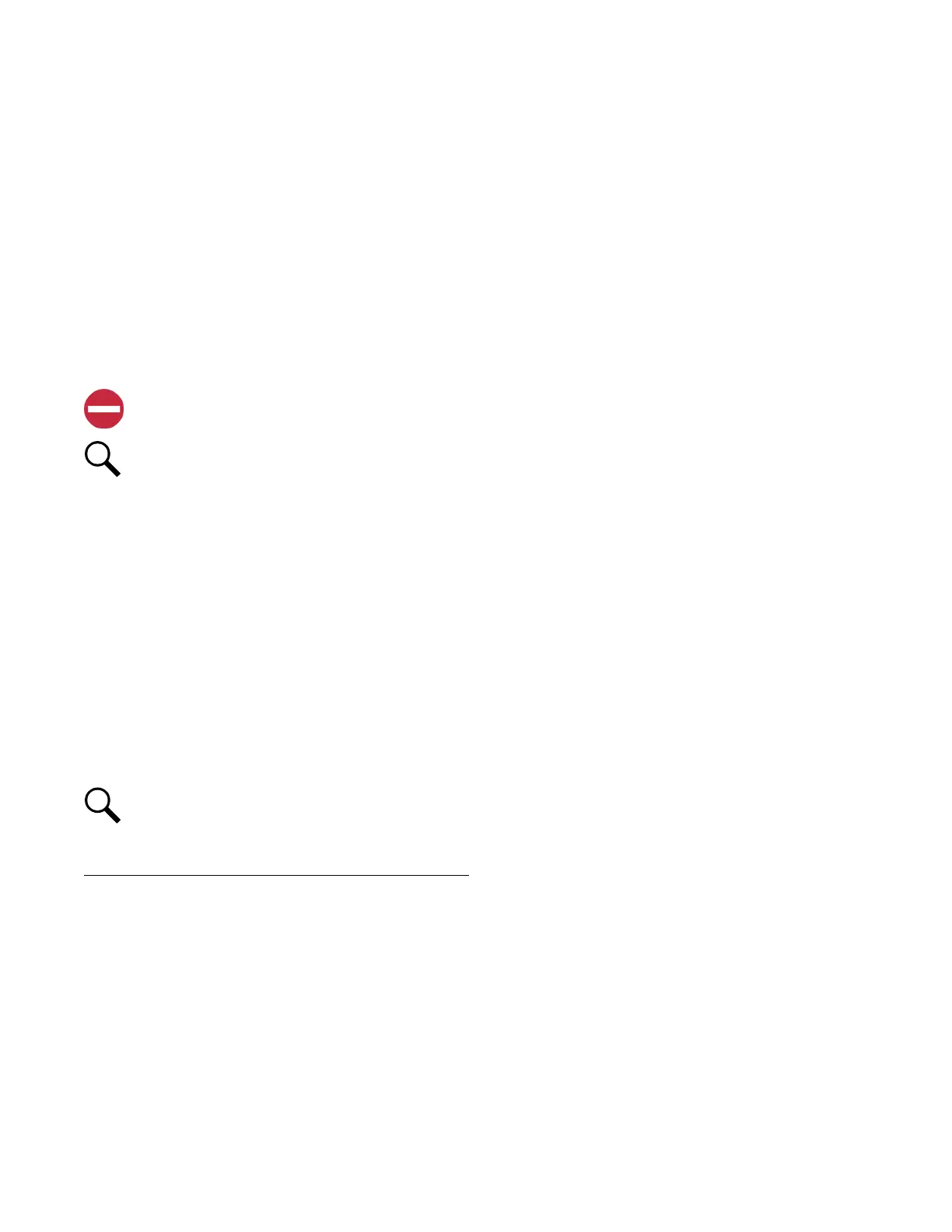Vertiv™ NetSure™ Control Unit (NCU) User Manual
- Temp Comp Sensor: Select "None" for no temperature compensation, or the temperature probe [System Temp1,
System Temp2, System Temp3, IB2-1 Temp1, IB2-1 Temp2, IB2-2 Temp1, IB2-2 Temp2, EIB-1 Temp1, EIB-1 Temp2, EIB-2
Temp1, EIB-2 Temp2, SMTemp1 Temp1, …, SMTemp1 Temp8, …, SMTemp8 Temp1, …, SMTemp8 Temp8], SMDUE1
Temp1, …, SMDUE1 Temp10, SMDUE2 Temp1, …, SMDUE2 Temp10] sensing battery temperature for temperature
compensation. You can also select Maximum or Average which takes the maximum or average reading of the
temperature probes [any of System Temp1, System Temp2, System Temp3, IB2-1 Temp1, IB2-1 Temp2, IB2-2 Temp1, IB2-
2 Temp2, EIB-1 Temp1, EIB-1 Temp2, EIB-2 Temp1, EIB-2 Temp2, SMTemp1 Temp1, …, SMTemp1 Temp8, …, SMTemp8
Temp1, …, SMTemp8 Temp8], SMDUE1 Temp1, …, SMDUE1 Temp10, SMDUE2 Temp1, …, SMDUE2 Temp10] set as battery
temperature probes. When set, the following parameters can also be set.
- Temp Comp Coefficient (slope): Sets the temperature compensation slope or rate of change per °C above or below
the "Temperature Compensation Center" setting. This value is expressed in millivolt per °C per string (mV/°C/str). For
example, for a rate of change of 72 mV/°C/str in a 24-cell 48V nominal battery string, the rate of change is 3 mV per cell.
- Temp Comp Center: Sets the temperature at which the system operates at normal voltage levels.
ALERT! The Energy Optimization Mode should NOT be used in systems that operate without batteries.
NOTE!
If the battery is ever disconnected, disable Energy Optimization Mode until the battery is reconnected.
- ECO Mode: Enables or disables the Energy Optimization Mode feature for all rectifiers. When enabled, the following
parameters can be set.
Best Operating Point: Percent of full load capacity that the rectifiers operate under in the Energy Optimization Mode.
Load Fluctuation Range: If load fluctuation is less than this value, rectifiers are not turned on or off for Energy
Optimization.
Cycle Period: This is the time period that rectifiers are turned on and off to maintain an equal operating time for all
rectifiers in the system.
All Rects ON Time: Time all rectifiers are turned on at the end of the “Cycle Period”.
- Outgoing Alarms Blocked:
Normal: Alarms are processed normally.
Blocked: Forces the alarm relays in the "off" state and blocks alarms from changing the relay state.
- Batt1 Rated Capacity: Enter the battery string’s rated capacity.
- SMDU1Batt2 Rated Capacity: Enter the battery string’s rated capacity.
- Reset Battery Capacity: Resets the battery capacity calculation. The only selection is Yes. Once Yes is selected and
confirmed, the battery capacity calculation is reset.
NOTE!
Only reset the battery capacity when the battery is fully charged; otherwise, the battery charge status may not be
accurate.
- Temperature Format: Sets the temperature display. The choices are: Celsius or Fahrenheit.
System Tab Programmable Parameter Descriptions
• Under Voltage 1: Sets the Under Voltage 1 alarm point.
• Under Voltage 2: Sets the Under Voltage 2 alarm point.
• Over Voltage 1: Sets the Over Voltage 1 alarm point.
• Over Voltage 2: Sets the Over Voltage 2 alarm point.
• System Current Alarm: Sets the System Current alarm point.
• High Load Level1: Sets the High Load Level 1 alarm point (Percentage of total rectifier capacity. When solar converters and
rectifiers are both in the system, high load level is based on the capacity of all valid rectifiers and valid solar converters
combined. A valid rectifier or solar converter is a unit that is communicating and can deliver power. Note, a solar converter is
not valid at night.)