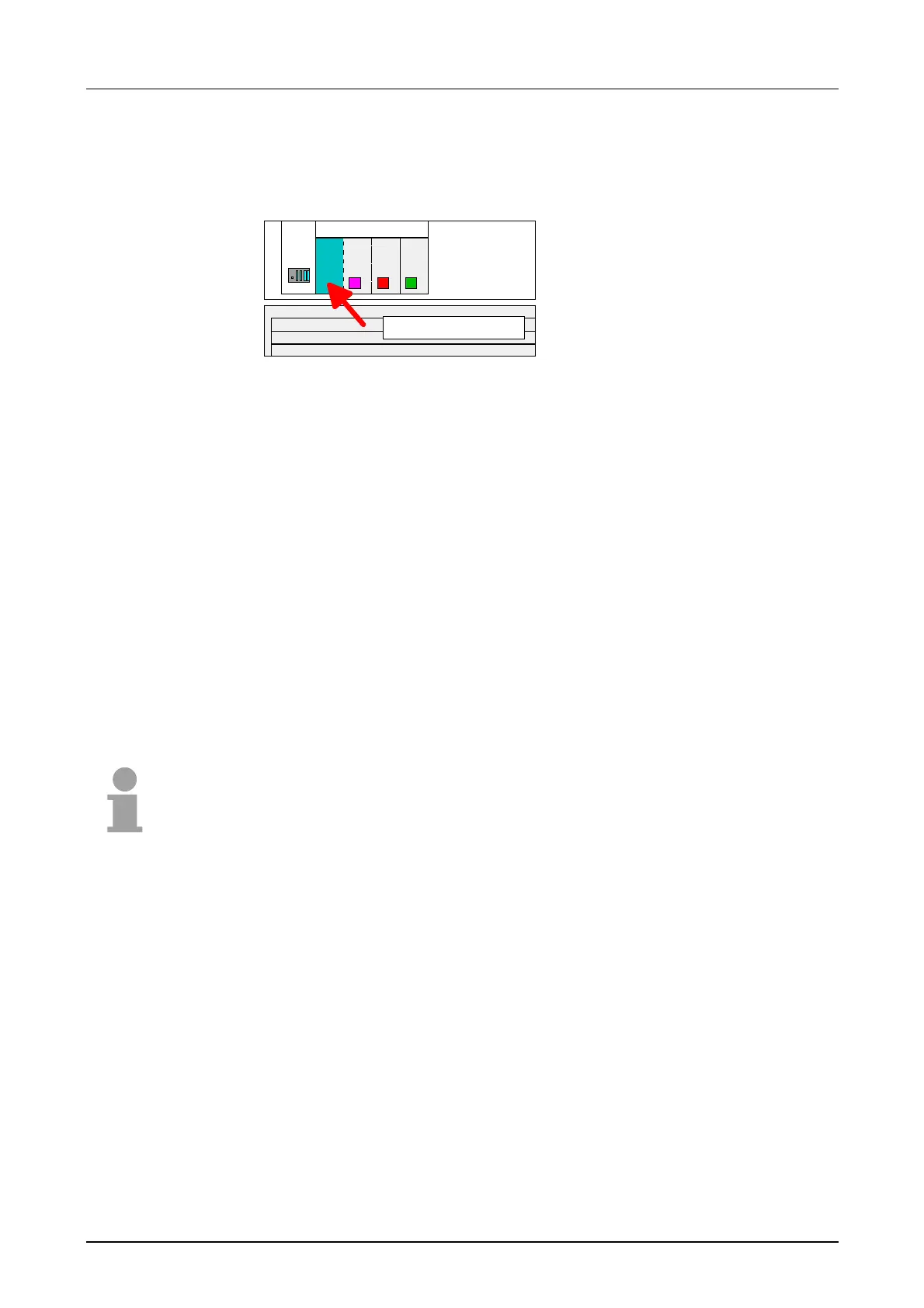Manual VIPA CPU 21x Chapter 4 Deployment of the CPU 21x-2BT10 with TCP/IP
HB103E - Rev. 05/45 4-29
For the project engineering of connections, open the connection list by
selecting the according CPU. Choose Insert new connection in the context
menu:
CPU
315-2
DP MPI CP
343-1
Station 1
Insert new connection
A dialog window opens where you may choose the connection partner and
the type of the connection.
Highlight the partner station to which you would like to establish a
connection.
Choose at "Type" the connection type to be used. The following
connections are supported by the CP at this time:
ISO-ON-TCP (SEND-RECEIVE, FETCH-WRITE PASSIVE)
TCP (SEND-RECEIVE, FETCH-WRITE PASSIVE)
UDP (SEND-RECEIVE)
If activated, a properties dialog for the according connection opens. This
dialog window is the link to your PLC program. Here you may adjust the
Local ID and evaluate the LADDR.
Both are parameters that must be given to your PLC application when
using the FC 5 and 6 (AG_SEND, AG_RECEIVE). Please do always use
the VIPA FCs that are delivered with the SW830 as a library.
Note!
Please regard that a CP depending ID is assigned to the connections of
the SEND/RECEIVE interface. This may cause alterations of the ID at
changes of the project. In this case you also have to adjust the interface
supply of AG_SEND res. AG_RECV in the user application.
If a CP is exchanged by another one, this must at least provide the same
services and must at least have the same version level. Only this can
guarantee the connections configured via the CP to remain consistent and
useable.
The route allows you to access the concerning CPs which should be used
for the connection.
Projecting
connections
General information
ID
LADDR
Route
