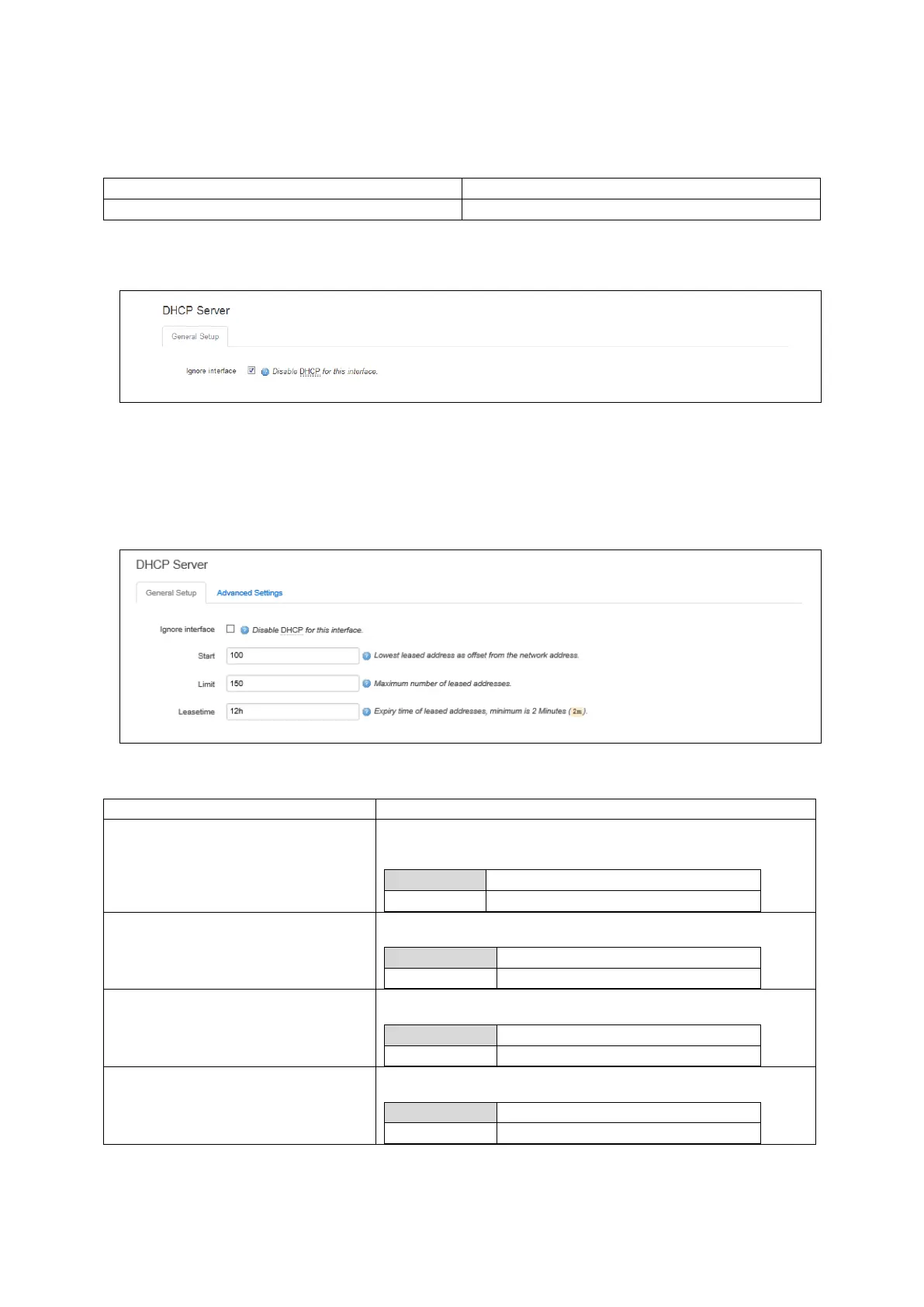13: Configuring an Ethernet interface on a GW1000 router
_______________________________________________________________________________________________________
_____________________________________________________________________________________________________
© Virtual Access 2017
GW1000 Series User Manual
Issue: 1.9 Page 103 of 350
13.3.4 Interface overview: DHCP server
13.3.4.1 DHCP server: packages used
To assign a DHCP Server to the interface, uncheck the Ignore Interface box.
Figure 57: The DHCP Server settings section
The DHCP Server configuration options will appear. The DHCP Server section is divided
into two sub sections: general setup and advanced.
13.3.4.2 DHCP server: general setup
Figure 58: The DHCP server general setup section
Web Field/UCI/Package Option
Web: Ignore interface
UCI: dhcp.@dhcp[x].ignore
Opt: ignore
Defines whether the DHCP pool should be enabled for this
interface. If not specified for the DHCP pool then default is disabled
i.e. dhcp pool enabled.
Web: n/a
UCI: dhcp.@dhcp[x].start
Opt: start
Defines the offset from the network address for the start of the
DHCP pool. It may be greater than 255 to span subnets.
Web: n/a
UCI: dhcp.@dhcp[x].limit
Opt: limit
Defines the offset from the network address for the end of the
DHCP pool.
Web: n/a
UCI: dhcp.@dhcp[x].leasetime
Opt: leasetime
Defines the lease time of addresses handed out to clients, for
example 12h or 30m.
Table 29: Information table for DHCP server general setup page
