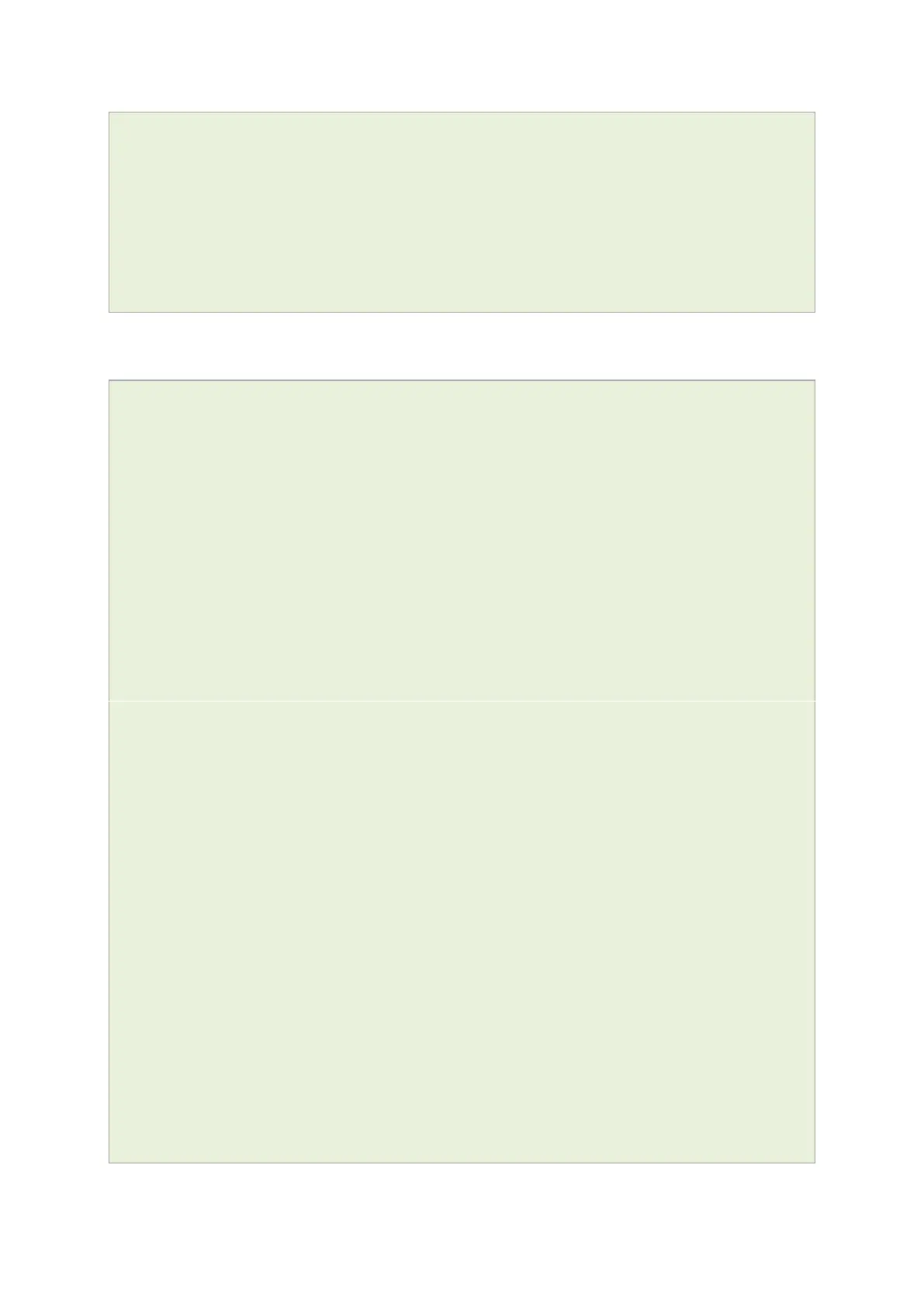25: Automatic operator selection
_______________________________________________________________________________________________________
_____________________________________________________________________________________________________
© Virtual Access 2017
GW1000 Series User Manual
Issue: 1.9 Page 210 of 350
option health_fail_retries '3'
option signal_threshold '-95'
option priority '5'
option ifup_retry_sec '120'
option ifup_timeout_sec '180'
option defaultroute 'yes'
option sort_sig_strength 'yes'
To view the uci command of package mobile, enter:
root@VA_router:~#uci show mobile
mobile.main=mobile
mobile.main.sms=yes
mobile.main.roaming_sim=1
mobile.main.init_get_iccids=no
mobile.@caller[0]=caller
mobile.@caller[0].name=Test
mobile.@caller[0].number=*
mobile.@caller[0].enabled=yes
mobile.@caller[0].respond=yes
mobile.@roaming_template[0]=roaming_template
mobile.@roaming_template[0].roaming_sim=1
mobile.@roaming_template[0].firewall_zone=wan
mobile.@roaming_template[0].apn=test IE
mobile.@roaming_template[0].username=test
mobile.@roaming_template[0].password=test
mobile.@roaming_template[0].service=umts
mobile.@roaming_template[0].health_interval=4
mobile.@roaming_template[0].icmp_hosts=disable
mobile.@roaming_template[0].timeout=disable
mobile.@roaming_template[0].health_fail_retries=3
mobile.@roaming_template[0].signal_threshold=-95
mobile.@roaming_template[0].priority=5
mobile.@roaming_template[0].ifup_retry_sec=120
mobile.@roaming_template[0].ifup_timeout_sec=180
mobile.@roaming_template[0].defaultroute=yes
mobile.@roaming_template[0].sort_sig_strength=yes
