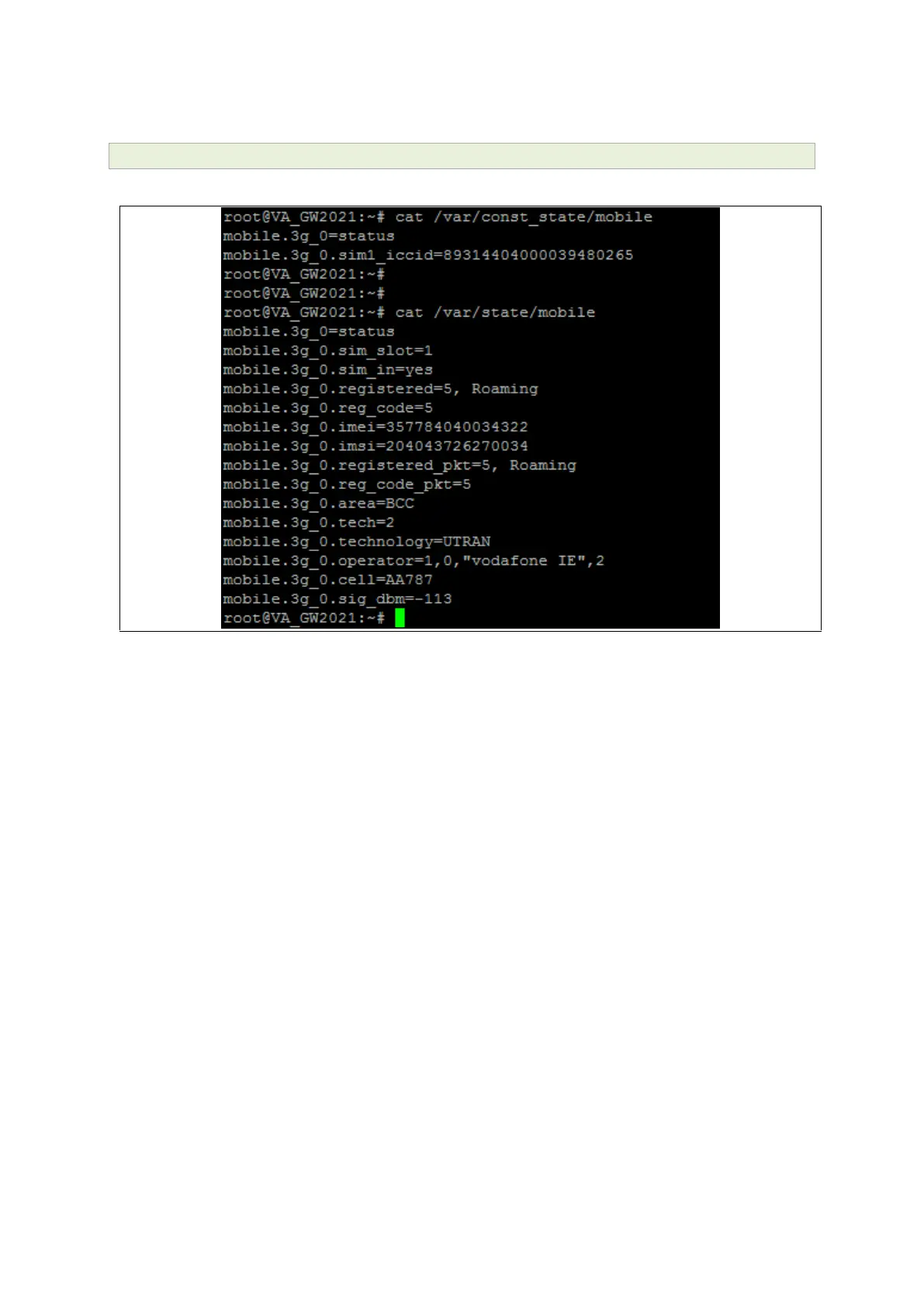25: Automatic operator selection
_______________________________________________________________________________________________________
_____________________________________________________________________________________________________
© Virtual Access 2017
GW1000 Series User Manual
Issue: 1.9 Page 218 of 350
To check the status of the interface you are currently using, enter:
root@VA_router:~# cat /var/const_state_/mobile
Figure 115: Example of output from the command cat /vat/const_state_/mobile
