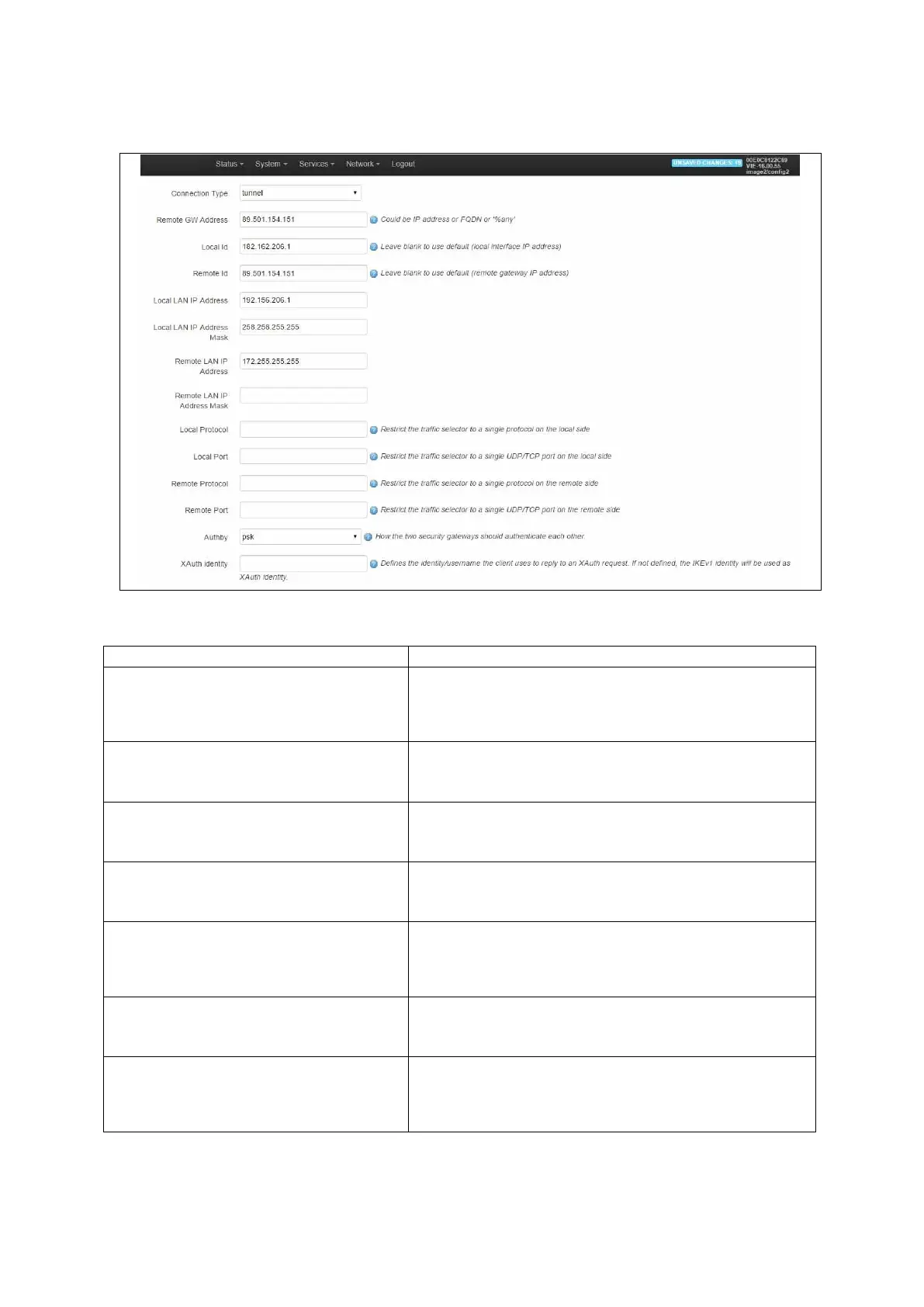26: Configuring IPSec
_______________________________________________________________________________________________________
_____________________________________________________________________________________________________
© Virtual Access 2017
GW1000 Series User Manual
Issue: 1.9 Page 222 of 350
26.2.3 Common settings: IP addressing
Figure 118: The IP addressing settings
Web Field/UCI/Package Option
Web: Remote GW Address
UCI: strongswan.@connection[X].
remoteaddress
Opt: remoteaddress
Sets the public IP address of the remote peer.
Web: Local ID
UCI: strongswan.@connection[X].localid
Opt: localid
Defines the local peer identifier.
Web: Remote ID
UCI: strongswan.@connection[X].remoteid
Opt:remoteid
Defines the remote peer identifier.
Web: Local LAN IP Address
UCI: strongswan.@connection[X]. locallan
Opt: locallan
Defines the local IP of LAN.
Web: Local LAN IP Address Mask
UCI: strongswan.@connection[X].
locallanmask
Opt: locallanmask
Defines the subnet of local LAN.
Web: Remote LAN IP Address
UCI: strongswan.@connection[X]. remotelan
Opt:remotelan
Defines the IP address of LAN serviced by remote peer.
Web: Remote LAN IP Address Mask
UCI: strongswan.@connection[X].
remotelanmask
Opt:remotelanmask
Defines the Subnet of remote LAN.
