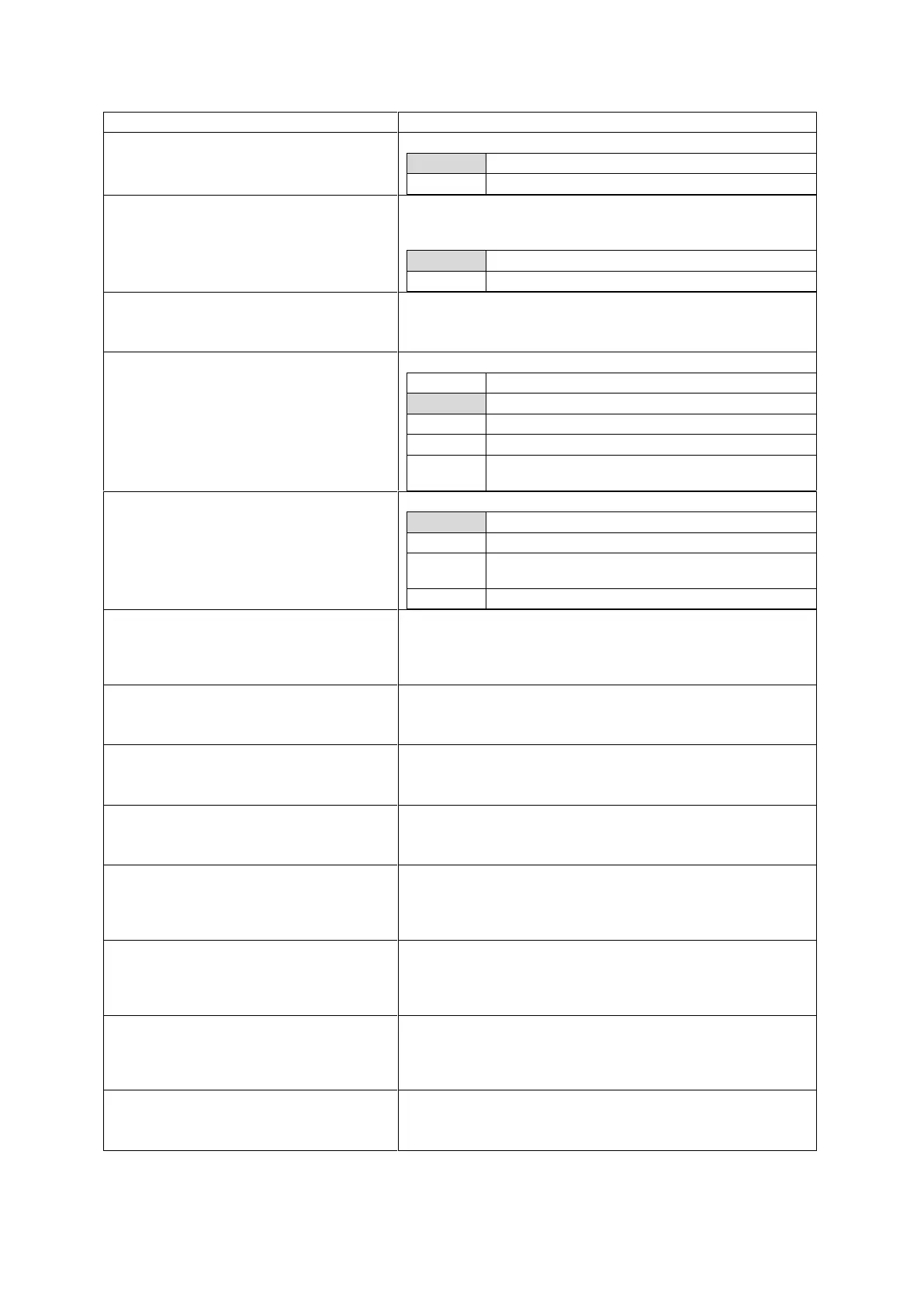26: Configuring IPSec
_______________________________________________________________________________________________________
_____________________________________________________________________________________________________
© Virtual Access 2017
GW1000 Series User Manual
Issue: 1.9 Page 235 of 350
Web Field/UCI/Package Option
Web: Enabled
UCI: strongswan.@connection[X].enabled
Opt: enable
Enables or disables IPSec connection.
Web: Aggressive
UCI:
strongswan.@connection[X].aggressive
Opt: aggressive
Enables or disables IKE aggressive mode.
Note: using aggressive mode along with PSK authentication is
less secure method than main mode and should be avoided.
Web: Name
UCI: strongswan.@connection[X].name
Opt: name
Specifies a name for the tunnel.
Web: Autostart Action
UCI: strongswan.@connection[X].auto
Opt: auto
Specifies when the tunnel is initiated.
When traffic routes this way.
Loads a connection without starting it.
Actively retries to establish the tunnel if it went
down.
Web: Connection Type
UCI: strongswan.@connection[X].type
Opt: type
Defines the type of IPSec connection.
Connection uses tunnel mode.
Connection uses transport mode.
Connection does not perform any IPSec
processing.
Connection drops all the packets.
Web: Remote GW Address
UCI: strongswan.@connection[X].
remoteaddress
Opt: remoteaddress
Sets the public IP address of the remote peer.
Leave blank for DMVPN.
Web: Local ID
UCI: strongswan.@connection[X].localid
Opt: localid
Defines the local peer identifier.
Leave blank for DMVPN.
Web: Remote ID
UCI: strongswan.@connection[X].remoteid
Opt:remoteid
Defines the remote peer identifier.
Leave blank for DMVPN.
Web: Local LAN IP Address
UCI: strongswan.@connection[X]. locallan
Opt: locallan
Defines the local IP of LAN.
Leave blank for DMVPN.
Web: Local LAN IP Address Mask
UCI: strongswan.@connection[X].
locallanmask
Opt: locallanmask
Defines the subnet of local LAN.
Leave blank for DMVPN.
Web: Remote LAN IP Address
UCI: strongswan.@connection[X].
remotelan
Opt:remotelan
Defines the IP address of LAN serviced by remote peer.
Leave blank for DMVPN.
Web: Remote LAN IP Address Mask
UCI: strongswan.@connection[X].
remotelanmask
Opt:remotelanmask
Defines the Subnet of remote LAN.
Leave blank for DMVPN.
Web: Local Protocol
UCI: strongswan.@connection[X].localproto
Opt: localproto
Restricts the connection to a single protocol on the local side.
