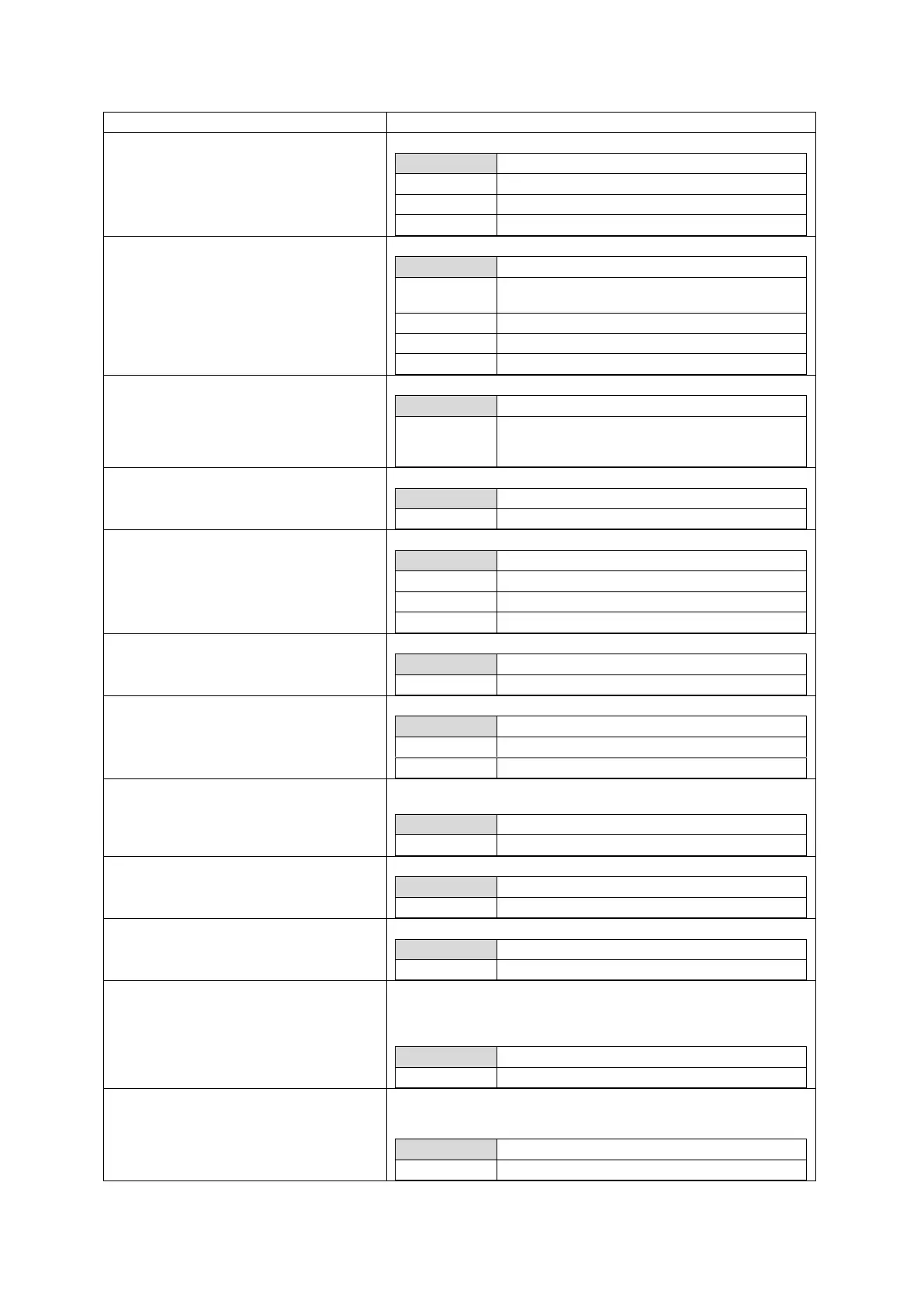31: Configuring Terminal Server
_______________________________________________________________________________________________________
_____________________________________________________________________________________________________
© Virtual Access 2017
GW1000 Series User Manual
Issue: 1.9 Page 294 of 350
Web Field/UCI/Package Option
Web: Device
UCI: tservd.@port[0].devName
Opt: devName
Web: Port mode
UCI: tservd.@port[0].port_mode
Opt: port_mode
Sets the serial interface mode.
RS485 2 wire half duplex mode in which
transmitter drives RTS.
Rs485 4 wire full duplex mode.
Uses V.23 leased line card driver.
Uses USB serial card in sync mode.
Web: Speed (bps)
UCI: tservd.@port[0].speed
Opt: speed
Serial device speed in baud (bps).
115200; 57600; 38400; 19200; 9600
4800; 2400; 1800; 1200; 600; 300; 200;
150; 134; 110; 75; 50
Web: Word size
UCI: tservd.@port[0].wsize
Opt: wsize
Web: Parity
UCI: tservd.@port[0].parity
Opt: parity
Web: Stop Bits
UCI: tservd.@port[0].stops
Opt: stops
Serial device number of stop bits.
Web: Flow Control
UCI: tservd.@port[0].fc_mode
Opt: fc_mode
Serial flow control mode.
Web: RS485 Termination
UCI:
tservd.@port[0].rs485_line_termination
Opt: rs485_line_termination
Enables or disable RS485 termination. Applies only if port mode
is set to RS485.
Web: Auto RTS Invert
UCI: tservd.@port[0].rtsinvert
Opt: rtsinvert
Invert RTS in auto-RTS mode, if portmode is set to RS485.
Web: Keep Serial Port Always Open
UCI: tservd.@port[0].tty_always_open
Opt: tty_always_open
Keep serial port always open.
Web: RS232 Half Duplex
UCI: tservd.@port[0].hd_mode
Opt: hd_mode
Defines whether to enable special mode in the asynchronous
serial driver for communication to an externally connected V.23
half-duplex modem. Note: this setting does not enable half-
duplex mode in the serial hardware of the router.
Web: RTS Timeout
UCI: tservd.@port[0].rts_timeout
Opt: rts_timeout
In RS232 half-duplex mode, time in milliseconds between raising
RTS and enabling the transmitter. For use with externally
connected V.23 modem.
