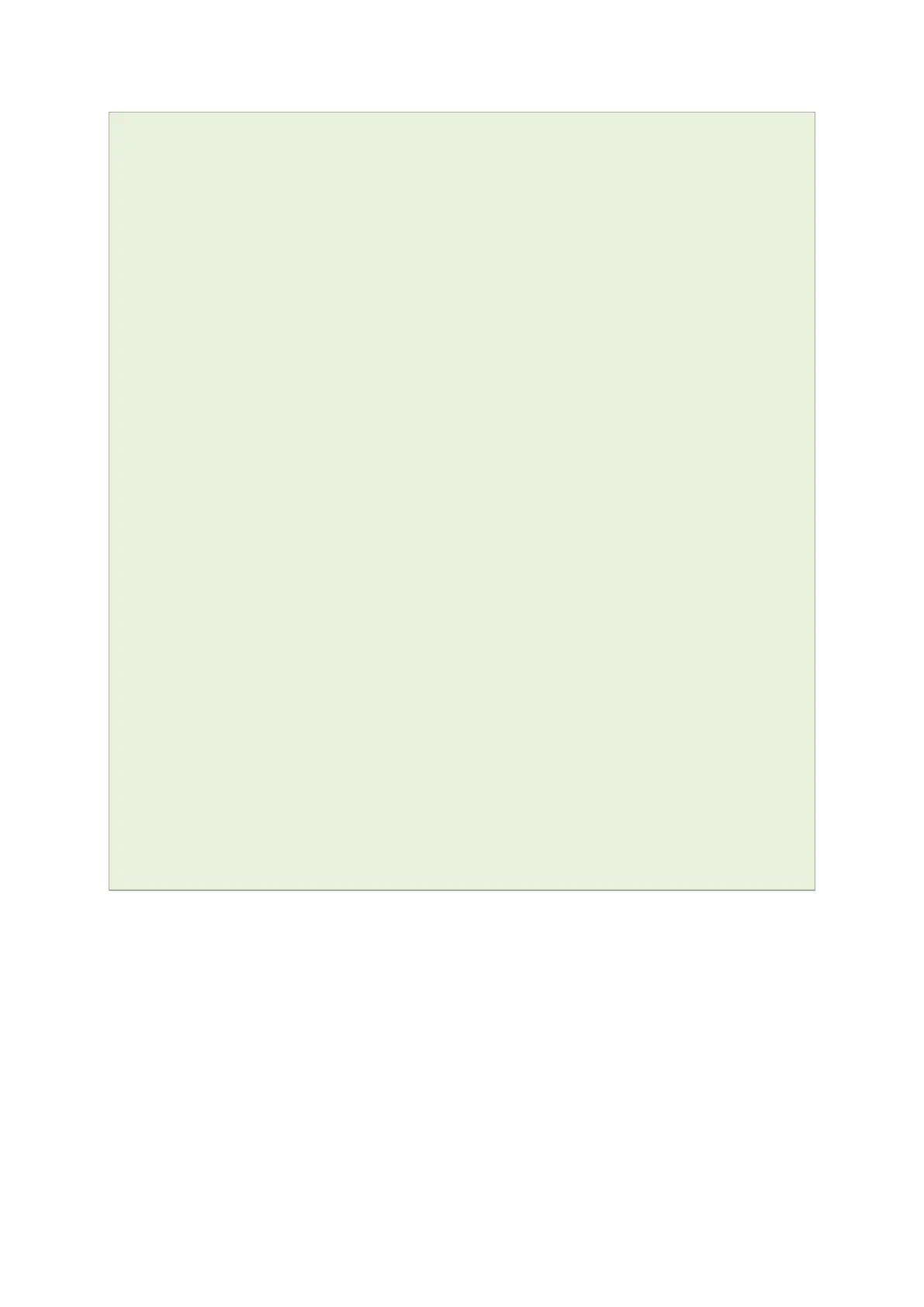35: Event system
_______________________________________________________________________________________________________
_____________________________________________________________________________________________________
© Virtual Access 2017
GW1000 Series User Manual
Issue: 1.9 Page 334 of 350
option smtp_user 'x@example.com'
option smtp_password '******'
option use_tls 'yes'
option tls_starttls 'no'
option tls_forcessl3 'no'
option timeout_sec '10'
option from 'y@example.com'
option to 'z@example.com'
option subject_template '%{severityName} %{eventName}!!!'
option body_template '%{eventName} (%{class}.%{subclass})
happened!'
option conn_tester 'smtp_server'
config target
option name 'snmp'
option enabled 'yes'
option type 'snmptrap'
option community 'public'
option target_addr '192.168.100.254'
option agent_addr '192.168.100.1'
option conn_tester 'mon_server'
config target
option name 'logit'
option enabled 'yes'
option type 'exec'
option cmd_template 'logger -t eventer %{eventName}'
