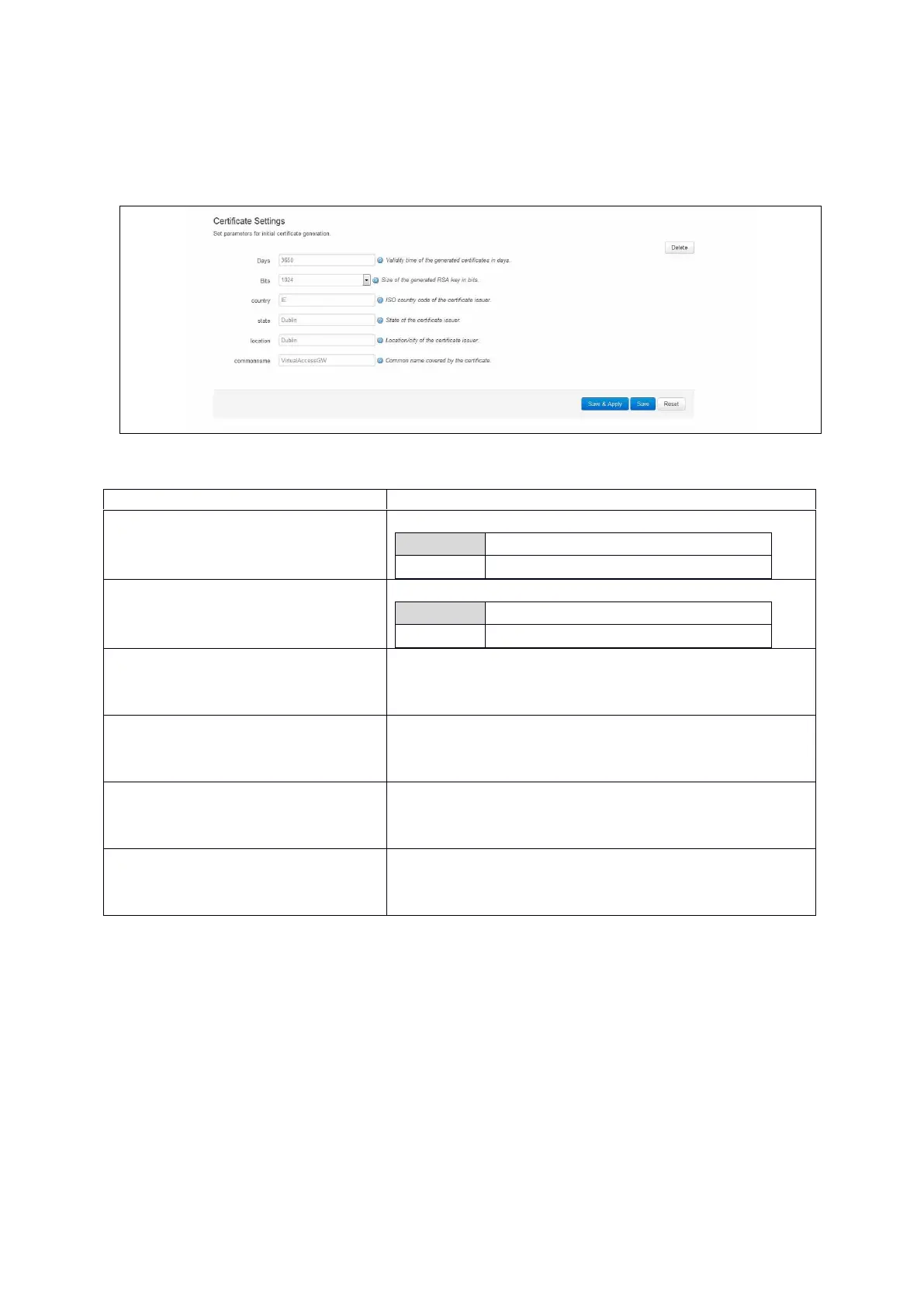6: Accessing the router
_______________________________________________________________________________________________________
_____________________________________________________________________________________________________
© Virtual Access 2017
GW1000 Series User Manual
Issue: 1.9 Page 40 of 350
6.14.4 HTTPs server certificate settings
To configure HTTPs server certificate settings, in the top menu, select Services ->
HTTP Server. Scroll down to the Certificate Settings section.
Figure 18: HTTP server certificate settings
Web Field/UCI/Package Option
Web: Days
UCI: uhttpd.px5g.days
Opt: days
Validity time of the generated certificates in days.
Web: Bits
UCI: uhttpd.px5g.bits
Opt: bits
Size of the generated RSA key in bits.
Web: Country
UCI: uhttpd.px5g.country
Opt: country
ISO code of the certificate issuer.
Web: State
UCI: uhttpd.px5g.state
Opt: state
State of the certificate issuer.
Web: Location
UCI: uhttpd.px5g.location
Opt: location
Location or city of the certificate user.
Web: Commonname
UCI: uhttpd.commonname
Opt: commonname
Common name covered by the certificate. For the purposes of
secure Activation, this must be set to the serial number (Eth0
MAC address) of the device.
Table 12: Information table for HTTP server certificate settings
