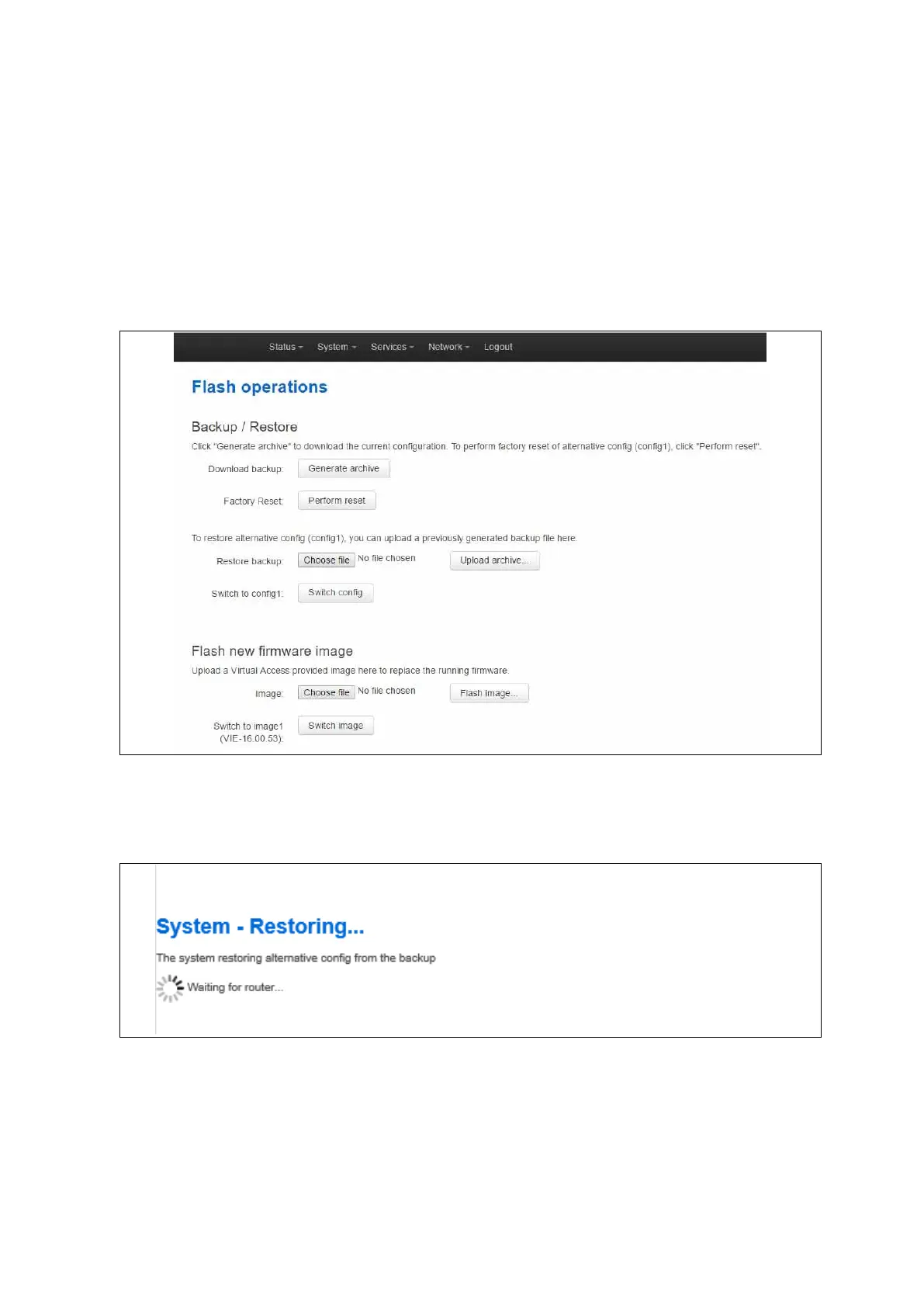10: Router file structure
_______________________________________________________________________________________________________
_____________________________________________________________________________________________________
© Virtual Access 2017
GW1000 Series User Manual
Issue: 1.9 Page 69 of 350
To export a configuration file using CLI, for any software version, go to section 8.9.3
10.9.1 Importing a configuration file using the web interface for software
versions pre- 72.002
You can import a configuration file to the alternate configuration segment using the web
interface. This will automatically reboot the router into this configuration file.
In the top menu, select System > Backup/Flash Firmware. The Flash operations
page appears.
Figure 43: The flash operations page
Under Backup/Restore, choose Restore Backup: Choose file. Select the appropriate
file and then click Upload archive.
Figure 44: The system – restoring…page
When the ‘waiting for router’ icon disappears, the upgrade is complete, and the login
homepage appears.
