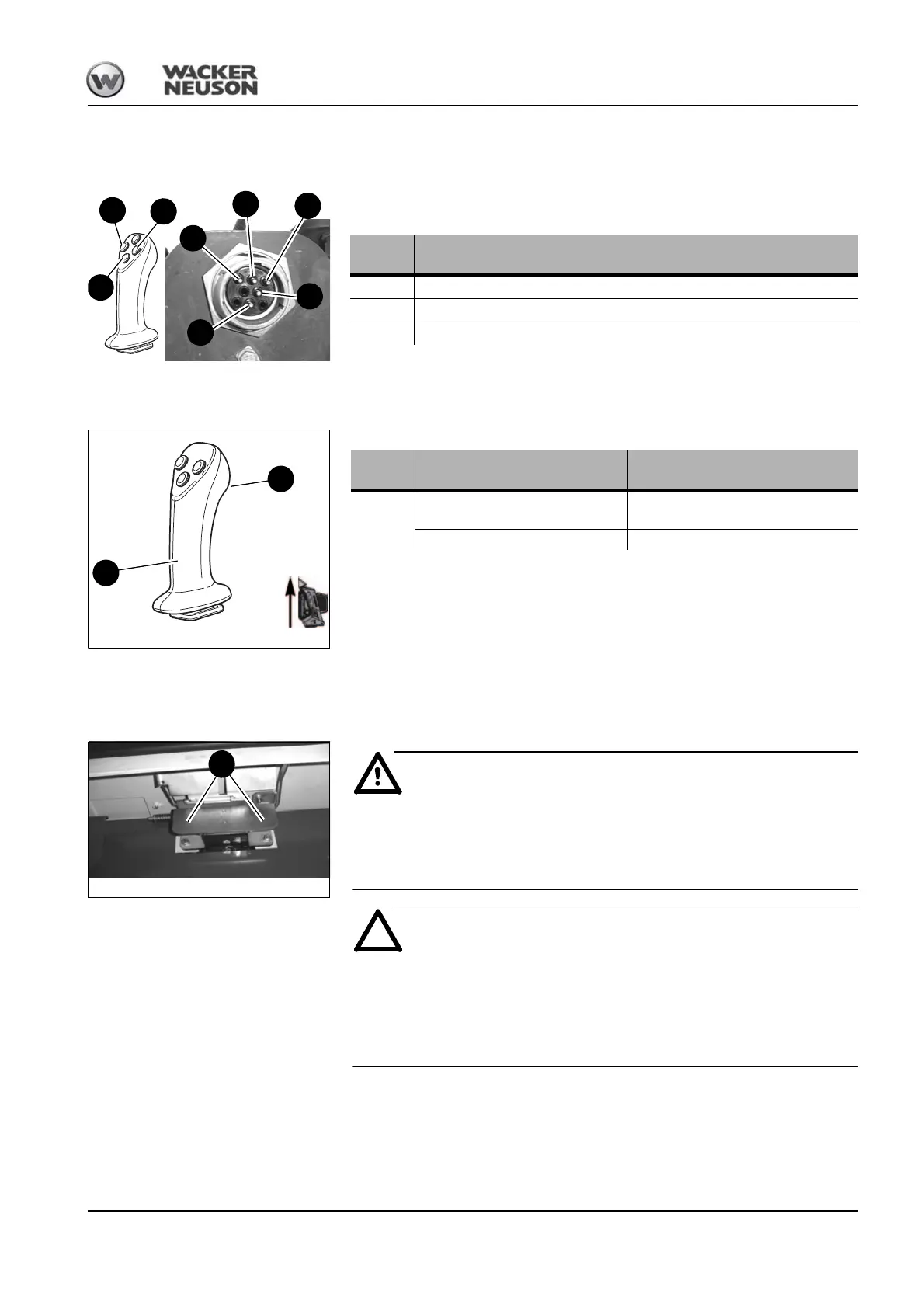BA 901/1101 en – Edition 2.1 * 91101b340.fm 3-59
Operation
3.13 Attachment controls (option)
Use the control lever on the right with 4 buttons if an electrohydraulic multifunctional
attachment is installed on the machine. Each push button is assigned to an electric line:
press and hold the button to enable the electric contact, and release it to disable it.
3.14 Load stabilizer
This option achieves excellent handling. A load stabilizer in the loader unit minimizes
possible pitching movements of the attachment.
3.15 Auxiliary hydraulics pedal
Unintentional actuation of auxiliary hydraulics pedal 2 –
Accident hazard!
☞ Always cover auxiliary hydraulics pedal 2 if it is not in use
Carefully read the Operator’s Manual of the attachment since using auxiliary
hydraulics pedal 2 always depends on the attachment used. Failure to follow
the attachment manufacturer’s instructions, or wrong operation of the pedal,
can cause damage to the machine or the attachment.
☞ Read the manufacturer’s instructions before attachment operation
• Auxiliary hydraulics pedal 2 is operated by pressing it to the left or right.
Push
button
Operation
A
Turn indicators (left)
D
Horn
G
Turn indicators (right)
Fig. 63: Joystick (left)
S
5
Push
button
Operation Function
S
☞ Press push button S and raise or
lower the loader unit
➥ The load stabilizer is enabled
☞ Release push button S ➥ The load stabilizer is disabled
Fig. 64: Auxiliary hydraulics pedal
2