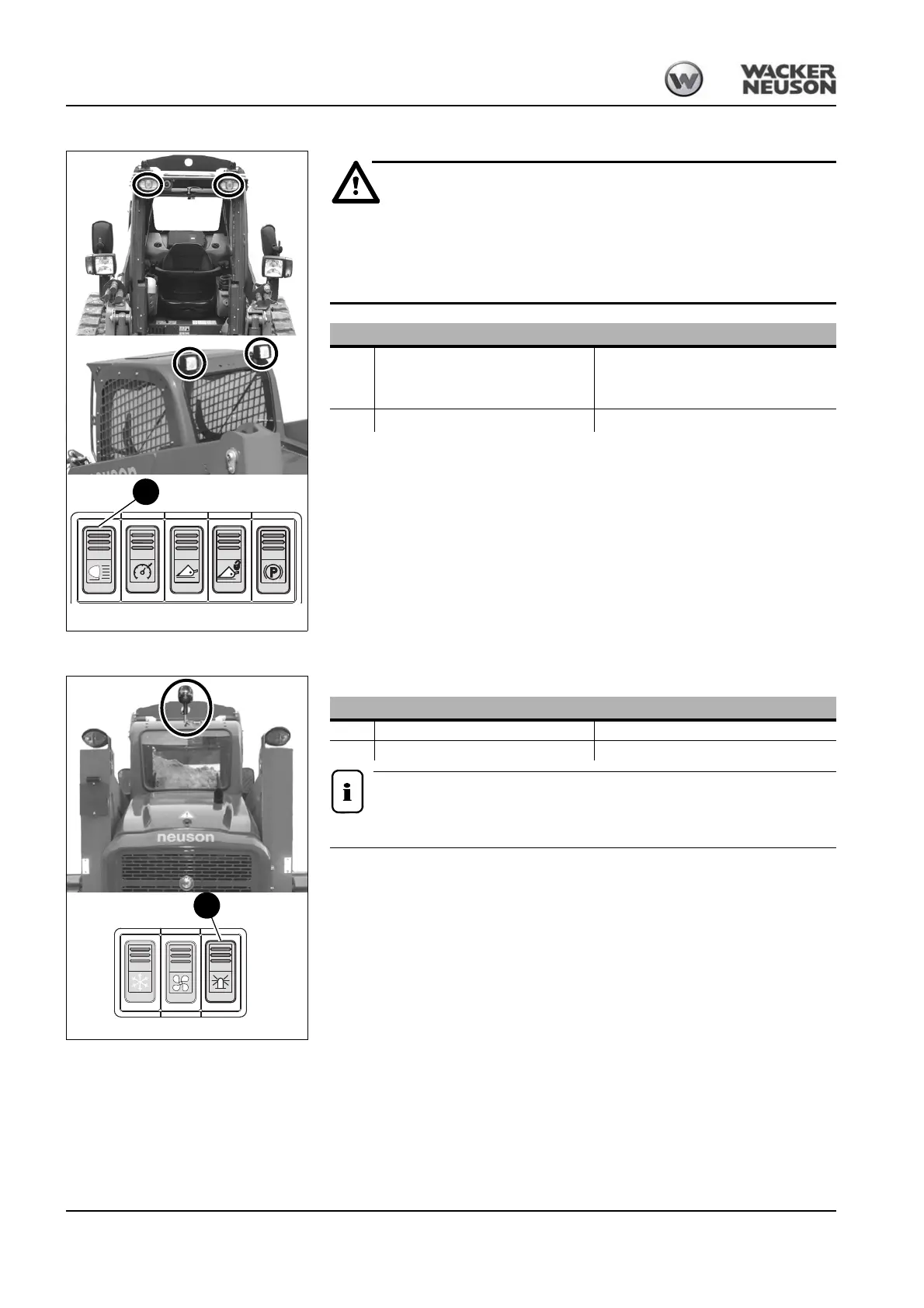3-36 BA 901/1101 en – Edition 2.1 * 91101b330.fm
Operation
Working lights (option)
The working lights can blind motorists on public roads.
☞ Do not switch on the working lights during machine travel on public roads.
When operating the machine, only switch the working lights on when no
one can be blinded by it!
Rotating beacon (option)
Observe the legal regulations of your country for operating the rotating beacon.
Fig. 74: Working lights switch (option)
43
Rear working light
ON
☞ Press switch 43 to the 1st position
☞ Press switch 43 to the 2nd
position
➥ Indicator light in switch 43 illuminates
OFF
☞ Press switch 43 up ➥ Indicator light in switch 43 goes out
Fig. 75: Switch for rotating beacon (option)
42
Rotating beacon (option)
ON ☞ Press switch 42 down ➥ Indicator light in switch 42 illuminates
OFF ☞Press switch 42 down ➥ Indicator light in switch 42 goes out