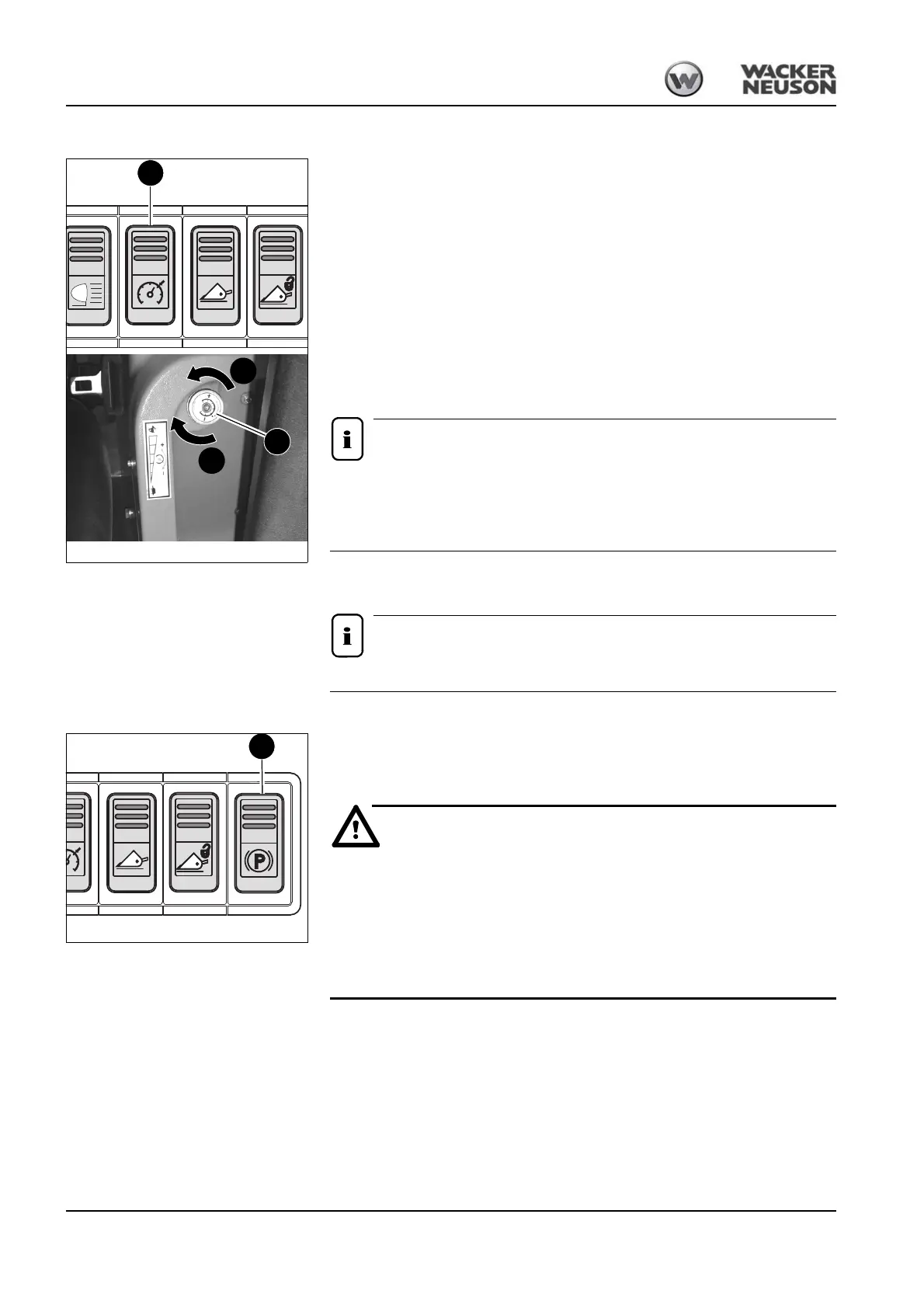3-14 BA 901/1101 en – Edition 2.1 * 91101b320.fm
Operation
Speed control (option)
Enabling speed control:
☞ Press switch 44
➥ Indicator light illuminates
Disabling speed control:
☞ Press switch 44
➥ Indicator light goes out
Using speed control:
☞ If regulator S is turned toward A and both or one of the joysticks is fully pushed or pulled
➥ Travel speed is increased.
☞ If regulator S is turned toward B and the joystick is fully pushed or pulled
➥ Travel speed is reduced.
With the joystick fully pushed or pulled, travel speed can be reduced progressively
with speed control.
This reduced and constant travel speed can be beneficial for specific applications
(for example for setting the feed speed of an asphalt miller)
Parking brake
Machine travel cannot be started unless the parking brake has been released.
Function
• Prevents the machine from rolling away
• Always apply the parking brake before stopping the engine
• Emergency brake in case of service brake breakdown
Use the parking brake instead of the service brake in an emergency only, in
case the hydrostatic service brake breaks down. The brake lights do not
illuminate, and the machine brakes abruptly –
Accident hazard!
☞ Do not use the parking brake if the hydrostatic service brake is fully
functional
Preventing the machine from rolling away
☞ Press switch 47
➥ Indicator light illuminates
Releasing the parking brake
☞ Press switch 47
➥ Indicator light goes out
Brake test
Fig. 46: Speed control (option)
S
44
B
A