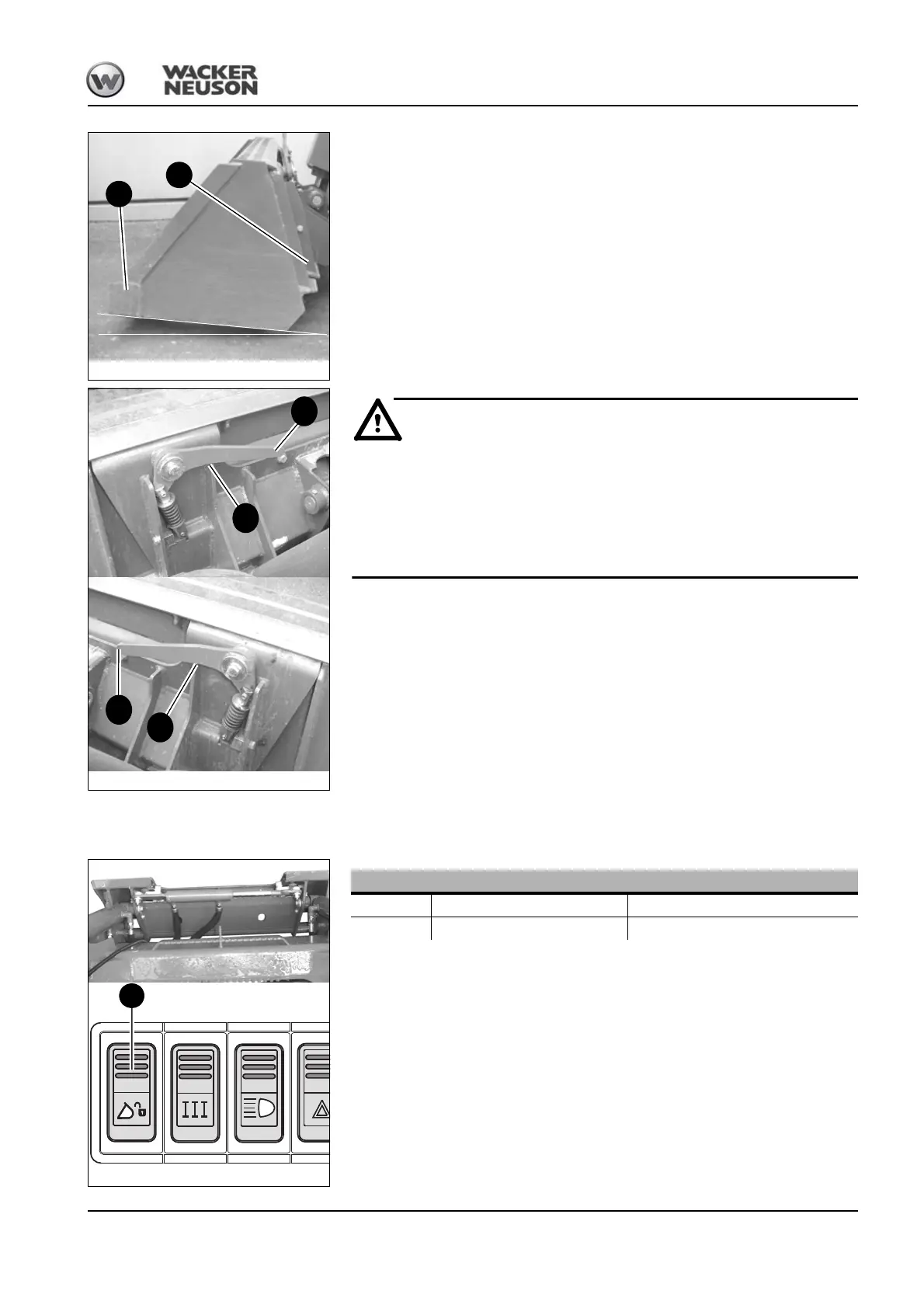BA 901/1101 en – Edition 2.1 * 91101b340.fm 3-63
Operation
☞ Raise the attachment. To do this:
☞ Tilt in the bucket so that
➥ the upper cutting blade C is about 100 mm above the ground
➥ The rear edge of quickhitch D must have contact with the bucket
☞ Stop the engine
☞ Apply the parking brake
The keys of the quickhitch must be inserted in the opening of the attachment.
The attachment can be released if the lock levers are not secured –
Accident and injury hazard!
☞ Always ensure that the attachment is safely locked
☞ Press lock levers E (left and right) all the way down
☞ Close the lock levers. To do this:
☞ Press lock levers E (left and right) downward until they fully engage in the locked
positon F
• Both lock levers must show to the center
3.21 Hydraulic quickhitch (option)
The hydraulic quickhitch is used for changing attachments more quickly.
If the cylinder is not extended in spite of pressing the switch, actuate the attachment as far
as it will go or lower the loader unit at the same time as pressing the switch!
Fig. 70: Raising the attachment
C
about 100 mm
D
Fig. 71: Locking the quickhitch
E
E
F
F
Fig. 72: Hydraulic quickhitch (option)
48
Hydraulic quickhitch (option)
Open
☞ Press switch 48 down ➥ The hydraulic quickhitch is opened
Close
☞ Press switch 48 up ➥ The hydraulic quickhitch is closed