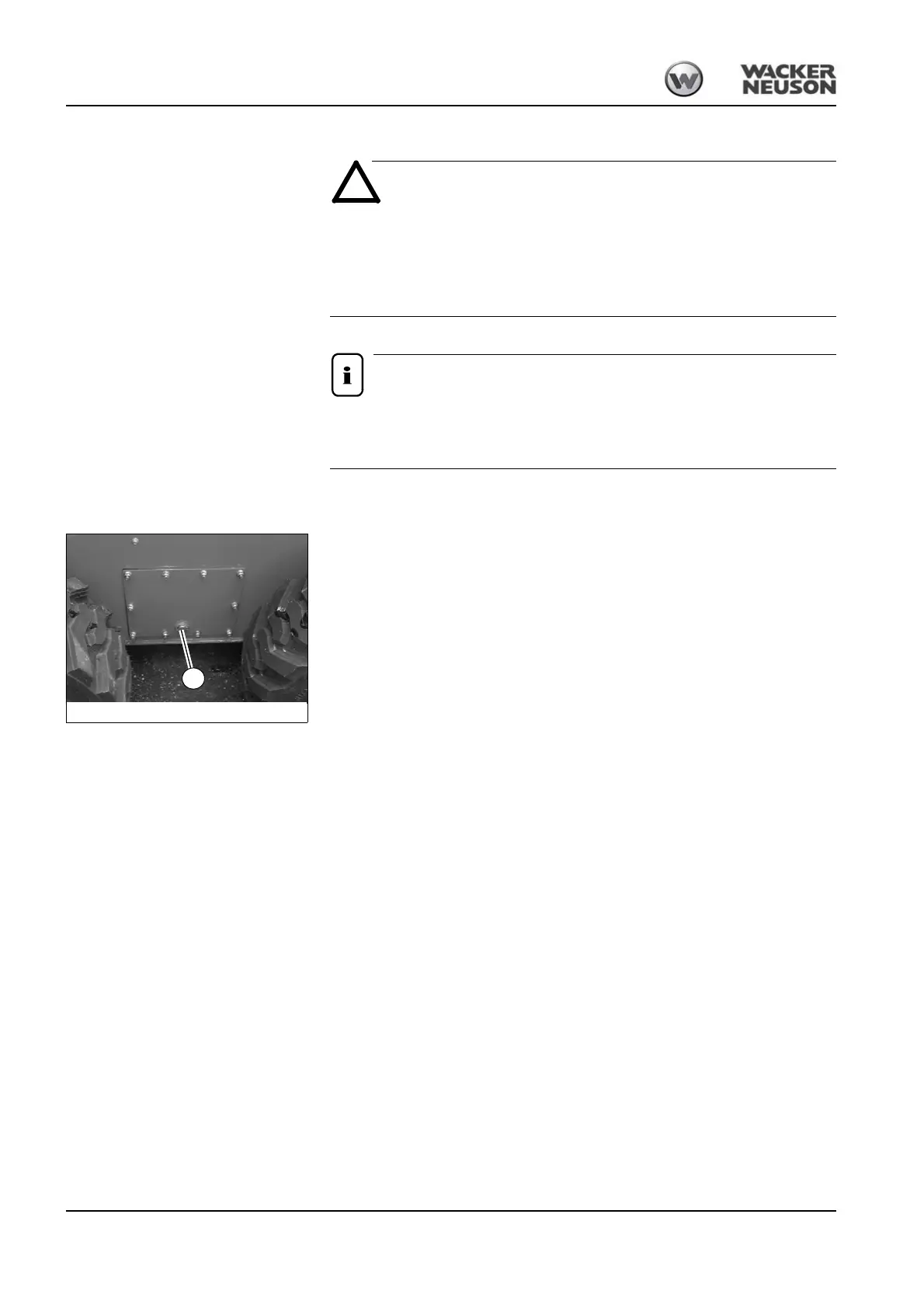5-20 BA 901/1101 en – Edition 2.1 * 91101b530.fm
Maintenance
5.9 Checking drive chain oil (model 901)
If the oil level is too low or if an oil change is overdue, this can cause
Damage or increased wear of the drive chains!
☞ Have the oil changed by a Wacker Neuson service center–see
chapter 5.20 Maintenance plan (overview) on page 5-37
Checking the oil level
Check the oil level every 50 operating hours.
We recommend checking it before operating the machine. After switching off a
warm machine, wait at least 10 – 15 minutes before checking.
Checking the oil level
Proceed as follows:
☞ Park the machine on level ground
☞ Stop the engine!
☞ Raise the safety bar
☞ Let the oil cool down
☞ Clean the area around plug A
☞ Unscrew plug A
➥ The oil must reach the lower edge of the opening!
If this is the case:
☞ Screw plug A back on again
If the oil level is lower:
☞ Add oil – see chapter 5.19 Fluids and lubricants on page 5-35
☞ Screw plug A back on again
Fig. 105: Checking the oil level
A