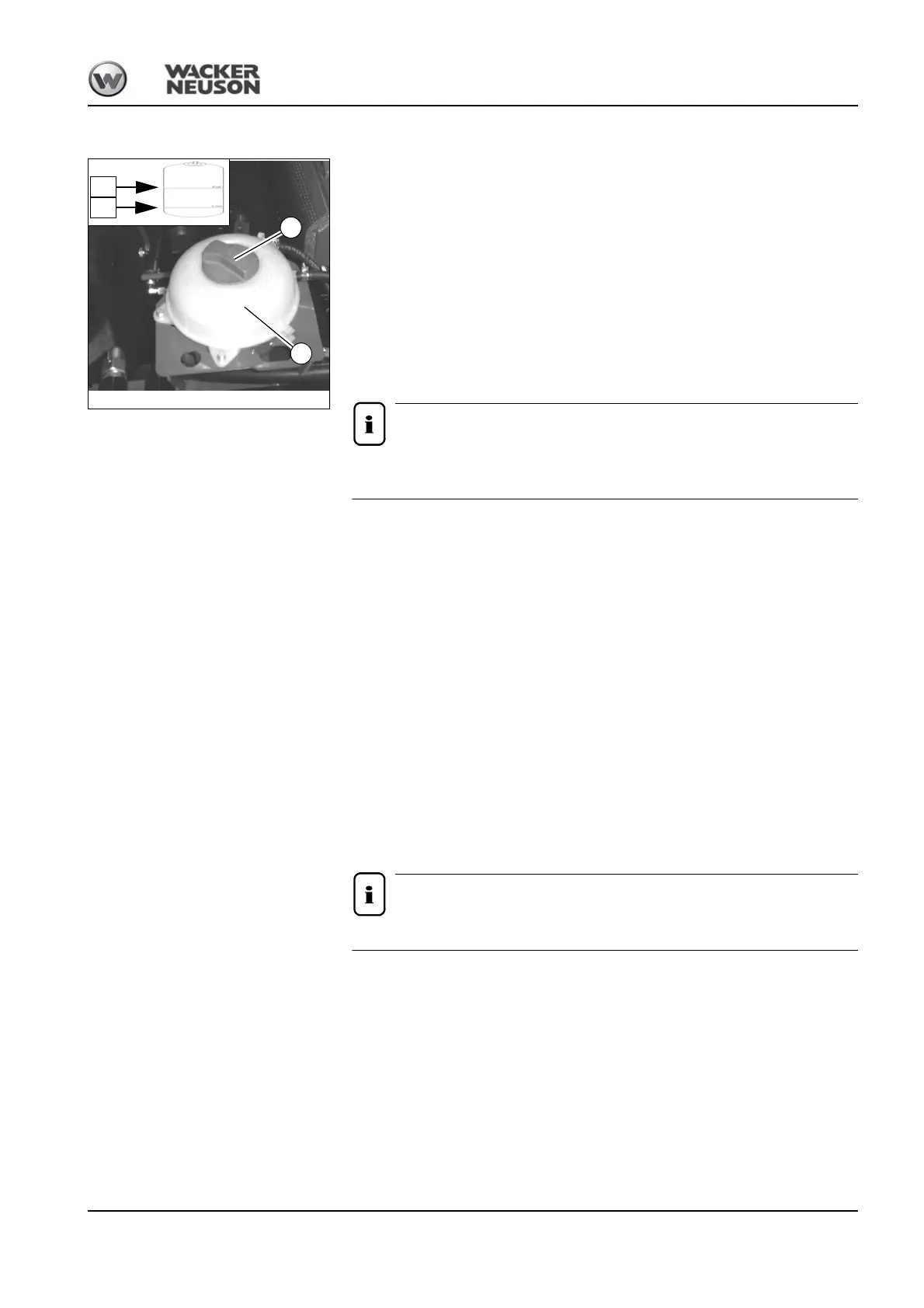BA 901/1101 en – Edition 2.1 * 91101b510.fm 5-9
Maintenance
Checking the coolant level
☞ Proceed as follows:
• Park the machine on level ground
• Stop the engine!
• Raise the safety bar
• Remove the key
• Allow the engine and the coolant to cool down for about 15 minutes
• Open the engine cover
• Check the coolant level on the transparent coolant reservoir A and on the radiator
☞ If the coolant level is below seam LOW of the coolant reservoir:
➥ Add coolant
Check the coolant level once a day.
We recommend checking it before starting the engine.
Adding coolant
After the engine has cooled down:
☞ Release overpressure in the radiator
☞ Carefully unscrew filler cap B and release the pressure completely
☞ Open filler cap B
☞ Add coolant up to the lower edge of the FULL seam
☞ Close filler cap B
☞ Start the engine and let it warm up for about 5 – 10 minutes.
☞ Stop the engine
☞ Remove the key
☞ Let the engine cool down
☞ Check the coolant level again
➥ The coolant level must be between the LOW and FULL reservoir seams
☞ If necessary, add coolant and repeat the procedure until the coolant level remains
constant
Check the antifreeze every year before the cold season sets in
B
Fig. 91: Coolant reservoir
A
FULL
LOW