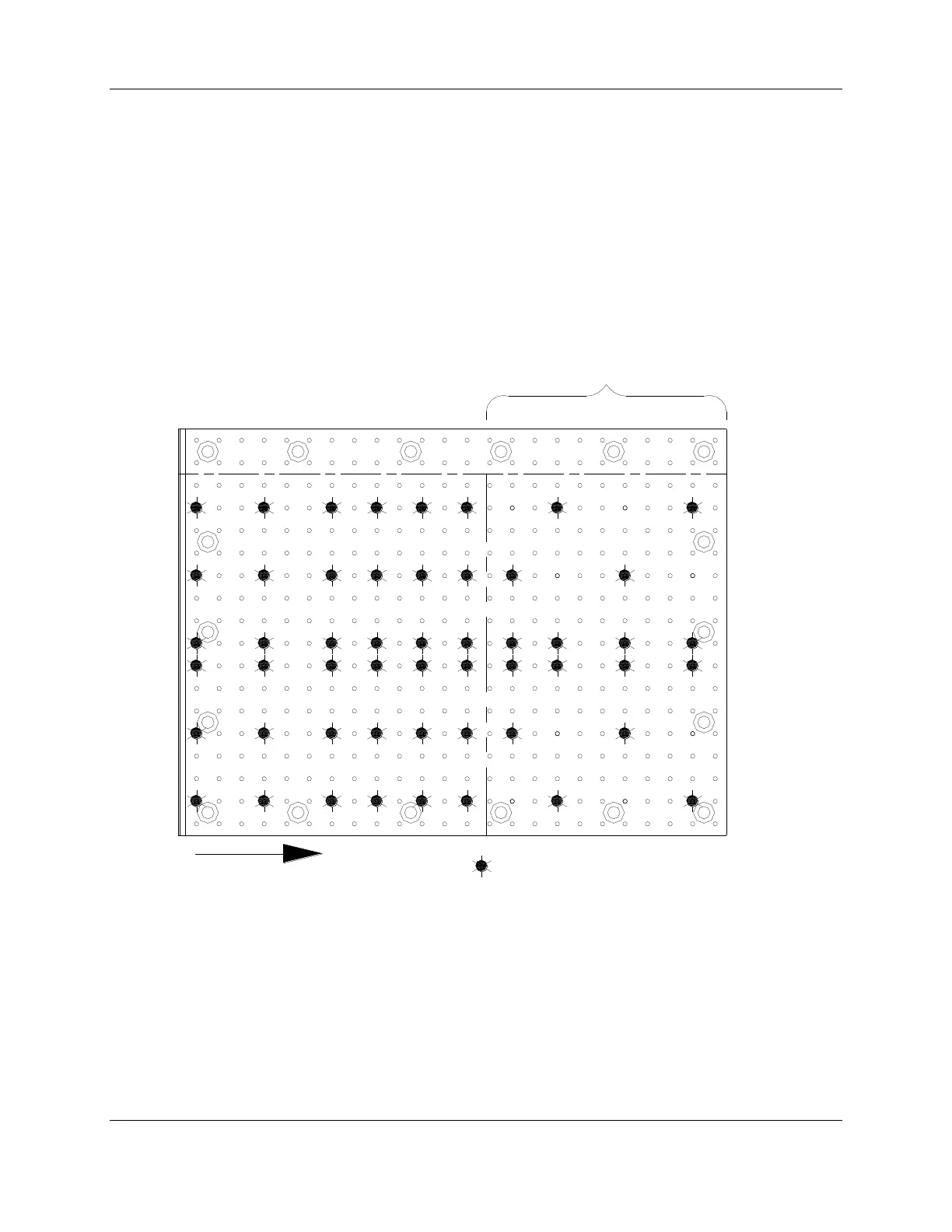Chapter 3
3-10 Printer-Applicator User’s Manual
Tamp Blow Flag Configuration
The vacuum/blow-off holes are configured basically the same as a standard tamp blow pad. The
only difference is the portion of the label intended to be flagged off of the side of the product.
The objective is to hold the label as it is dispensed from the printer, then transfer it to the
product with a blast of air without having the flagged portion blown around the corner.
This configuration is accomplished by reducing the number of vacuum/blow holes in the area of
the flagged portion of the label. In this case the holes are still concentrated across the middle of
the label. The spacing gradually increases along the long side, away from the centerline.
Spacing across the short side of the label must be fairly even with fewer holes in the flagged
area.
LABEL FEED
= PUNCHED HOLE
FLAGGED AREA OF LABEL
Figure 3-6: Tamp Blow Hole Pattern for a Flagged 4” x 6” Label