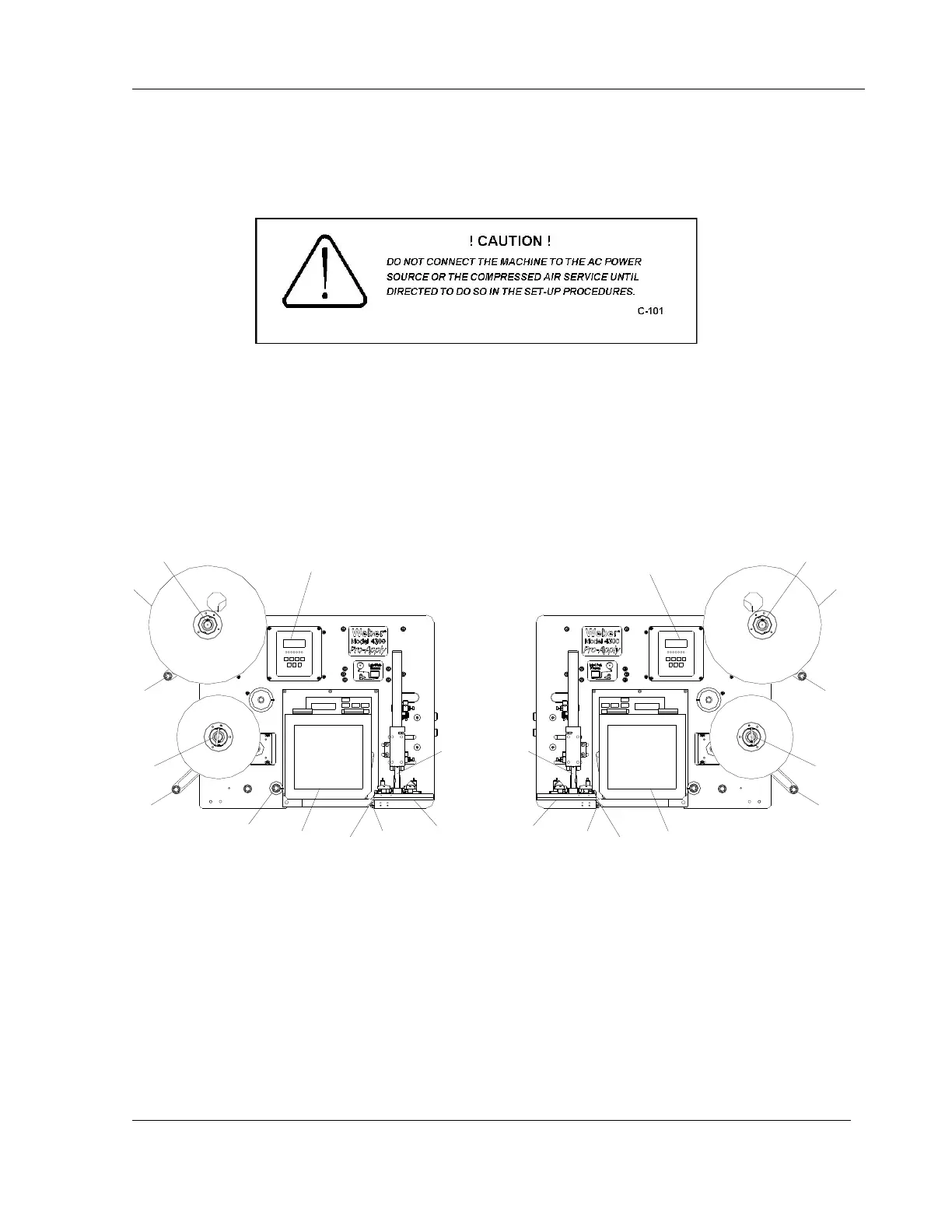Preliminary Setup
Weber Packaging Solutions, Inc. 3-5
Ribbon and Label Loading
Refer to your specific Print Engine Manual for more information on loading the printer ribbon and the
label stock or printing media.
Ribbon Loading
1. Set the print engine [POWER ON/OFF] switch to the OFF position.
2. Open the printer cover.
3. Refer to your specific Print Engine Manual for the ribbon loading procedure.
RIGHT-HAND
LEFT-HAND
CONTROLLER
CONTROLLER
UNWIND
UNWIND
DISK
DANCER
ARM
REWIND
MANDREL
DANCER
ARM
IDLER
ROLLER
PRINTER
PELLER
BAR
AIR ASSIST
TUBE
TAMP PAD &
MANIFOLD
TAMP
ASSEMBLY
UNWIND
UNWIND
DISK
DANCER
ARM
REWIND
MANDREL
DANCER
ARM
IDLER
ROLLER
PRINTER
PELLER
BAR
AIR ASSIST
TUBE
TAMP PAD &
MANIFOLD
TAMP
ASSEMBLY
Figure 3-2: Removing/Loading Labels