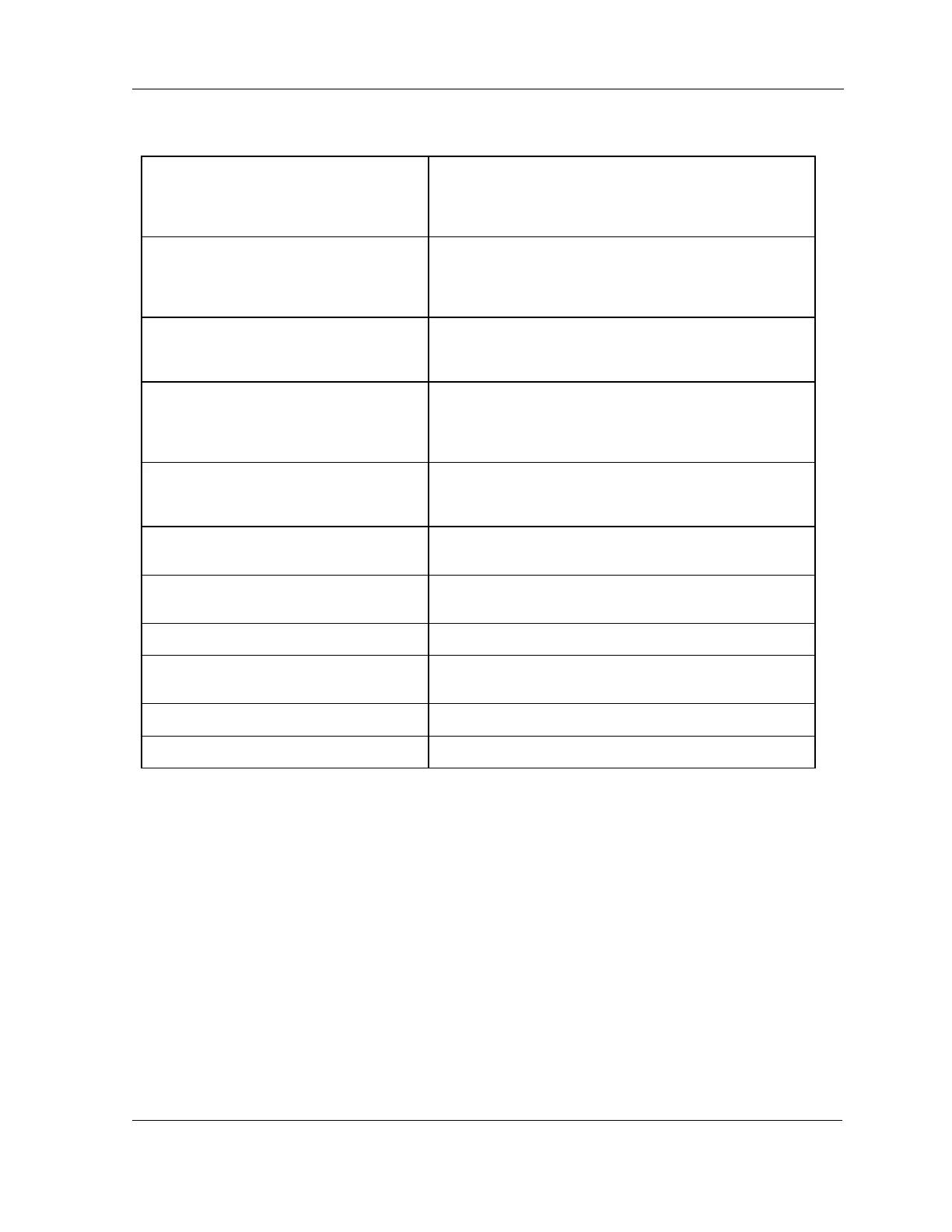Introduction
Weber Packaging Solutions, Inc. 1-3
Manual Outline
Defines the purpose and scope of this manual. Explains
the conventions used within the manual and lists an
outline of the material covered. Includes customer support
information.
Chapter 2. General Information
Includes specifications for proper air and power sources,
information regarding machine placement, and drawings
that illustrate the machine layout and identify key
components.
Chapter 3. Preliminary Setup
Includes all the procedures that can be done before the
AC power and compressed air are connected to the
machine.
Chapter 4. Applicator Setup
Covers the setup procedures for the label applicator.
These procedures include label and tamp adjustments,
and air pressure settings. It also includes operational tests
and alarm conditions.
Chapter 5. Product Detector Setup
Covers the Setup and adjustment procedures for the
product detector. It also explains how to position the
applicator and adjust its sensitivity.
Chapter 6. Controller Operation
Describes the controller's functions and explains how to
use the control panel to adjust the applicator.
Details instructions for performing maintenance on the
Model 4300 Printer-Applicator.
Chapter 8. Troubleshooting
Covers diagnostic and troubleshooting information.
Setup and operation of optional accessories and technical
specifications.
Applicator warranty statement.
Alphabetical listing of sections/topics.
NOTE: For information about the print engine, refer to the manufacturer’s manual.
NOTE: The Glossary is after the Table of Contents.