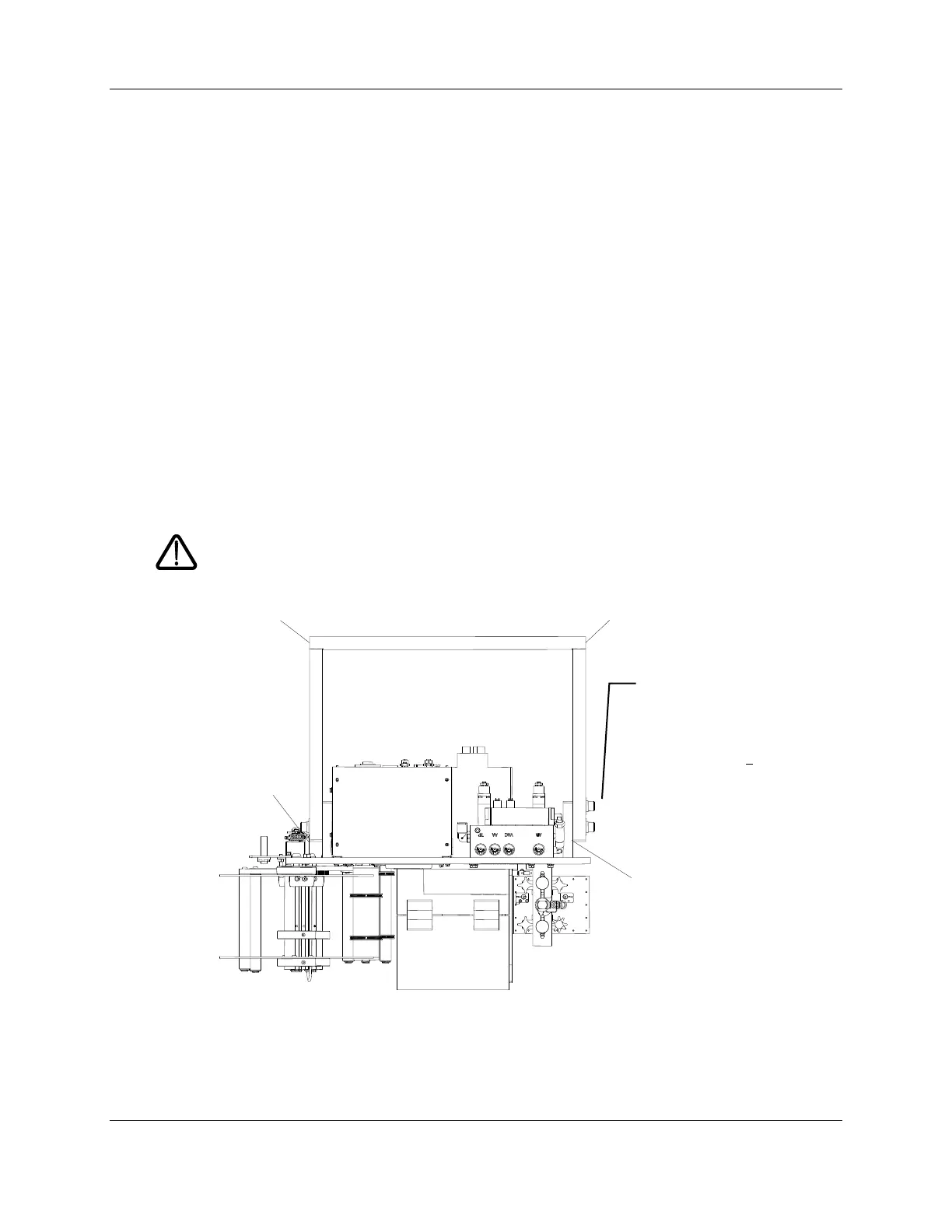Chapter 3
3-2 Printer-Applicator User’s Manual
Printer-Applicator Unpacking, T-Base Mounting, Moving, and
Transporting
Note: In most cases, the print engine has been mounted onto the applicator chassis at the factory.
See the print engine manual for mounting information.
Unpacking and T-Base Mounting the Printer-Applicator
To unpack and position the printer-applicator:
1. Cut the corners of the inner carton with a box cutter and fold the sides down.
2. Remove U-arm from packaging & install onto the applicator.
3. Remove the printer-applicator from the packaging.
4. Make sure the fasteners connecting the printer-applicator to the U-arm are securely
tightened.
5. Lift the printer-applicator from the carton by grasping the U-arm at positions A and B .
! CAUTION ! The machine weighs up to 180 lbs (82 kg) and should be
handled by two people.
Figure 3-1: U-Arm Mounting - Right Hand
(3) ½” Flat Washers
(3) ½” Lock Washers
(3) ½” – 13 x 1 ¾” Cap screws
Note: Tighten the 3 cap screws to
41 ft/lbs + 2 ft/lbs