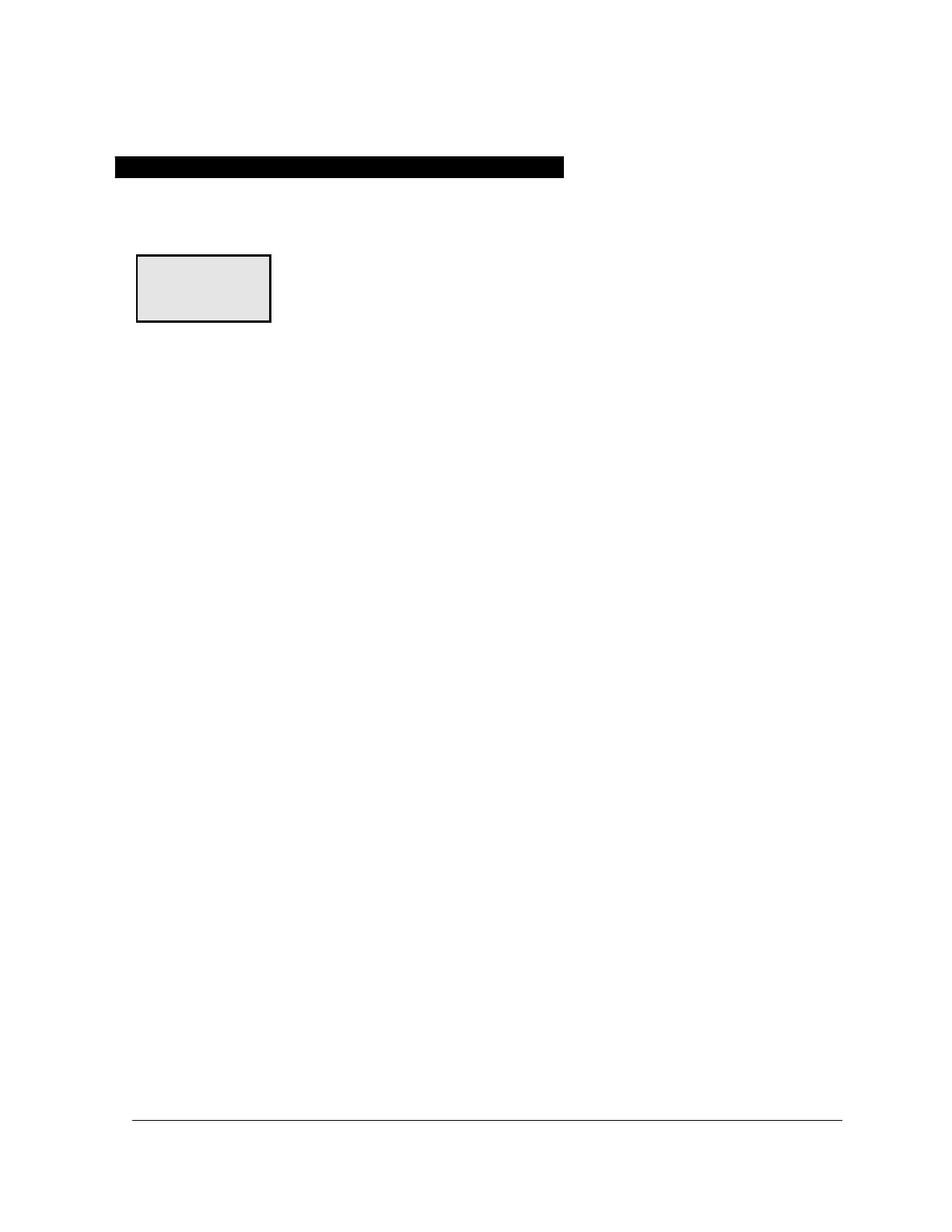Weber Packaging Solutions, Inc.
4
Applicator Setup
This chapter covers the setup procedures for the label applicator. These
procedures include label and tamp adjustments and air pressure settings.
This chapter also includes operational tests and alarm conditions. Some
of these procedures require the machine to be powered and the air
pressure applied.
Connection to AC Power
To turn on the AC power:
NOTE: The applicator should be plugged into a branch circuit rated at 115/230 VAC,
50/60 Hz, 15/20 A. The applicator is fuse protected. If the voltage is substantially lower
than 115/230 VAC, the applicator may function improperly.
1. Set the main [POWER ON/OFF] switch to the [OFF] position.
2. Connect the end of an unplugged AC power cord to the IEC receptacle on the rear of the
applicator.
3. Plug the other end of the AC power cord into an electrical outlet (115VAC).
4. Before turning on the applicator power, be prepared to catch labels that may be
dispensed by the printer when it starts up. Set the main [POWER ON/OFF] switch to
the ON position.