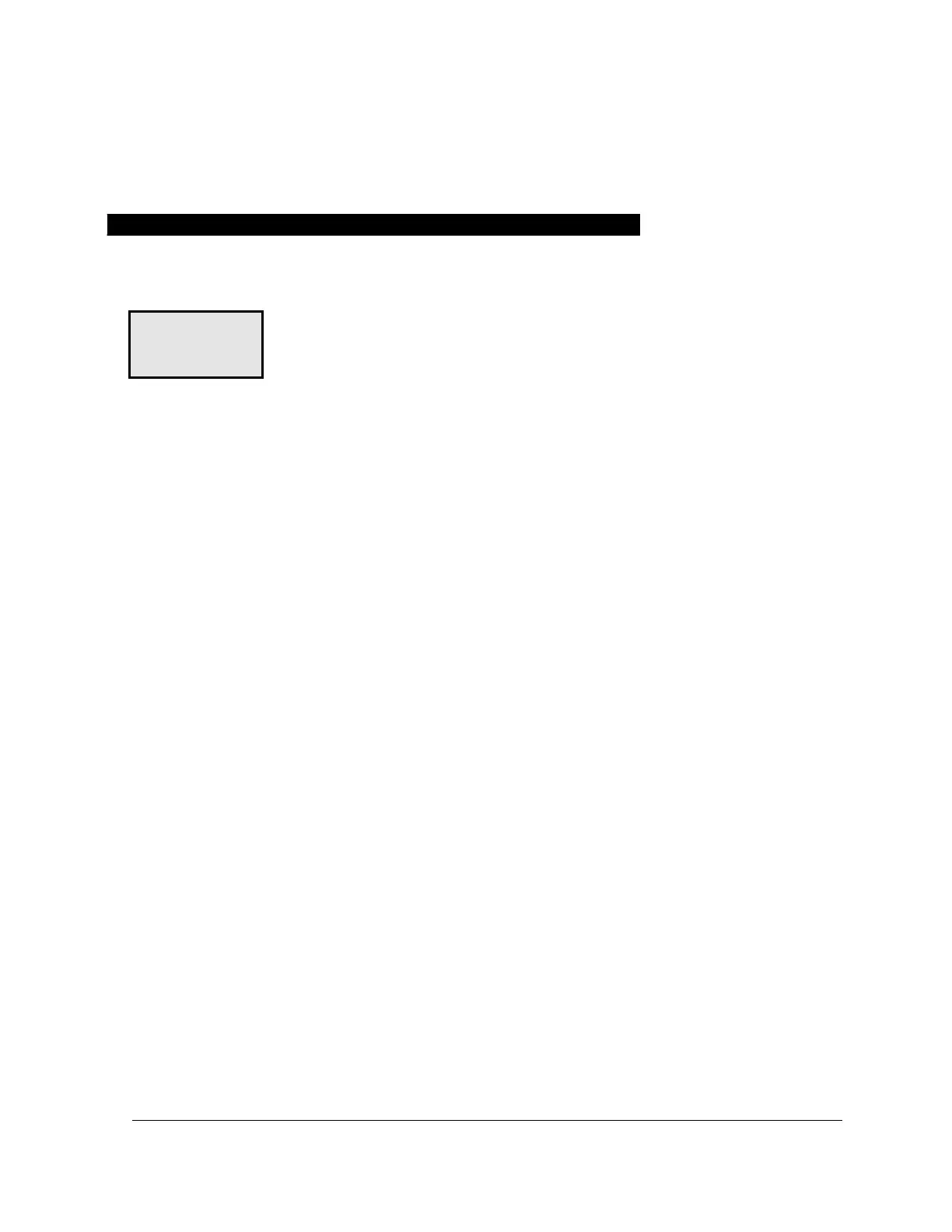Weber Packaging Solutions, Inc. 1-1
1
Introduction
The Weber Model 4300 Printer-Applicator incorporates a label printer
within a label applicator. The applicator is designed to accommodate
different types of print engines. For print engine operation, refer to the
manufacturer’s Print Engine Manual for more information. This
chapter covers the purpose and scope of this manual, the conventions
used to convey information and the manual outline. Customer Support
information is located at the end of this chapter.
Purpose and Scope of this Manual
This User’s Manual is designed for users who will be performing the following tasks:
Machine installation
Machine setup and configuration
Machine operation
Machine troubleshooting and maintenance
This manual is designed to provide procedures and reference material needed to complete the tasks
mentioned above. All operators should be familiar with the conventions and guidelines outlined below
before performing any of these procedures.
Conventions Used in this Manual
Following is a brief list of the conventions used in this manual:
A pointing hand symbol indicates special notes and warnings:
NOTE: This is a special note.
Keys that you must press on the machine appear in a special boxed font:
Set the [POWER ON/OFF] switch to the OFF position.
