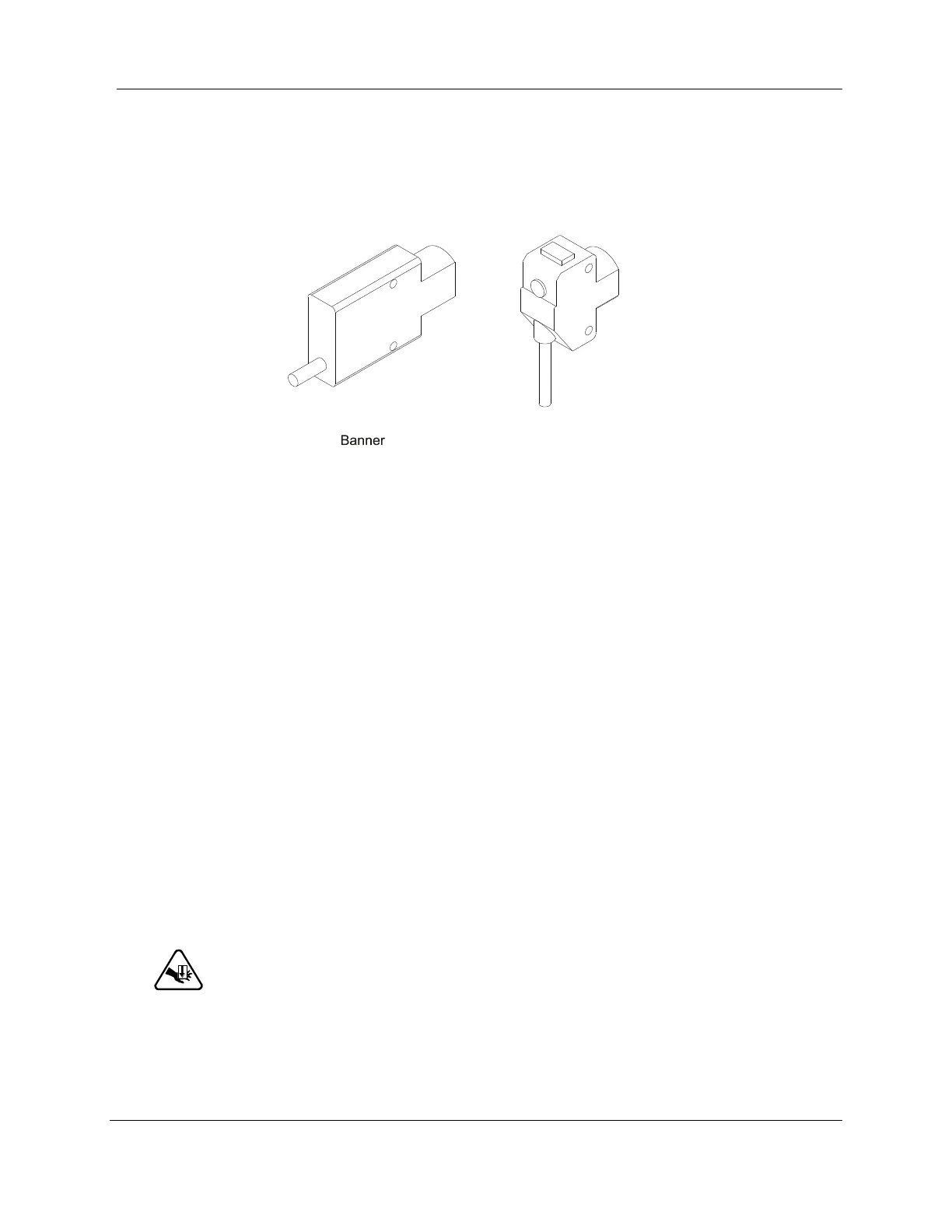Chapter 4
4-16 Printer-Applicator User’s Manual
Low Label Sensitivity Adjustment
Note: There are two sensor styles—Banner and Optex. Indentify the style before
making any sensitivity adjustments.
Figure 4-11: Low Label Sensor Styles
Banner Style
When the low label sensor sensitivity is set correctly:
The red LED on the back of the sensor will turn [ON] when the sensor is blocked by the
label roll or by the unwind disk.
The red LED on the back of the sensor will turn [OFF] when it is not blocked by the
label roll or by the unwind disk.
Optex Style
When the low label sensor sensitivity is set correctly:
The green LED on the top of the sensor will turn [ON] when power is applied to the
sensor.
The yellow LED on the top of the sensor will turn [OFF] when it is not blocked by the
label roll or by the unwind disk.
! CAUTION ! Use caution when cycling the machine. Keep hands away from
the tamp.