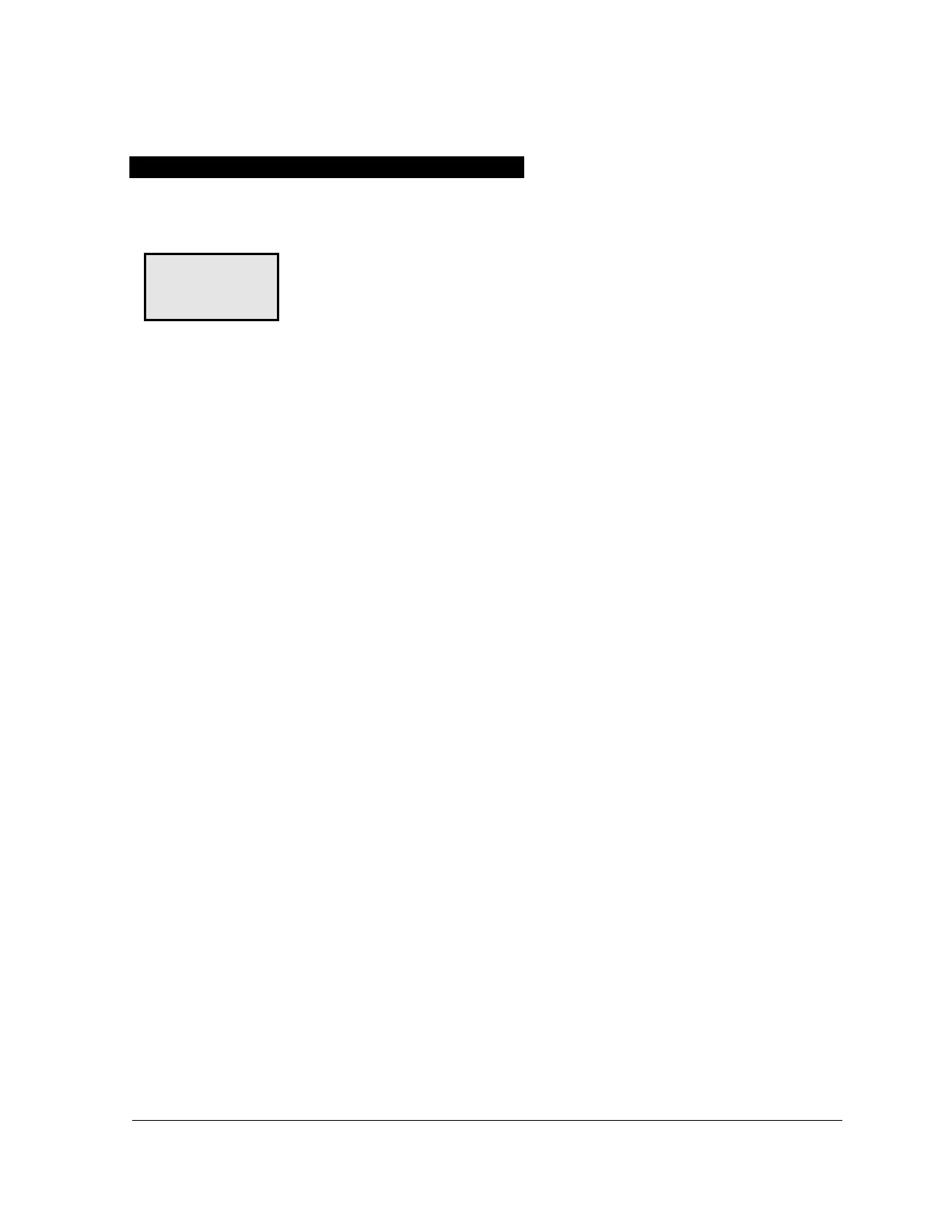Weber Packaging Solutions, Inc.
6
Controller Operation
This chapter describes all the functions in the controller, how to use
them to adjust the applicator, along with the menu. This chapter also
includes error codes for assistance in troubleshooting the machine. This
chapter starts with flow charts showing how to use the controller
keypad to navigate through the menus in the controller.
For more operational information, refer to Applicator Setup, Chapter 4.
Applicator Menu Flowchart
The following flowchart maps the navigation through the controller. When the applicator is turned on,
the splash screen scrolls across the display showing the current applicator software version and then
the Idle Mode screen appears. Using the arrow keys on the controller keypad (see Figure 6-2), the
operator can scroll through the various menu screens. Refer to the sections immediately following the
flowchart for detailed information about main screen settings and applications.