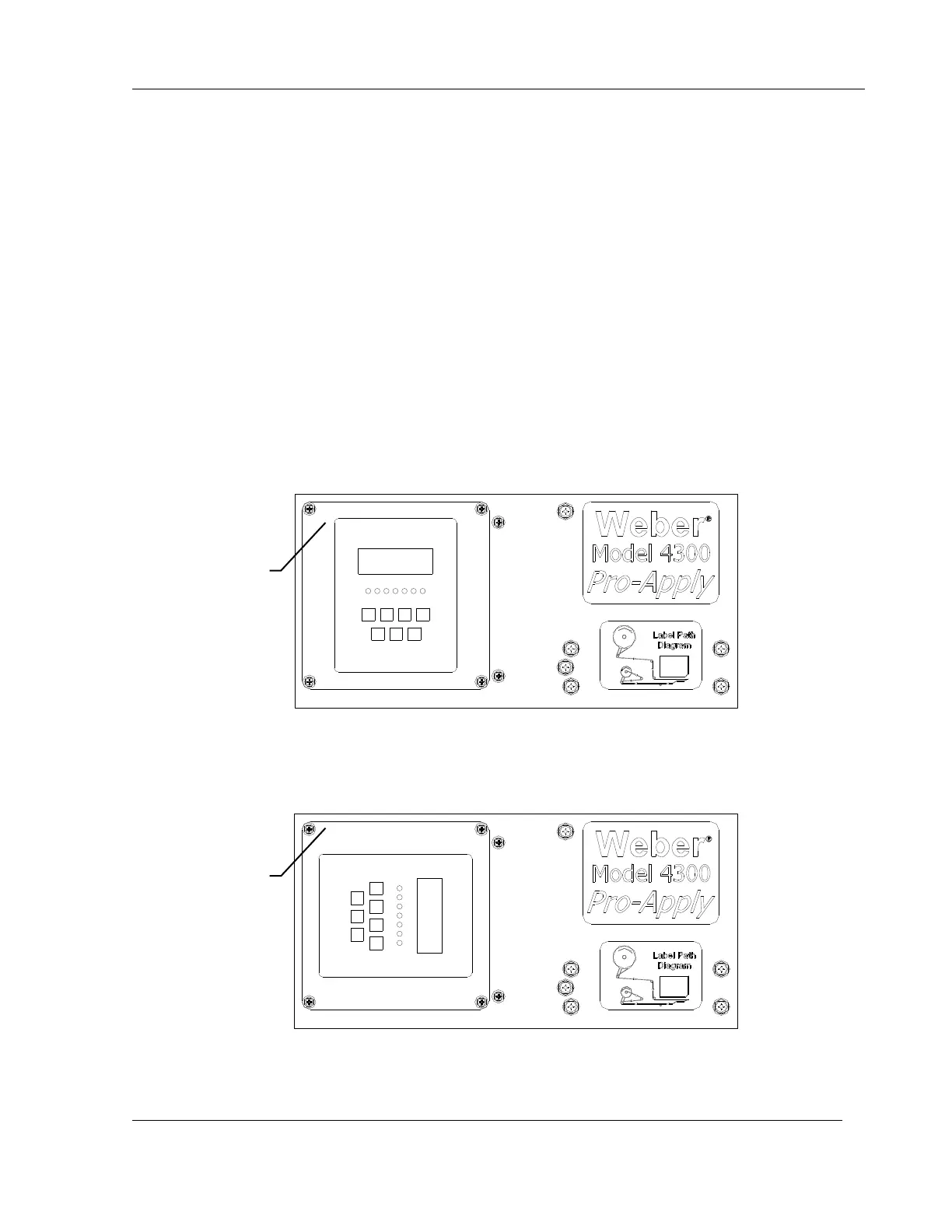Applicator Setup
Weber Packaging Solutions, Inc. 4-21
Rotatable Display
The Model 4300 controller display can be rotated to provide the best operator access given a particular
machine orientation.
To rotate the display:
1. Turn off power and remove AC power cord from the line supply.
2. Remove the four screws holding the display to the Model 400 faceplate.
3. Carefully pull the display and plate forward enough for the circuit boards to clear the
face plate.
4. Rotate the display to the desired position.
5. Carefully push the display, plate, and cables back towards the faceplate until plate is
flush with the faceplate.
6. Re-install the four plate mounting screws.
Figure 4-13: Normal Display Orientation
Figure 4-14: Display Rotated 90° for “Nose Up” Attitude
mountin
g
scre
ws
for
displ
ay
(4)
mountin
g
scre
ws
for
displ
ay
(4)