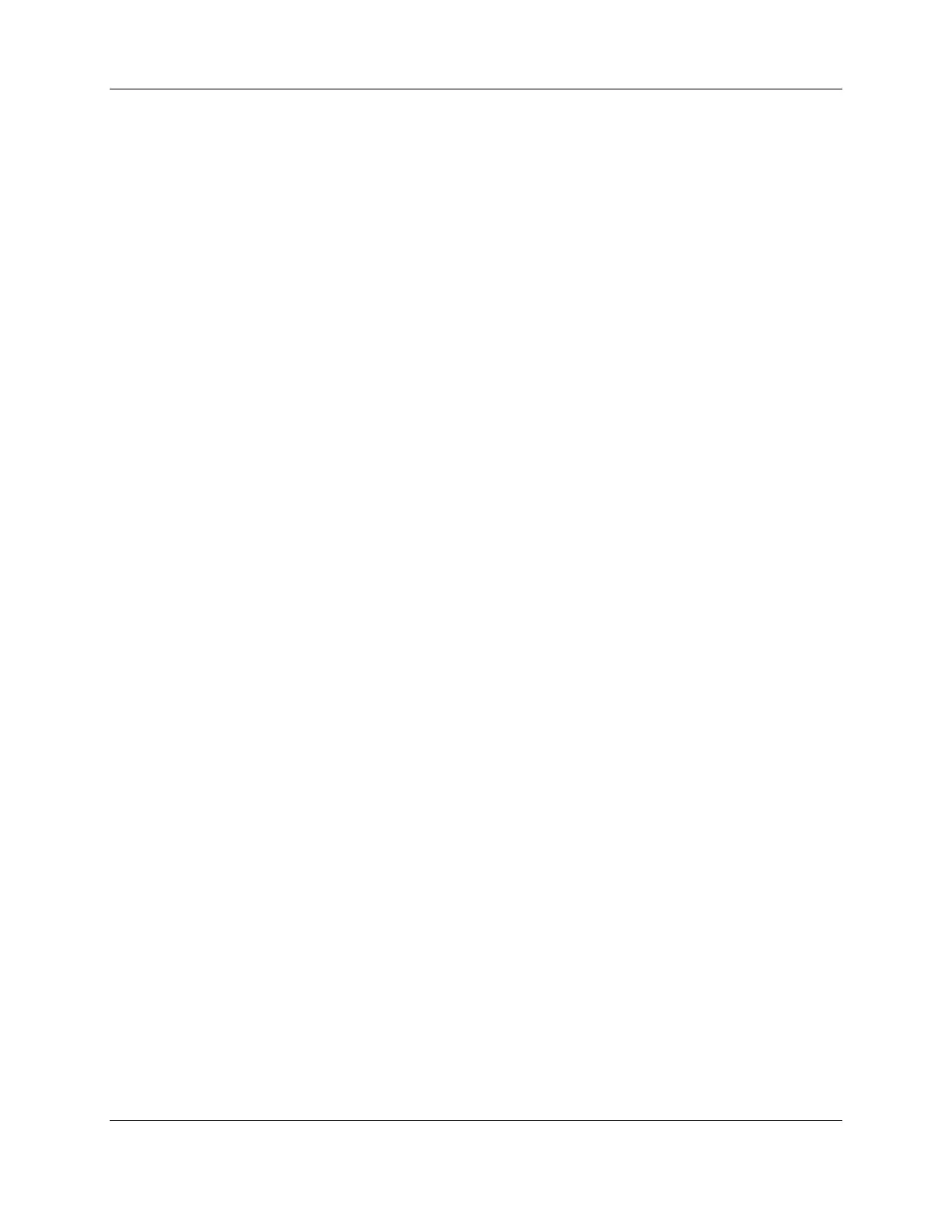Chapter 2
2-2 Printer-Applicator User’s Manual
Where to Put the Machine
If the printer-applicator (P/A) is installed on a machine stand, it must be able to support up to 180 pounds
(82 kg) and have a base that is large enough to prevent the machine from tipping over.
When positioning the machine consider the following placement criteria:
Position the machine an appropriate distance away from the product for proper labeling.
When retracting, the tamp must not touch any part of the product as it passes the machine.
The position of the machine must allow the operator to easily change labels and ribbon,
and reach the printer keypad.
Safety and Machine Reliability Considerations
Do not operate the machine in an environment where flammable or explosive gases are
present.
Do not operate the machine in direct contact with food products.
Do not use the machine outdoors.
Do not use the machine in a wet environment.
Do not use the machine in an environment in which particulate matter is present.
Machinery Directive 2006/42/EC
It is a violation of Machinery Directive 2006/42/EC to operate this equipment in an EU member
state if the user manual is not written in that state’s language. Contact Weber Marking Systems
GmbH for translated user manuals
Safety Guarding
If the Model 4300 printer-applicator is intended for integration into other machinery to be operated
in the European Union, it is the responsibility of the equipment integrator, installer, and end user to
ensure that the equipment is properly guarded in accordance with standard EN294:1992. Please
refer to EN294 for exact specifications.
Stop Function
A Stop feature is included for use with standalone applicators or with applicators incorporated with
the other machines that perform the product handling functions. For all applications, the Stop
function is as follows:
When activated, the Stop function positions the tamp in the up or retracted
position. This is to provide the minimum hazard exposure in accordance with
the risk analysis for the operator or property.
The optional customer-provided Stop switch can be installed and mounted for
appropriate access by the operator.