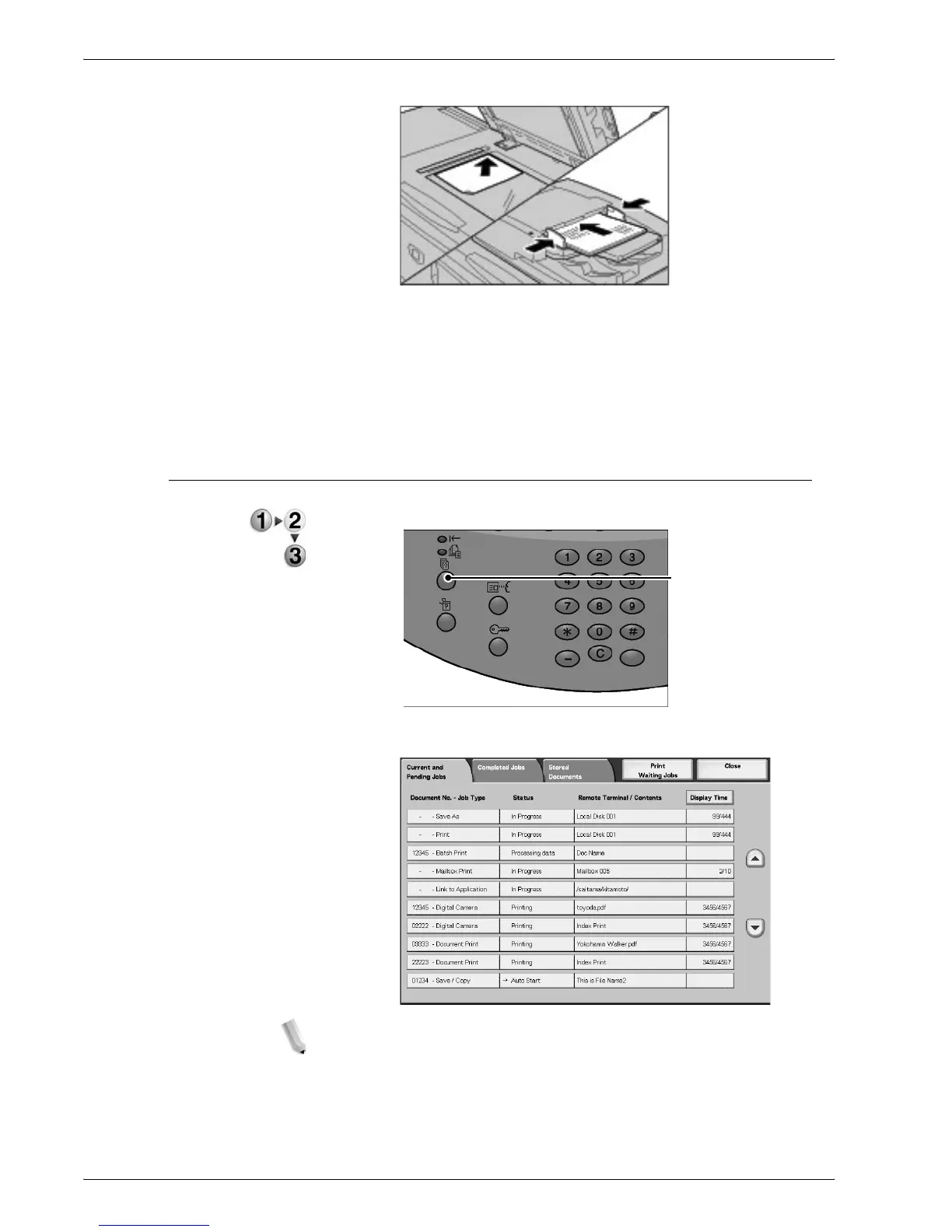Xerox 4590/4110 Copier/Printer User Guide
3-8
3. Scan
2. Load the next document.
3. Press the Start button.
If you have more documents, load the next document and
press the Start button.
4. When all documents have been scanned, select Last
Original.
Step 4 Confirm the Scan Job in the Job Status
1. Press the Job Status button.
2. Check the job status.
NOTE: Select the up or down buttons to navigate between
screens
.
If the job is short, it will not appear in Current and
Pending Jobs. Instead, check Completed Jobs.
Job Status
button
