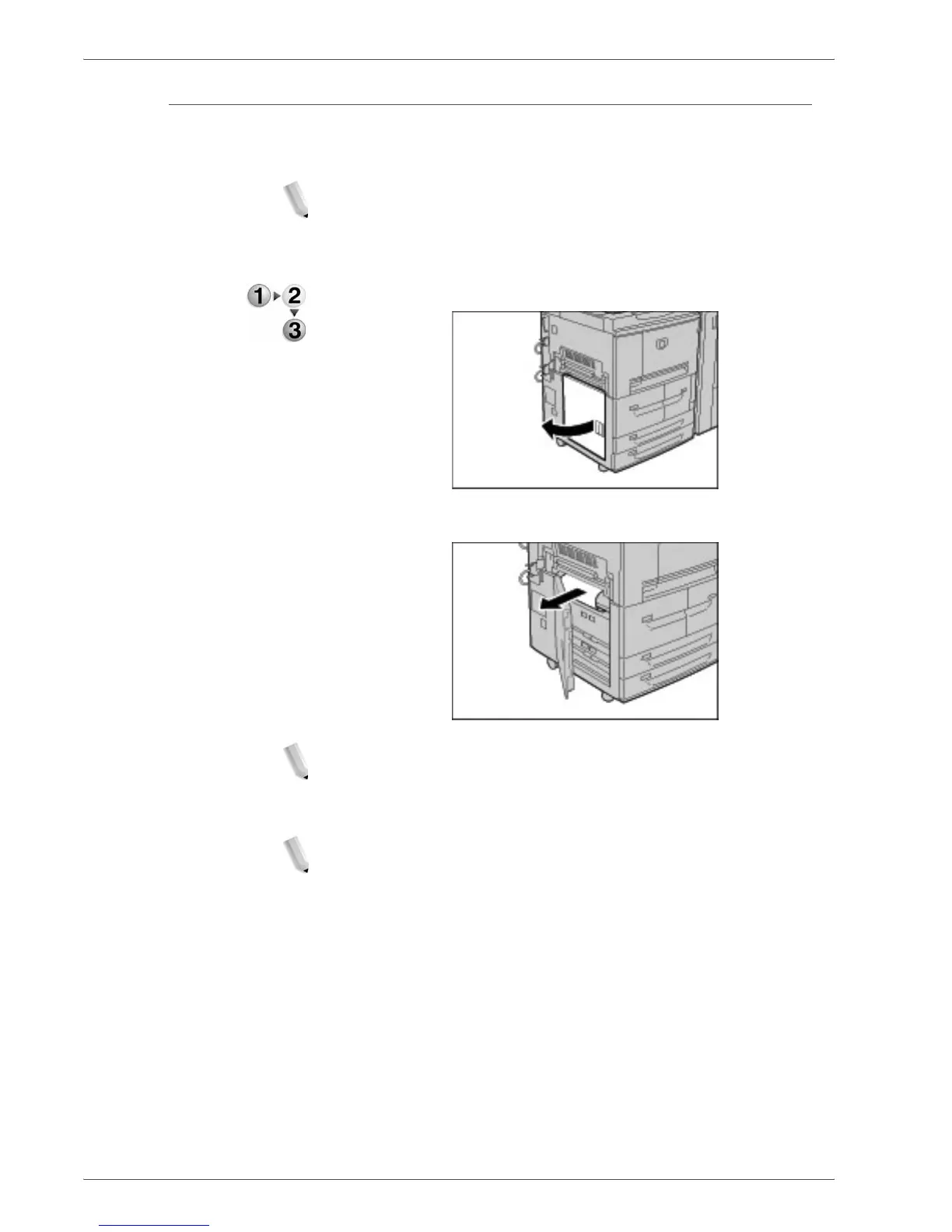Xerox 4590/4110 Copier/Printer User Guide
11-57
11. Problem Solving
Paper Jams in Lower Left Cover
The following section describes how to remedy paper jams that
occur at the left cover of the body.
NOTE: This procedure shows how to clear a jam without the HCF
(Trays 6 and 7) being present. If you have an HCF, open
the Front Cover to optional Trays 6 and 7 to access this
area.
1. Open the lower left cover while gripping the release lever.
2. Remove the jammed paper.
NOTE: If paper is torn, check for any torn pieces of paper inside
the machine.
3. Close the lower left cover.
NOTE: A message will be displayed and the machine will not
operate if the lower left cover is even slightly open.
