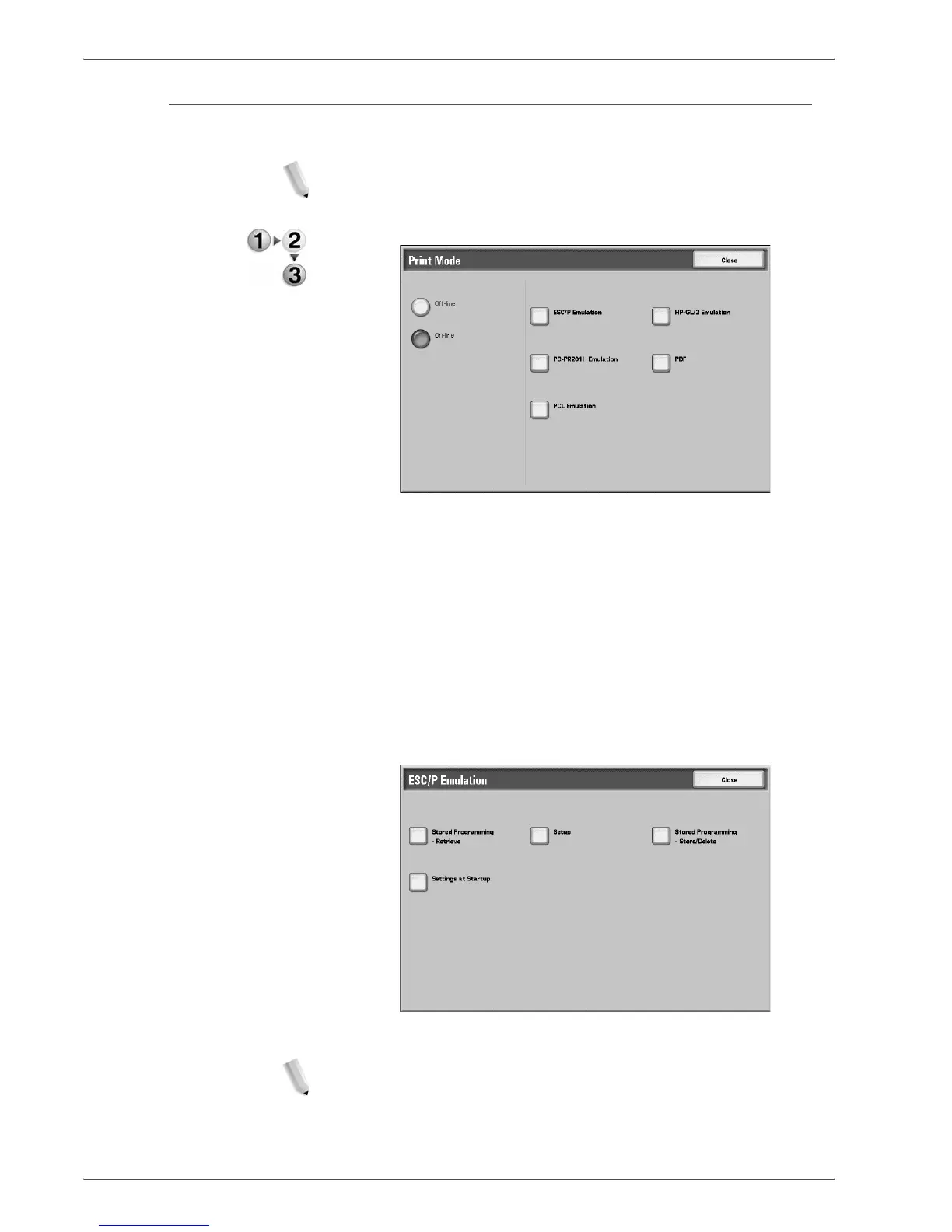Xerox 4590/4110 Copier/Printer User Guide
9-8
9. Machine Status
Print Mode
You can set the printer mode.
NOTE: The items that appear depend on the options that are
installed.
1. From the Machine Status screen, select Print Mode.
2. Make a selection.
3. Select Close to keep your choice.
Off-line
The printer cannot accept data. Any data being sent is terminated,
and not printed.
On-line
The printer can accept data.
4. Select the printer language for set the printer mode,
ESC/P Emulation for example.
5. Select the item to be set.
NOTE: When PDF is selected the Password button appears.
