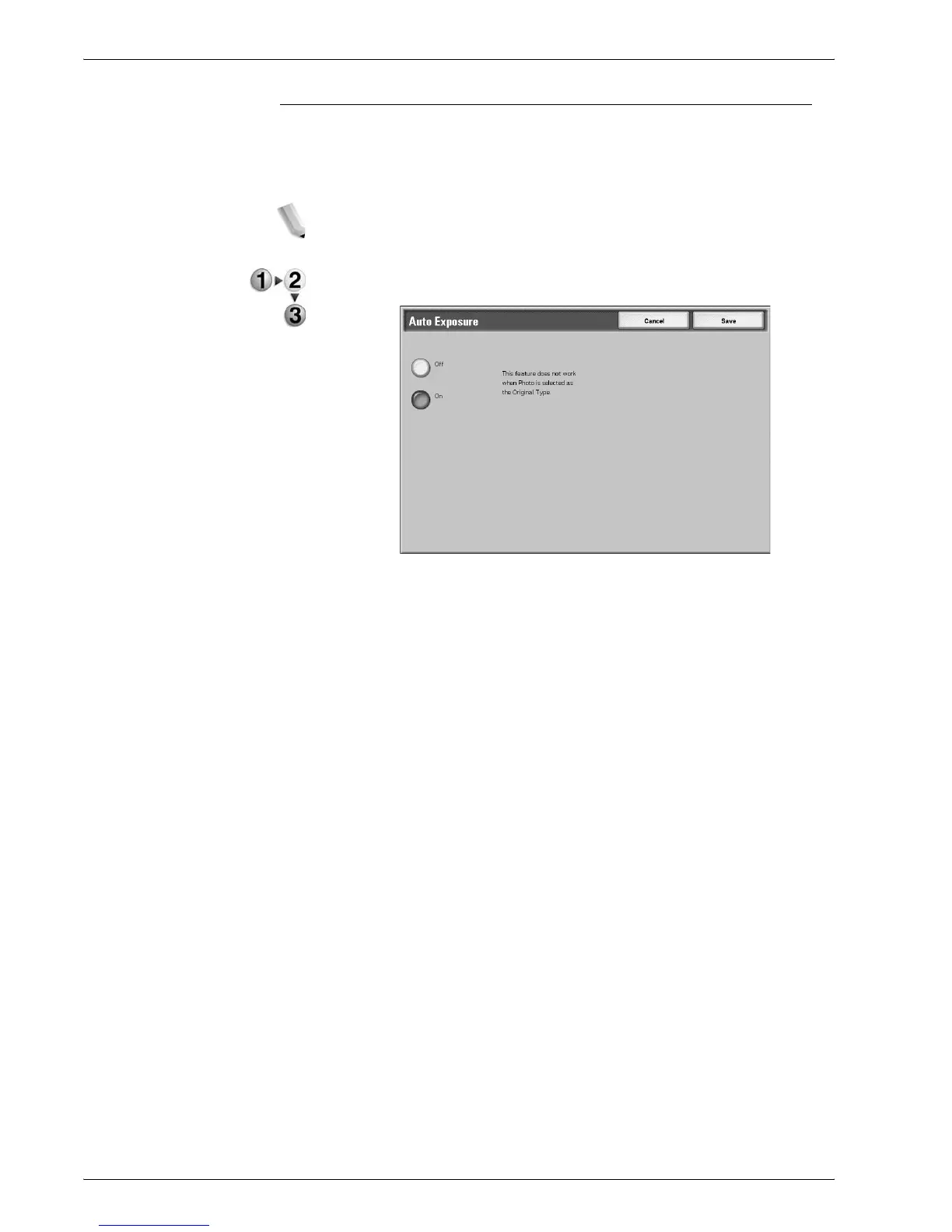Xerox 4590/4110 Copier/Printer User Guide
2-29
2. Copy
Auto Exposure
When Auto Exposure is selected, the background color of
documents such as newspapers and colored paper documents is
erased.
NOTE: When Document Type is set to Photo, the Auto
Exposure feature does not work.
1. On the All Services screen, select Copy. Then select the
Image Quality tab and select Auto Exposure.
2. Select Off or On.
3. Select Save to save the changes.
Off
The background color of the document is included during copying.
On
The background color of the document is excluded during
copying.
