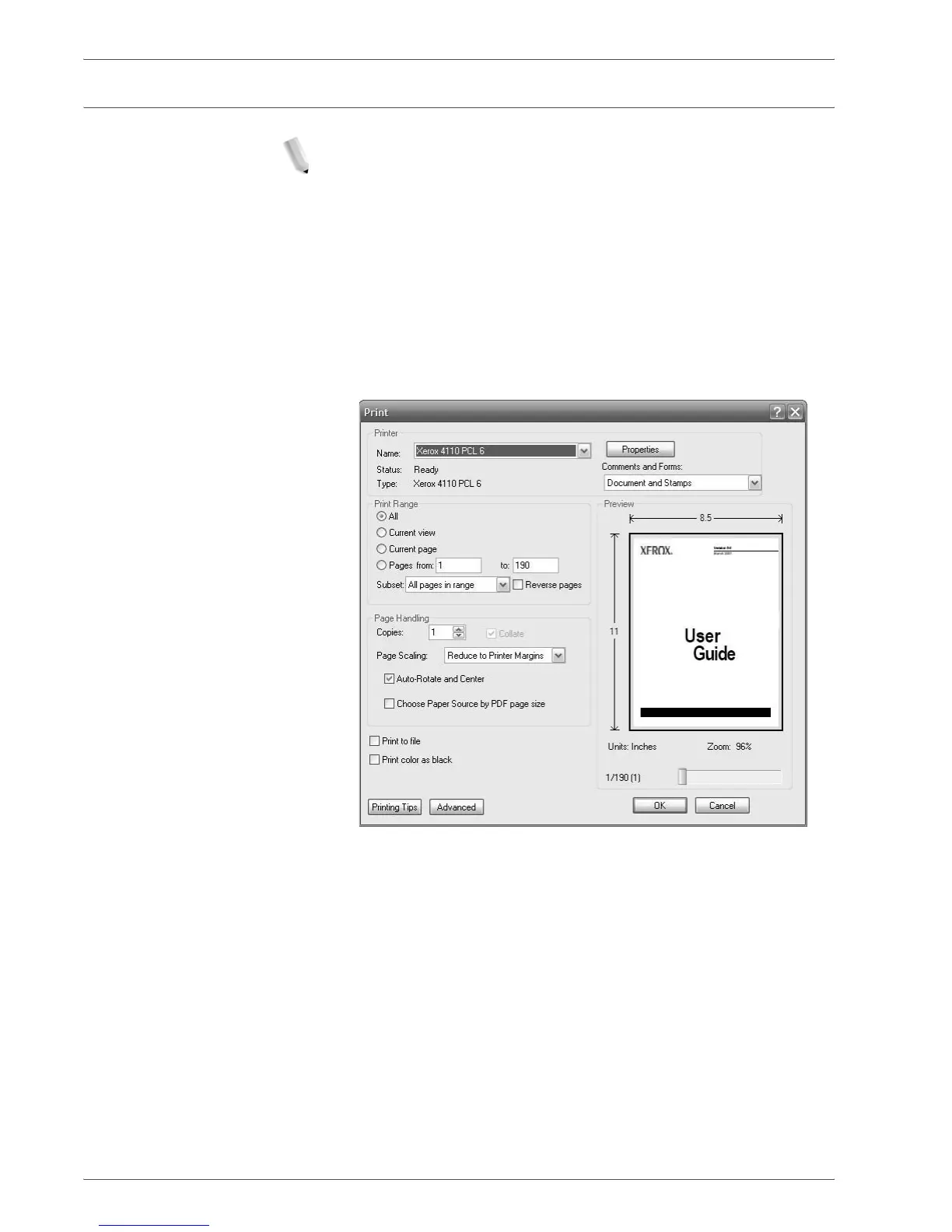Xerox 4590/4110 Copier/Printer User Guide
4-69
4. Mailbox Management
Sending Print Jobs to a Mailbox using the PCL Print Driver
NOTE: Sending print jobs to a mailbox can be performed using a
PCL print driver only. Other print drivers, such as PS, do not
support this feature.
You can send a job to your mailbox for printing by using the print
driver. Carefully review the considerations and limitations that are
described later in this section.
1. From your application, select File > Print. The print driver
window opens.
2. From the Print dialog, select the Properties button.
3. Select the 4110/4590 PCL printer that contains your mailbox.
