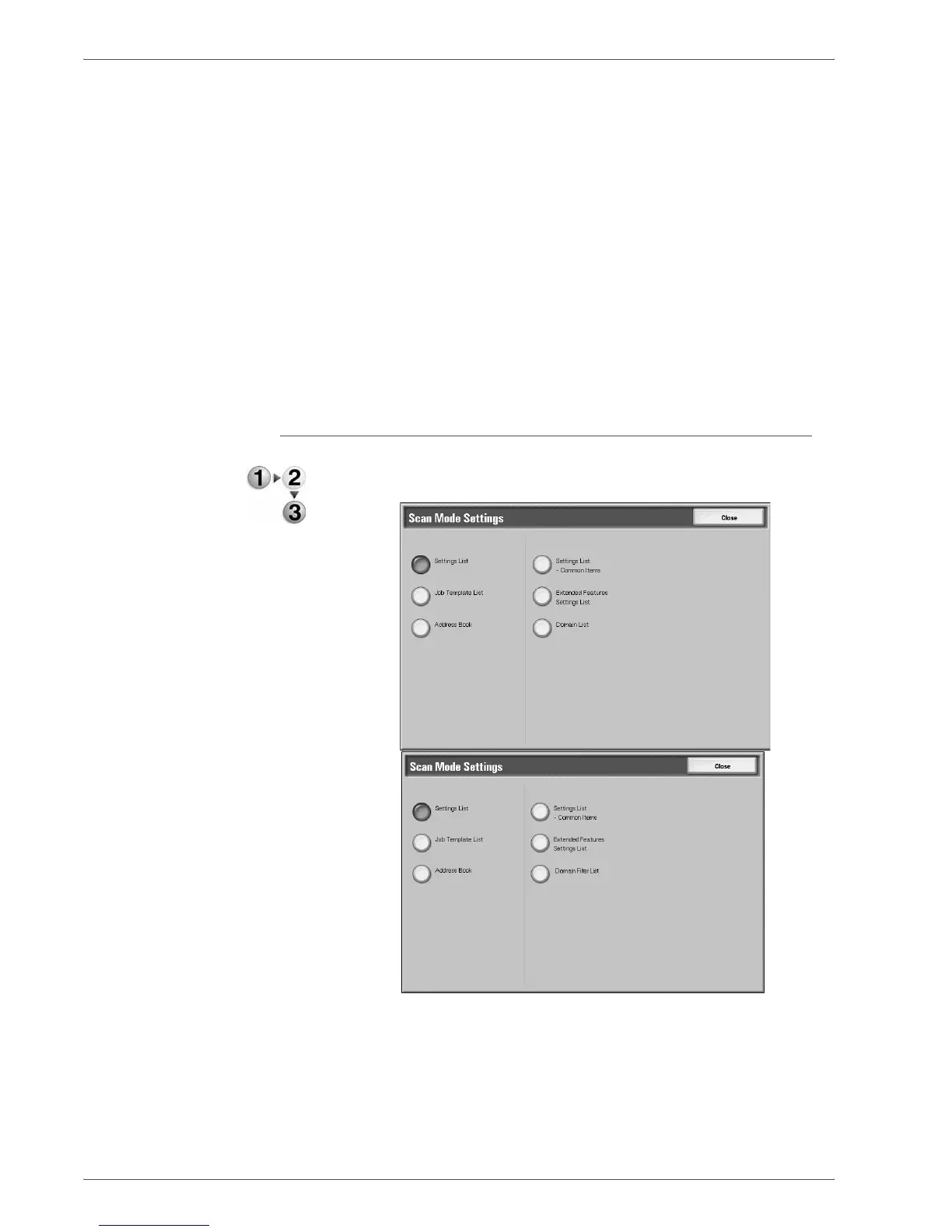Xerox 4590/4110 Copier/Printer User Guide
9-22
9. Machine Status
HP-GL/2 Settings List
This prints the settings in HP-GL, HP-GL/2, and HP-RTL
emulation modes.
HP-GL/2 Stored Programming List
This prints the stored programming settings for HP-GL, HP-GL/2,
and HP-RTL emulation modes.
Fonts List
This prints a list of the fonts that can be used in the machine.
PostScript Fonts List
This prints a list of PostScript fonts that can be used in the
machine.
Scan Mode Settings
1. From the Print Report/List screen, select Scan Mode
Settings.
2. Select the report/list to be printed.
3. Press the Start button.
Settings List - Common Items
You can check the hardware configuration of the machine,
