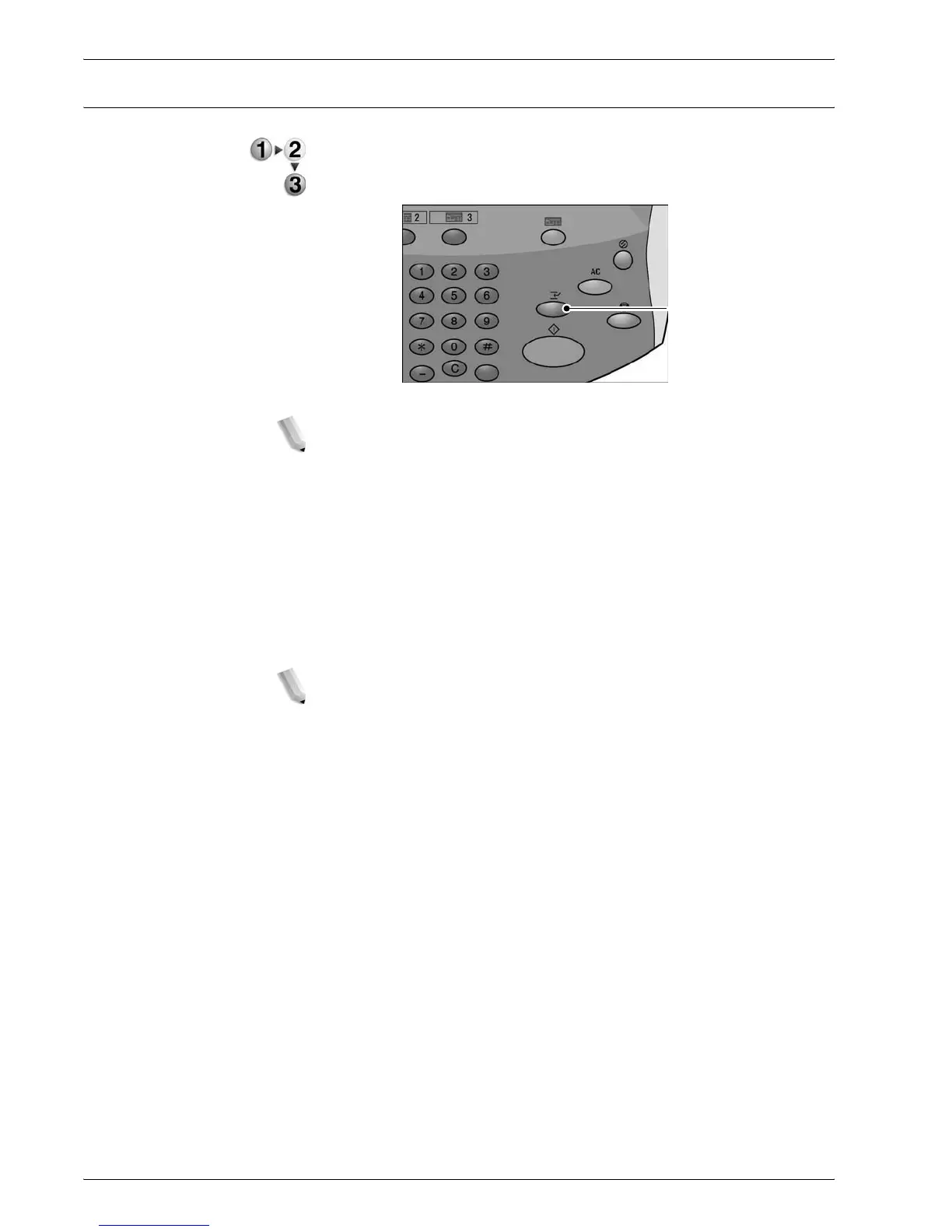Xerox 4590/4110 Copier/Printer User Guide
2-11
2. Copy
Interrupt the copy job
To temporarily interrupt a copy job in progress in order to perform
another copy job, follow these steps:
1. Press the Interrupt button on the control panel.
NOTE: The interrupt indicator lights; this means the machine
is in the job interrupt mode.
2. Place a document in the document feeder or on the
document glass and change the feature settings as required.
3. Specify a desired output quantity by using the numeric
keypad.
4. Press the Start button.
5. When the interrupt copy job is completed, press the
Interrupt button.
NOTE: The Interrupt indication is no longer lit; this informs
you that the job interrupt mode is canceled or completed. If
you placed a document on the document glass, remove it.
6. Press the Start button to resume the previous copy job.
Interrupt
button
