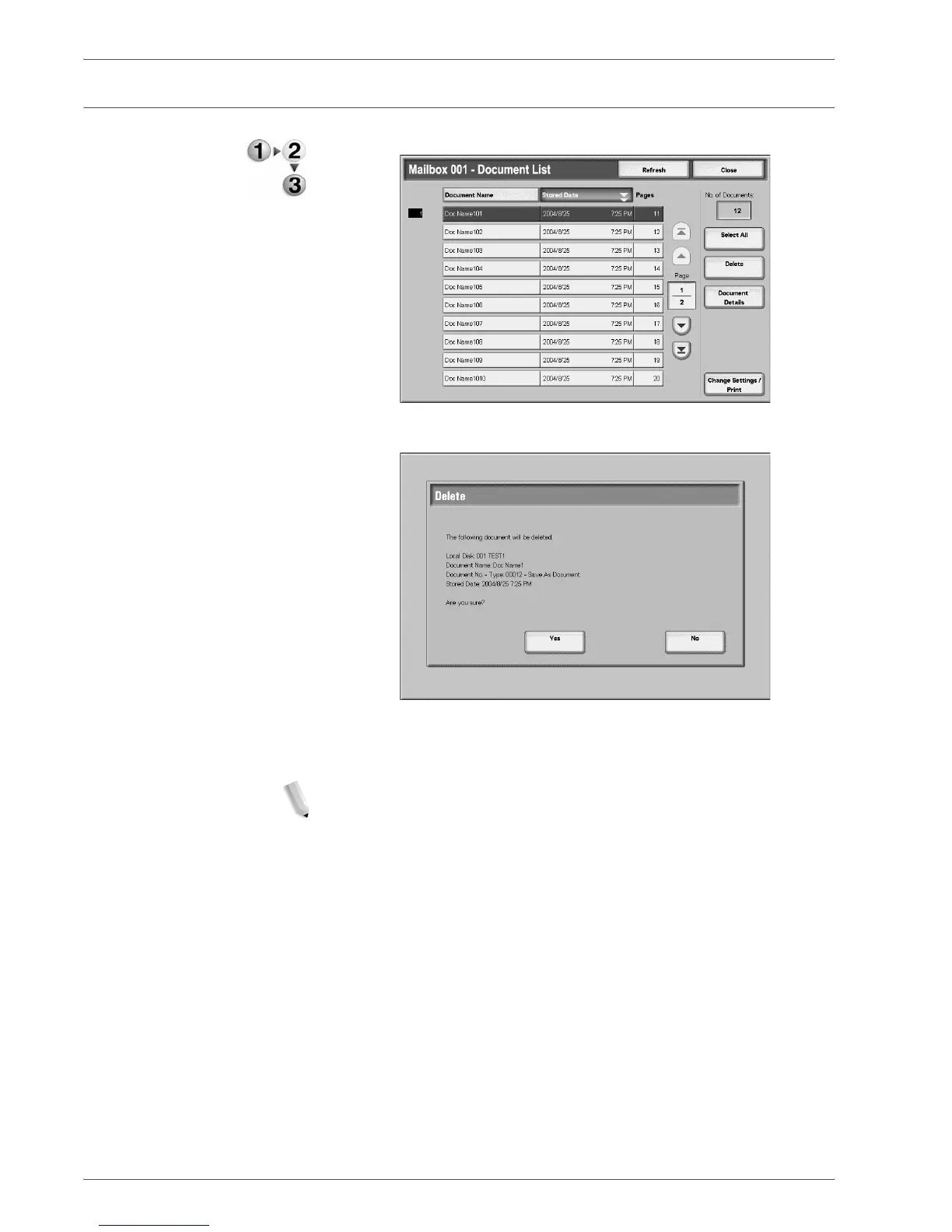Xerox 4590/4110 Copier/Printer User Guide
4-7
4. Mailbox Management
Delete Copy & Print Jobs Documents
1. Select a document and then select Delete.
2. Select Yes.
Yes
This deletes the document.
NOTE: Once the document is deleted, it cannot be recovered.
No
This cancels deleting the document.
