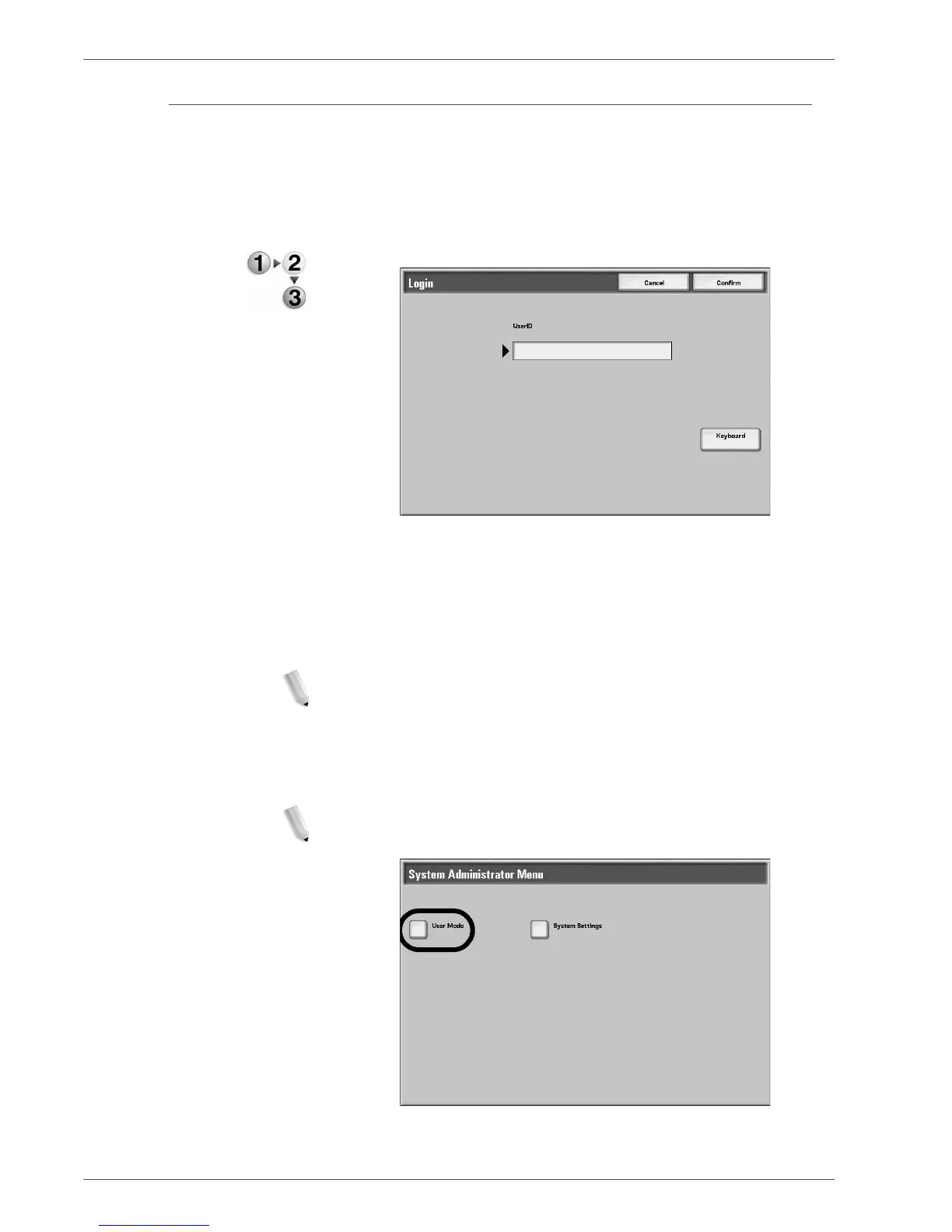Xerox 4590/4110 Copier/Printer User Guide
9-15
9. Machine Status
User Account Billing Meter
If the Login Setup/Auditron Administration feature is enabled, you
can check the billing meter for the currently authenticated UserID.
For information about the Login Setup/Auditron Administration
feature, refer to “Login Setup/Auditron Mode” in the System
Administration Guide or ask your System Administrator for help.
1. Press the Log In/Out button.
2. Enter a UserID with the numeric keypad, and select Confirm.
To Check the Billing Meter for the Currently Authenticated
UserID
a) Enter the UserID for the user for which you want to check
the billing meter.
NOTE: If a password is required, enter the password.
b) Continue to Step 3 below.
To Check the System Administrator Meter
a) Enter the UserID for System Administration mode.
NOTE: If a password is required, enter the password.
b) Select User Mode.
c) Press the Machine Status button.
