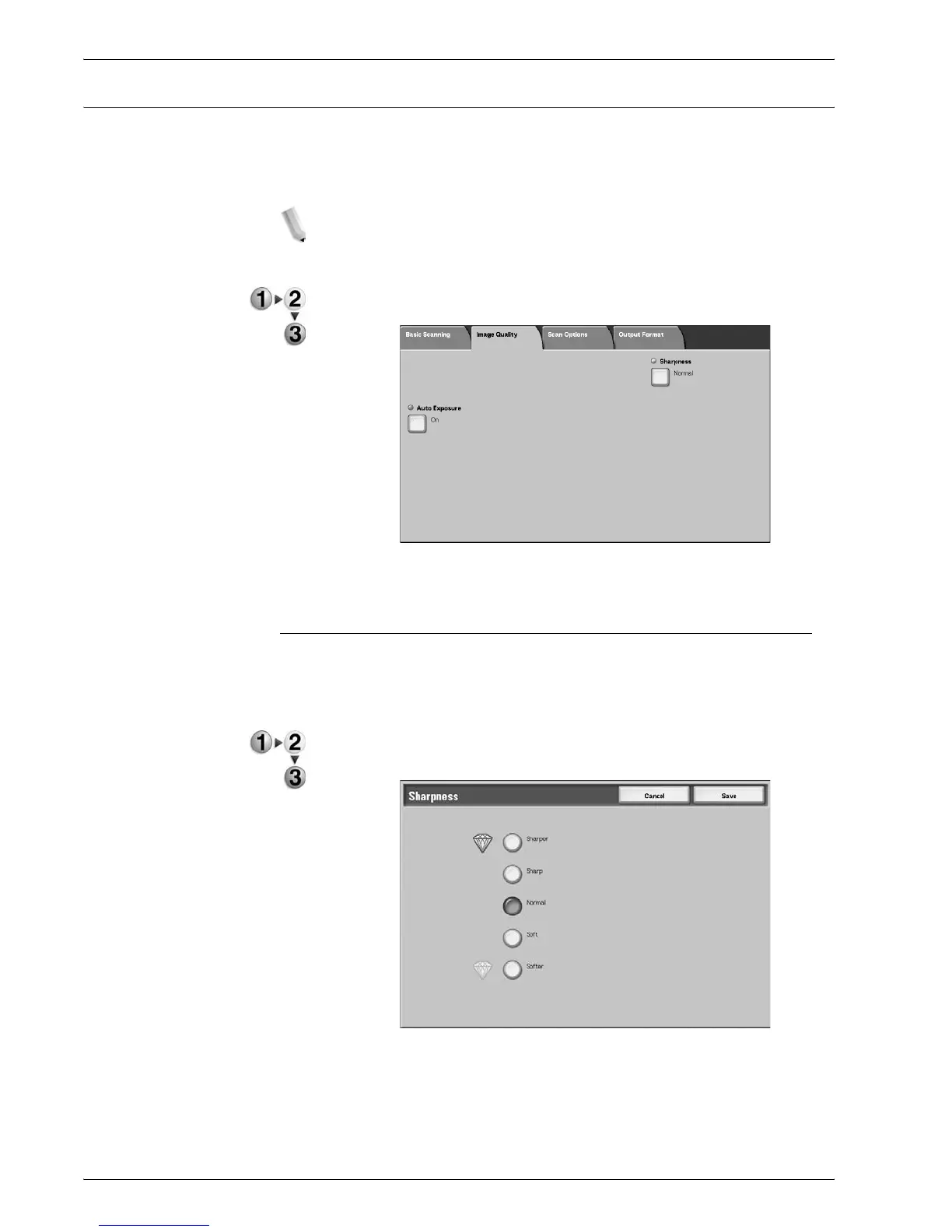Xerox 4590/4110 Copier/Printer User Guide
3-35
3. Scan
Image Quality
In the Image Quality screen under E-mail, Scan to Mailbox,
Network Scanning, or Scan to FTP/SMB, you can configure the
image features.
NOTE: If you have the optional Color Scanner Kit installed, the
screen will be different than the one shown below. Any differences
are noted in the sections below.
1. From the All Services screen, select either E-mail, Scan to
Mailbox, Network Scanning, or Scan to FTP/SMB.
2. Select the Image Quality tab, and configure each feature.
Sharpness
The contours of images can be made to look sharper or more
blurred. Sharpness can be set in five levels from Sharper to
Softer.
1. From the Image Quality tab, select Sharpness.
2. Select one of the five levels, from Sharper to Softer.
3. Select Save to keep your choice.
