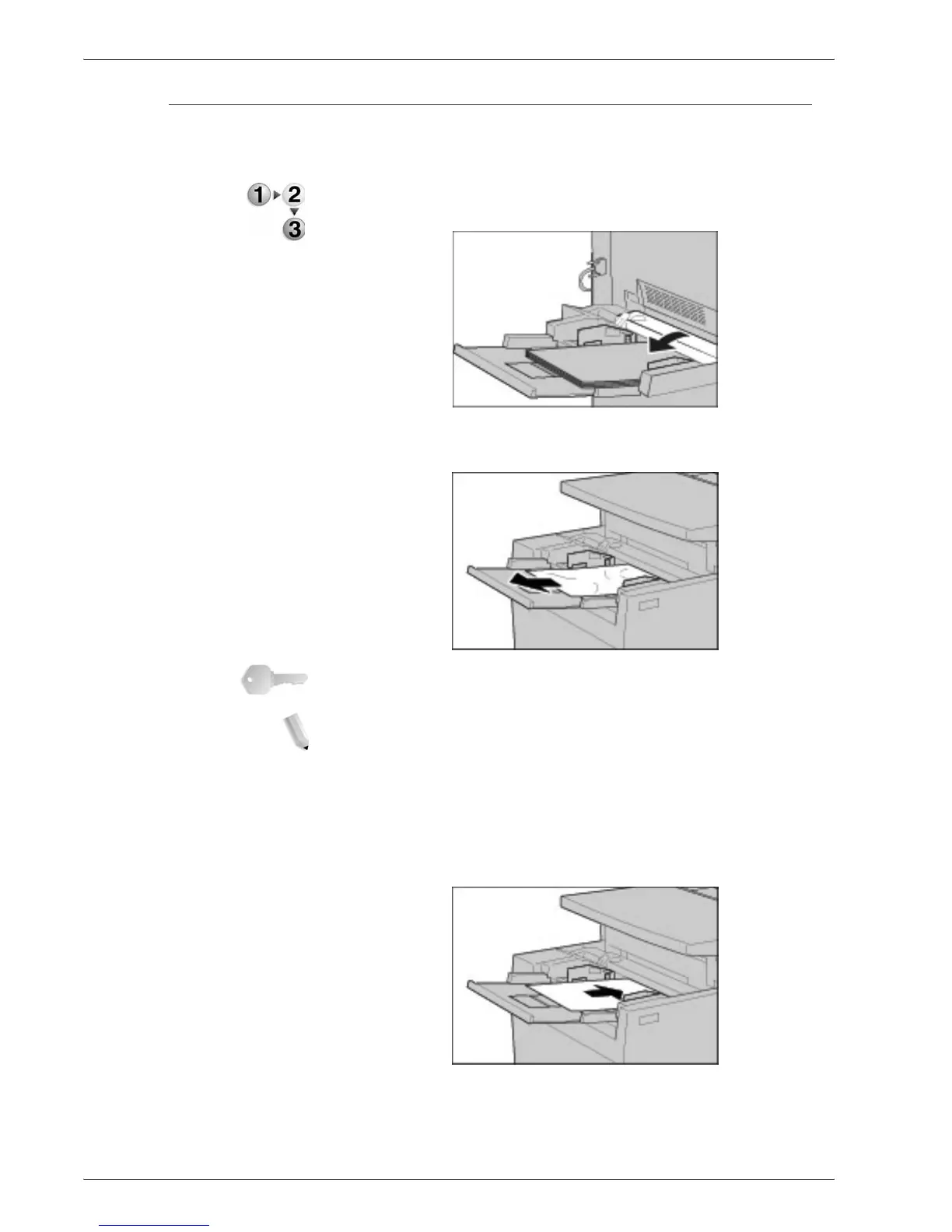Xerox 4590/4110 Copier/Printer User Guide
11-53
11. Problem Solving
Paper Jams in Tray 5 (Bypass)
The following section describes how to remedy paper jams that
occur on Tray 5 (Bypass).
1. When optional high capacity feeder tray is not installed, open
the top cover of paper Tray 5 (Bypass).
2. Remove the jammed paper and all paper loaded in paper Tray
5 (Bypass).
KEY POINT: When two or more sheets of paper are loaded,
remove all of the sheets from the tray.
NOTE: If paper is torn, check for any torn pieces of paper inside
the machine.
3. Fan the paper you removed making sure that all four corners
are neatly aligned.
4. Insert the paper into the tray with the printing side facing up
until its leading edge lightly comes up against the paper feed
entrance.
