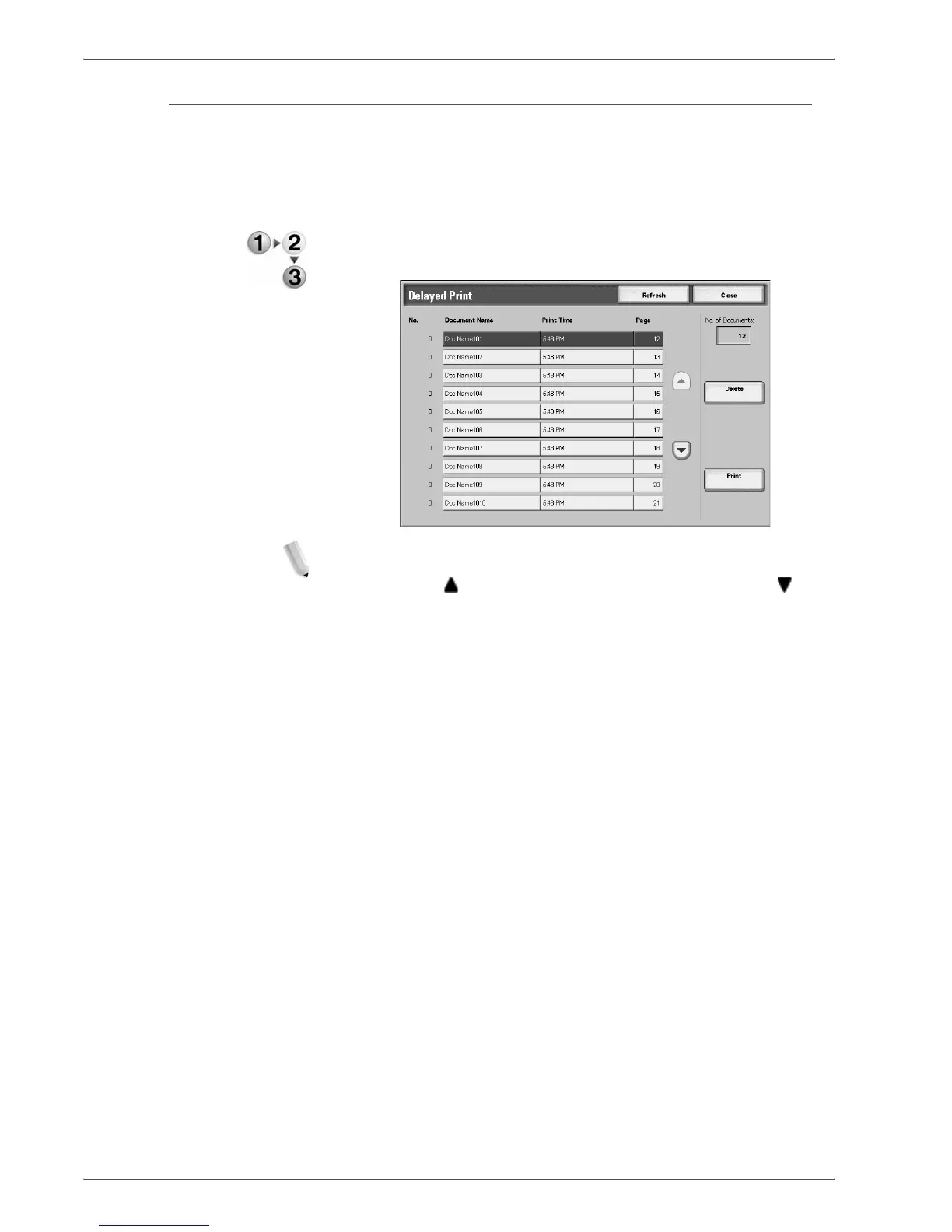Xerox 4590/4110 Copier/Printer User Guide
8-12
8. Job Status
Delayed Print
This section describes how to print and delete documents stored
by the delayed print feature.
For information about delayed print operations, refer to the print
driver help information.
1. Select Delayed Print.
2. Select the document you want to print or delete.
NOTE: Select Refresh to display the updated information.
Select to display the previous screen and select to
display the next screen.
