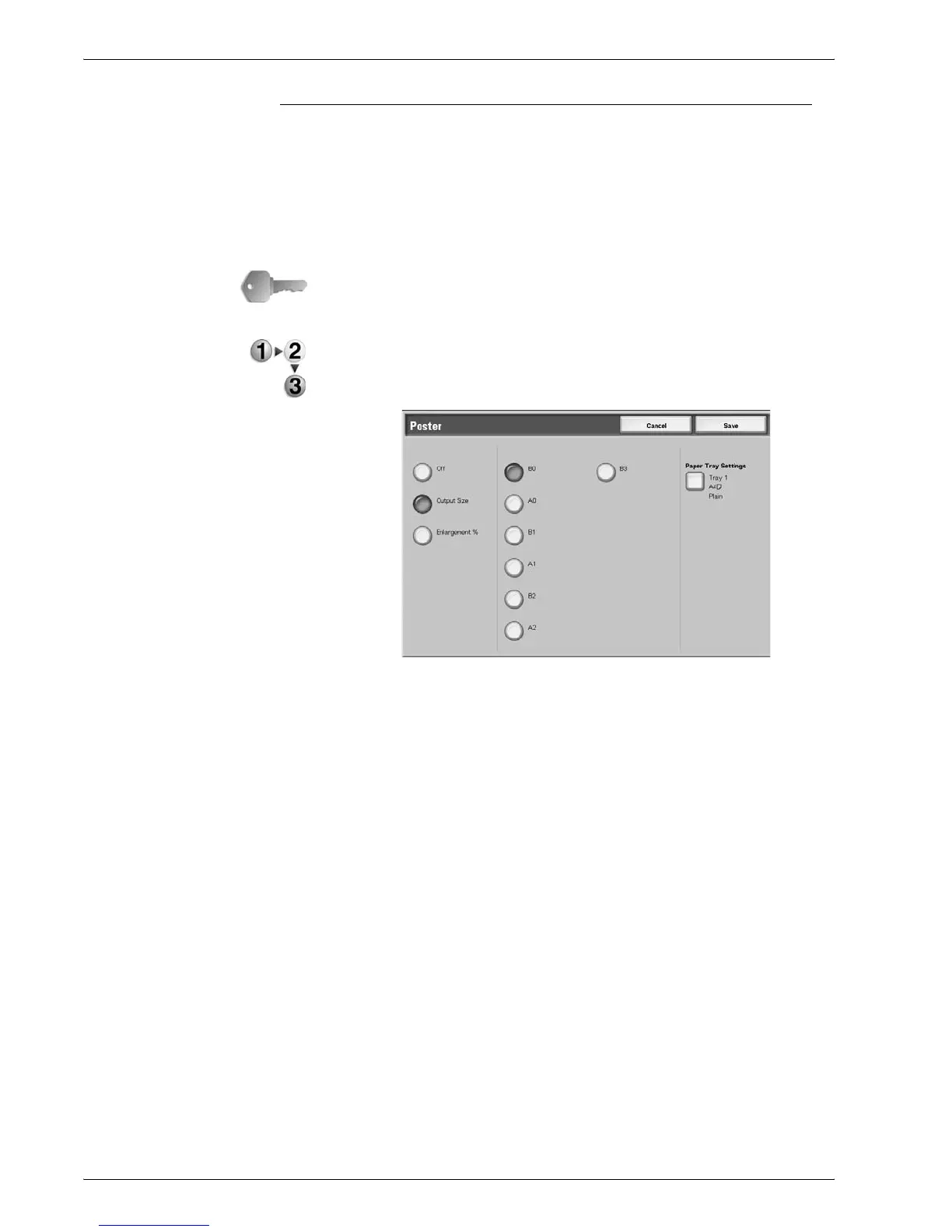Xerox 4590/4110 Copier/Printer User Guide
2-61
2. Copy
Poster
An enlarged copy of an document can be made to spread over
multiple sheets.
This feature allows you to create a large poster by pasting
together the copies spread over multiple sheets. Copied sheets
are provided with a paste margin so that they can be pasted
together. This paste margin is fixed to 0.4 inches (10 mm).
KEY POINT: Confirm that the orientation of the document and the
Original Orientation setting of the Scan Options screen are the
same.
1. On the All Services screen, select Copy. Select the Output
Format tab and then select Poster.
2. Select any item.
3. Select Save to keep your changes
Off
Poster is not applied to copies.
Output Size
You can select from seven paper sizes.
Enlargement%
You can select enlargement by percentage.
Depending on your selection, the following options may appear:
Paper Tray Settings
Displays the Poster - Paper Tray Settings screen. Select the
paper tray to use.
When Bypass is selected, the Tray 5 (Bypass) screen appears.
For more information, refer to “Tray 5 (Bypass) Screen” on
page 2-21.