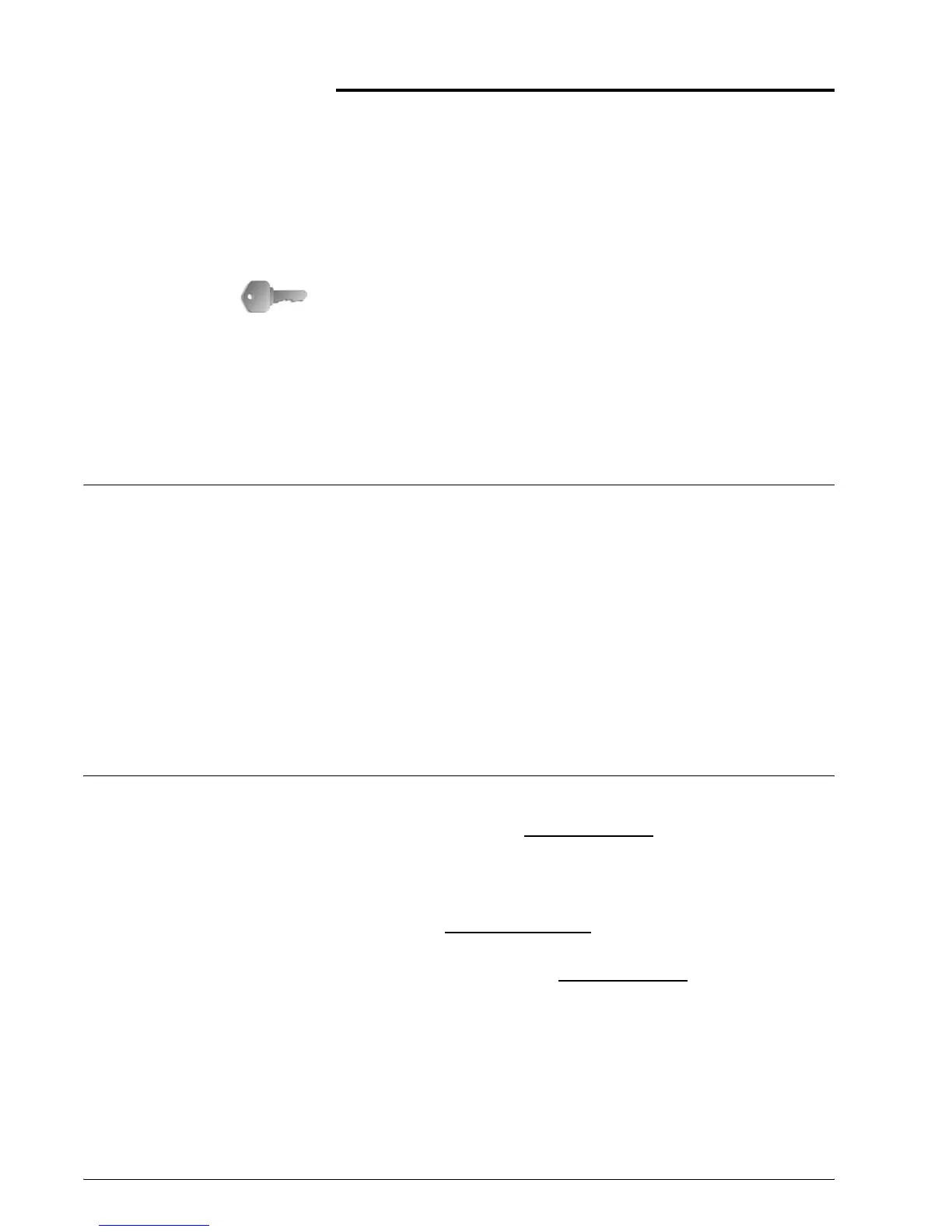Xerox 4590/4110 Copier/Printer User Guide
1-1
1. Product overview
KEY POINT: The User Interface (UI) screens shown in this guide
may or may not reflect the screens displayed on your 4590/4110
Copier/Printer system. The UI screens vary from system to
system and from marketplace to marketplace. Therefore, the UI
screens in this guide are a representation of the type of screens
that may be seen on your particular system.Related information
sources
The following resources are available for more information:
• Getting Started Guide: This guide gives basic information for
copy/print/scan jobs, clearing paper jams, daily care, and
safety information.
• System Administrator Guide: System Administrators use
this guide to set up the machine defaults/settings and the
network environment.
• PostScript User Guide: This guide provides information for
installing print driver, configuring the printer environment, and
other information related to the CentreWare Utilities CD-ROM.
Customer documentation updates
You can get the latest customer documentation and information for
your product by going to www.xerox.com
and doing one of the
following:
• Enter your product number (e.g., 4110, 4595) in the Search
field and select Search.
• Select the Support & Drivers
link and then use the search
options to locate your specific printer.
Be sure to periodically check www.xerox.com
for the latest
information for your product.
