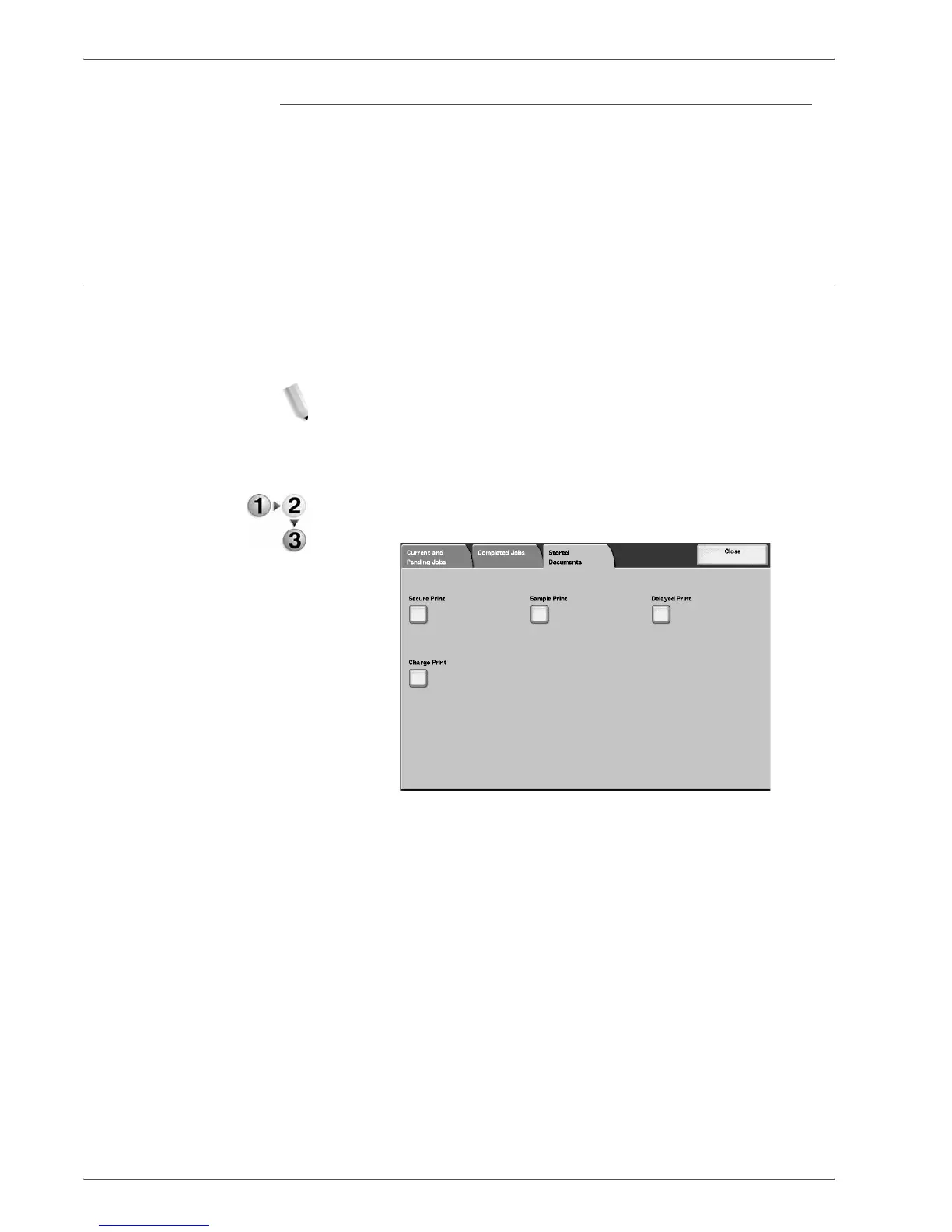Xerox 4590/4110 Copier/Printer User Guide
8-5
8. Job Status
When jobs are not completed correctly
If a job flow is not completed correctly, print the Job History
Report to view the error.
For information about the error code, refer to “Error Code” on
page 11-30.
Printing and Deleting Stored Documents
This section describes how to print or delete documents stored by
the secure print or sample print feature, or documents stored by
authentication print receiving control.
NOTE: An optional package is necessary for this selection. For
more information, contact the Customer Support Center.
Carry out printing and deletion of stored documents from the
following Job Status screen.
1. Press the Job Status button.
2. Select the Stored Documents tab.
