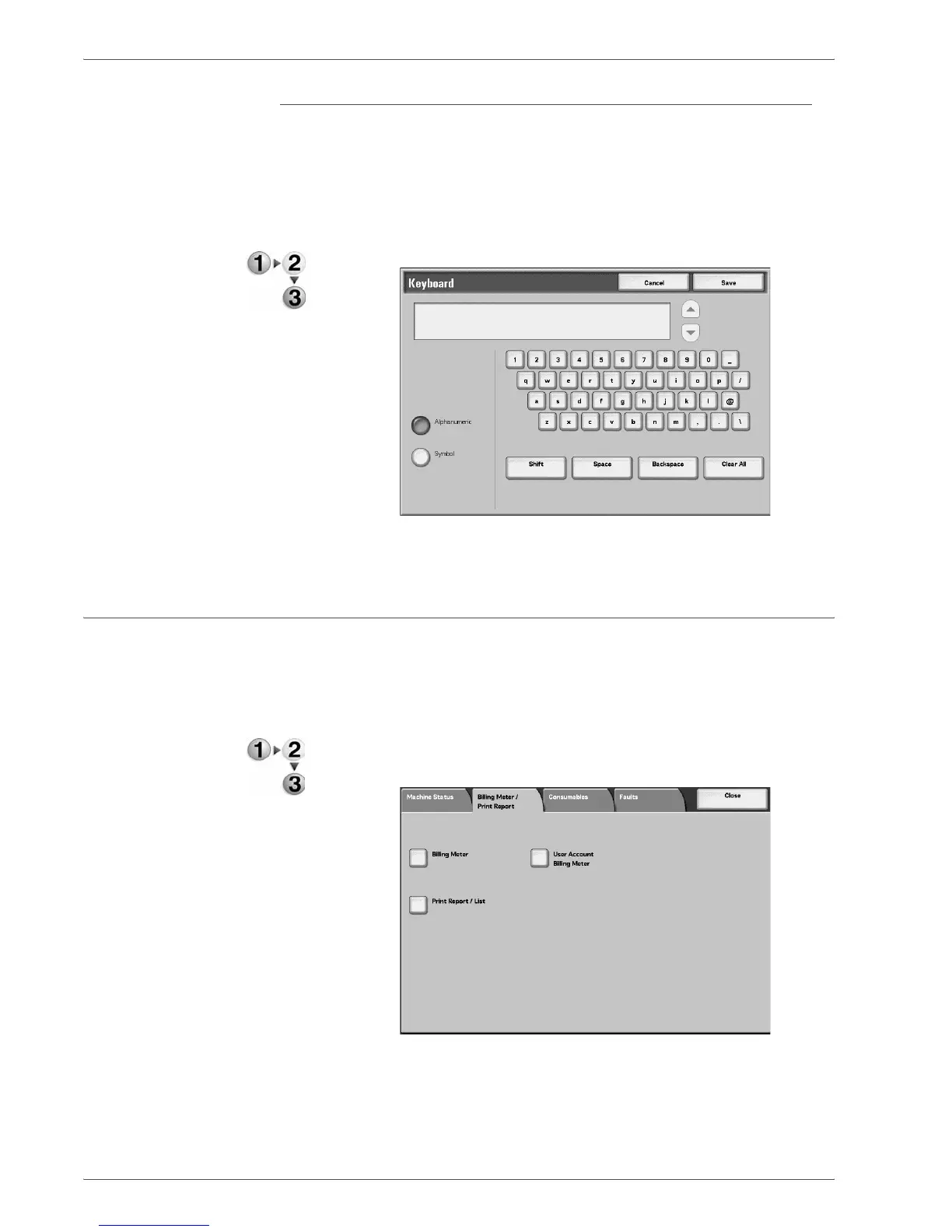Xerox 4590/4110 Copier/Printer User Guide
9-13
9. Machine Status
Password
For PDF Emulation, if a password is set for a PDF file, set the
same password to it in advance. Printing is performed only when
the password for the file and the password entered here are the
same.
Password up to 32 characters long can be entered.
1. Select Password.
2. Input the password and press Save.
Billing Meter/Print Report
In the Billing Meter/Print Report screen, you can check the
number of pages printed for each meter, or for each user. You can
also print a report/list, check the job history, and settings/recorded
values.
1. Press the Machine Status button.
2. Select the Billing Meter/Print Report tab.
