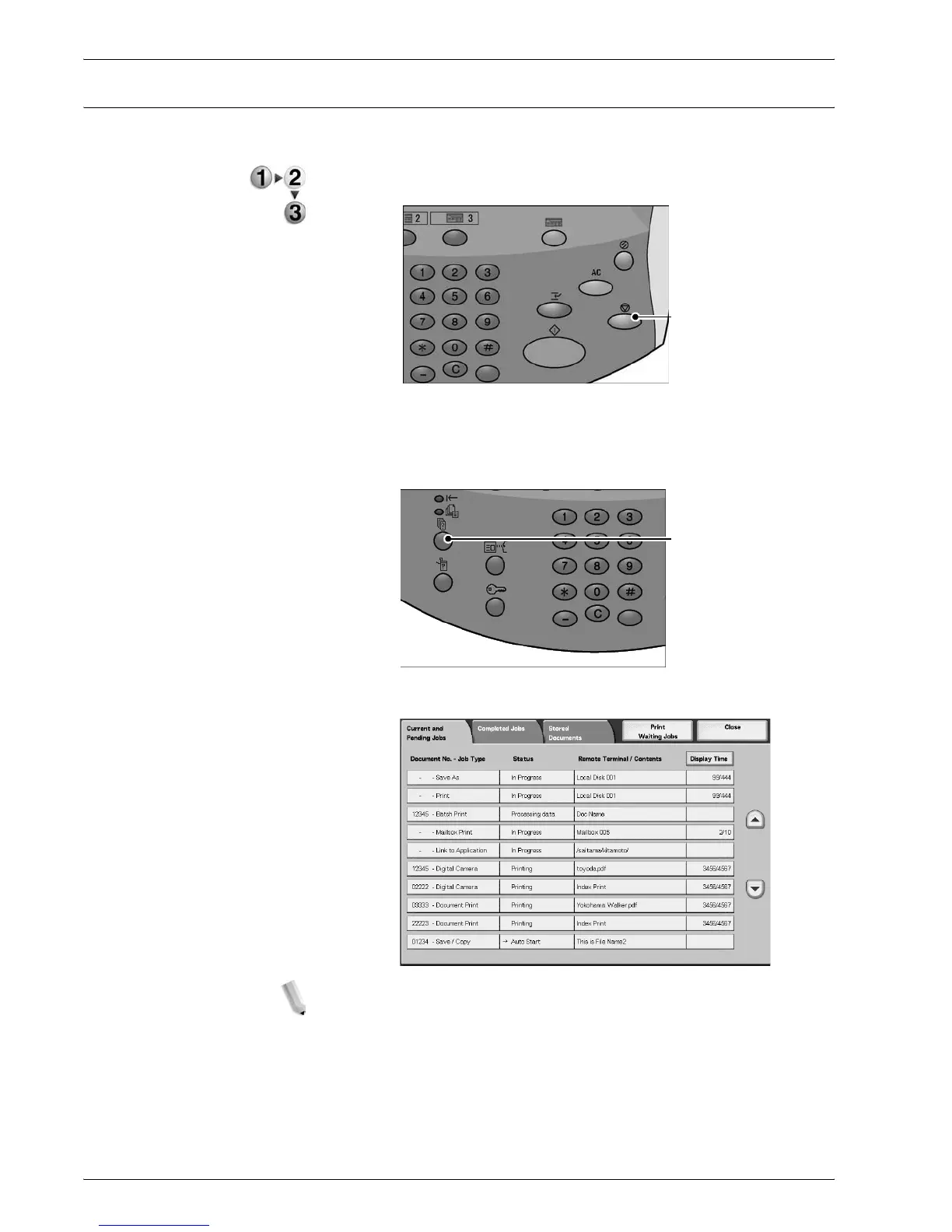Xerox 4590/4110 Copier/Printer User Guide
3-10
3. Scan
Cancel the Scan Job
Follow the procedure below to cancel a scan.
1. Press either Stop on the touch screen or the Stop button on
the Control Panel.
2. Select Cancel to end scanning or Start to restart the scan.
3. If the screen in procedure 1 does not appear, press the Job
Status button.
4. Select the job to cancel, and then select Stop.
NOTE: When a scan is cancelled, scan data already stored to the
mailbox is deleted.
Stop button
Job Status
button
