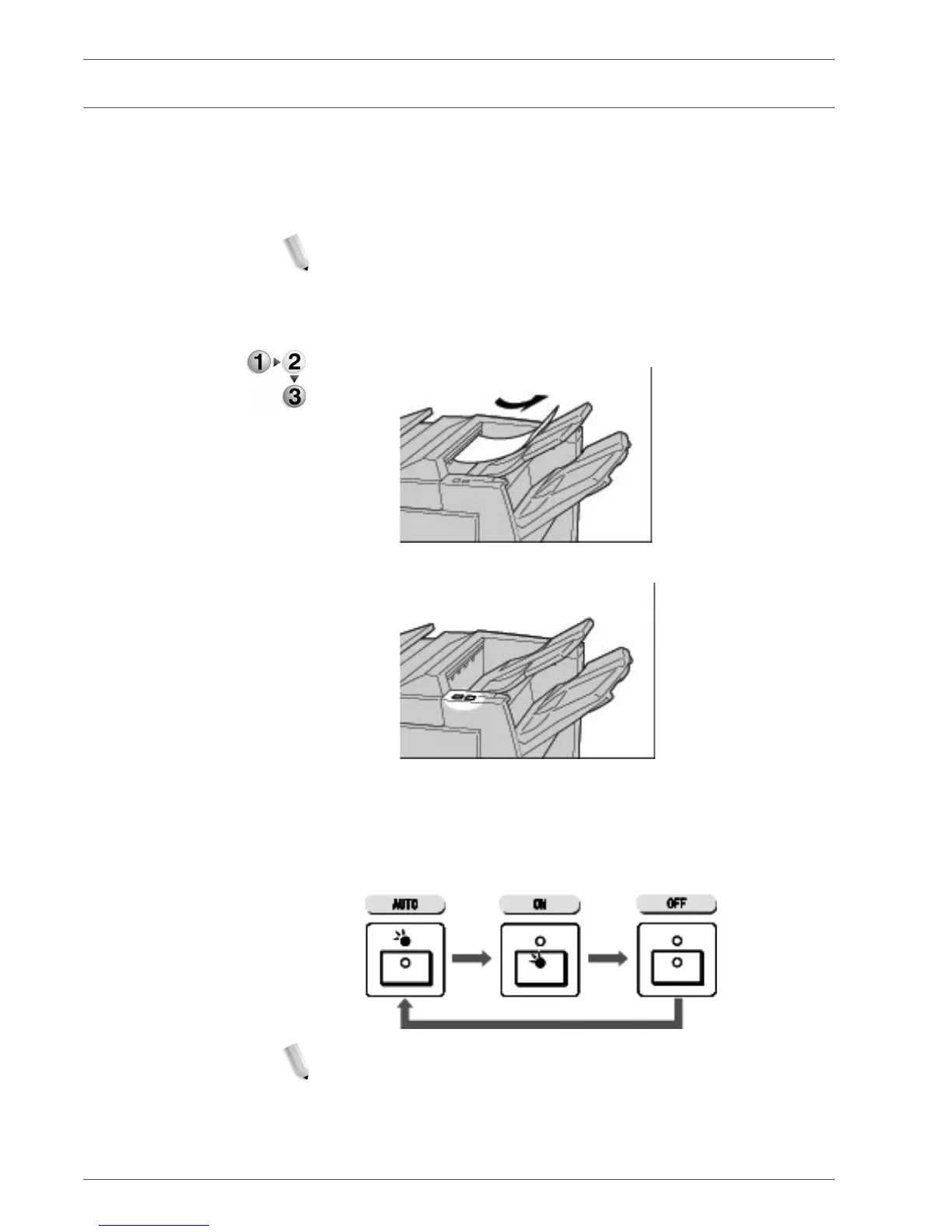Xerox 4590/4110 Copier/Printer User Guide
11-92
11. Problem Solving
Solving Curled Output
You can correct curling of the output by pressing the De-curl
button.
The De-curl button functions both in operation and while the
machine is idle if the power of the machine is on.
NOTE: To change the curling correction mode while the machine
is in operation, press the De-curl button and then the
change will be applied immediately.
Pressing the Reset button on the Control Panel cannot
change the curling correction mode.
1. Check how the output copy is curled.
2. Check the De-curl lights.
When turning on the power of this machine, the de-curl
mode is set to Auto.
When you cancel the Power Saver Mode, the de-curl
mode will be set to Auto.
3. Press De-curl.
NOTE: Pressing the De-curl button toggles the mode between
Auto, ON, and OFF.
For more information, refer to “Mode and function of De-curl
button” on page 11-93.
