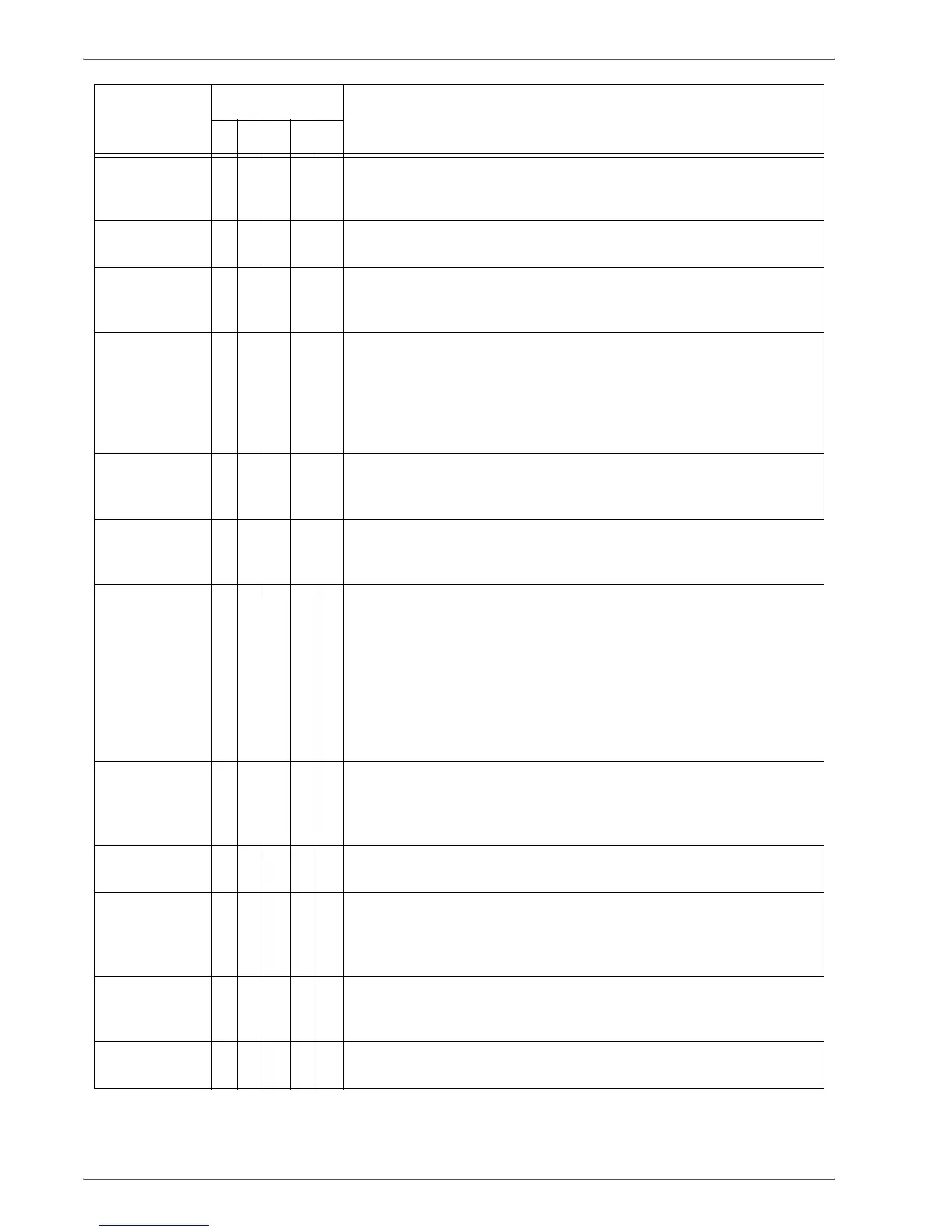Xerox 4590/4110 Copier/Printer User Guide
11-36
11. Problem Solving
016-730 Cause Detected a command not supported by ARTIV.
Remedy Check the print data, remove the offending command,
and try to print again.
016-731 Cause Unable to print TIFF data because it was interrupted.
Remedy Retry printing.
016-732 Cause Unable to use registered form specified by Emulation
with host.
Remedy Resend the form data.
016-733 Cause 1. Unable to retrieve IP address from text on the right
side of @ of an address during E-mail send.
2. Unable to resolve Internet address on the right side
of @ by DNS.
Remedy 1. Check the mail address.
2. Check the DNS address.
016-734 Cause The print of a simple address result report went wrong.
Remedy Configure a mail reception settings of the device by the
transmission side as SMTP reception.
016-735 Cause Attempted to print Job Template List while updating the
job template.
Remedy Retry printing after waiting for a period.
016-736 Cause Any data cannot be saved in the forwarding destination
directory.
Remedy Take one of the following actions:
1. Check the free space of the forwarding destination
disk.
2. Check to see whether you have privileges for the
forwarding destination directory.
3. Delete the .LCK file in the forwarding destination
directory.
016-737 Cause Any data cannot be saved in the forwarding destination
directory.
Remedy Delete the .LCK file in the forwarding destination
directory.
016-738 Cause Booklet Creation is not applied to the specified paper.
Remedy Specify the printable paper size for booklet creation.
016-739 Cause The specified document and paper size are an
unauthorized combination.
Remedy Specify the combination of the printable document and
paper size for booklet creation.
016-740 Cause Booklet Creation is not applied to the specified paper
tray.
Remedy Specify the printable paper tray for booklet creation.
016-746 Cause An unsupported feature is included in received PDF.
Remedy Print using printer driver.
Error Code
Category
Cause and Remedy
CPSMO
