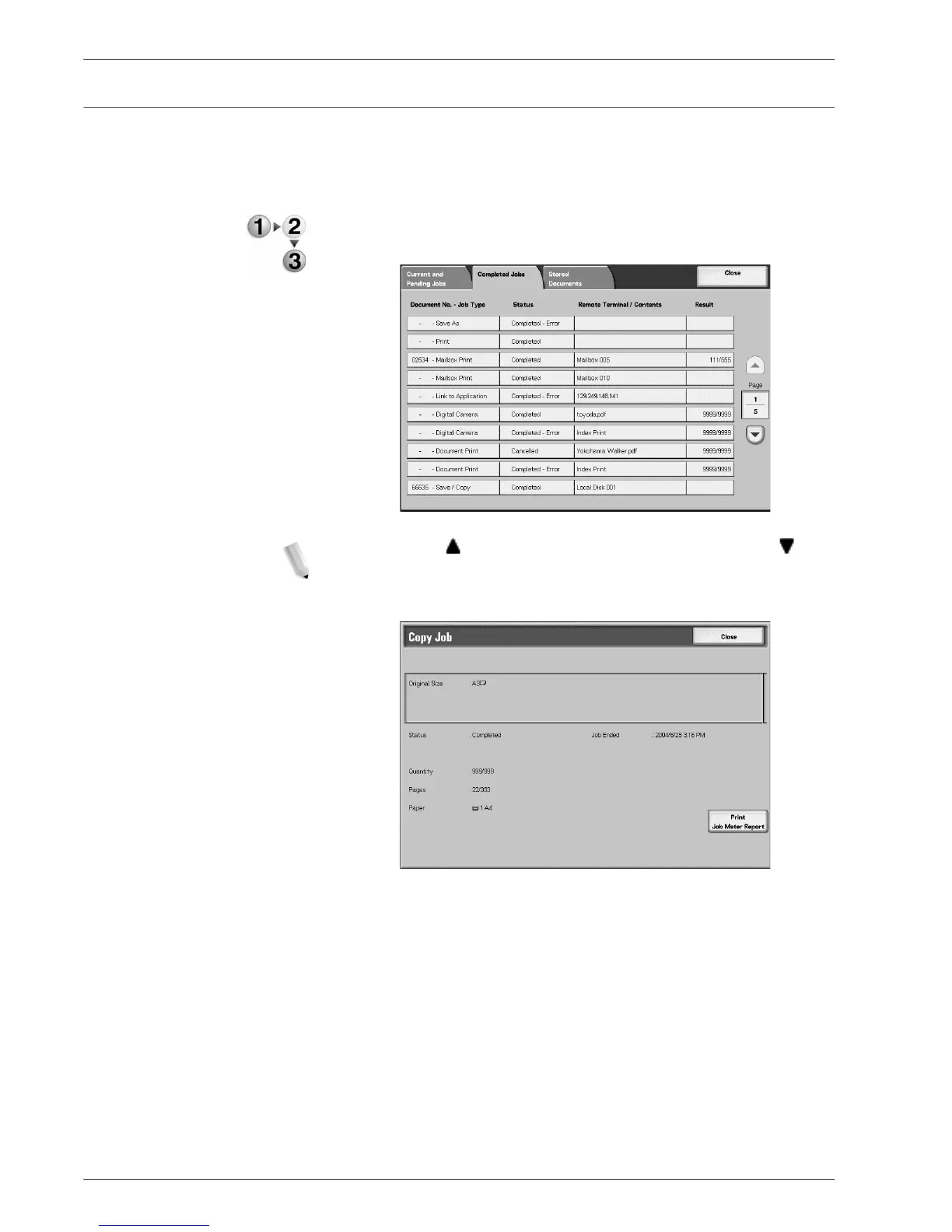Xerox 4590/4110 Copier/Printer User Guide
8-4
8. Job Status
Checking Completed Jobs
This section describes how to check completed jobs.
You can check whether a job has completed successfully. Also, by
selecting a job, you can display more details.
1. Press the Job Status button.
2. Select the Completed Jobs tab.
NOTE: Select to display the previous screen and select to
display the next screen.
3. To check the details of a job, select the job.
4. After checking the job, select Close.
