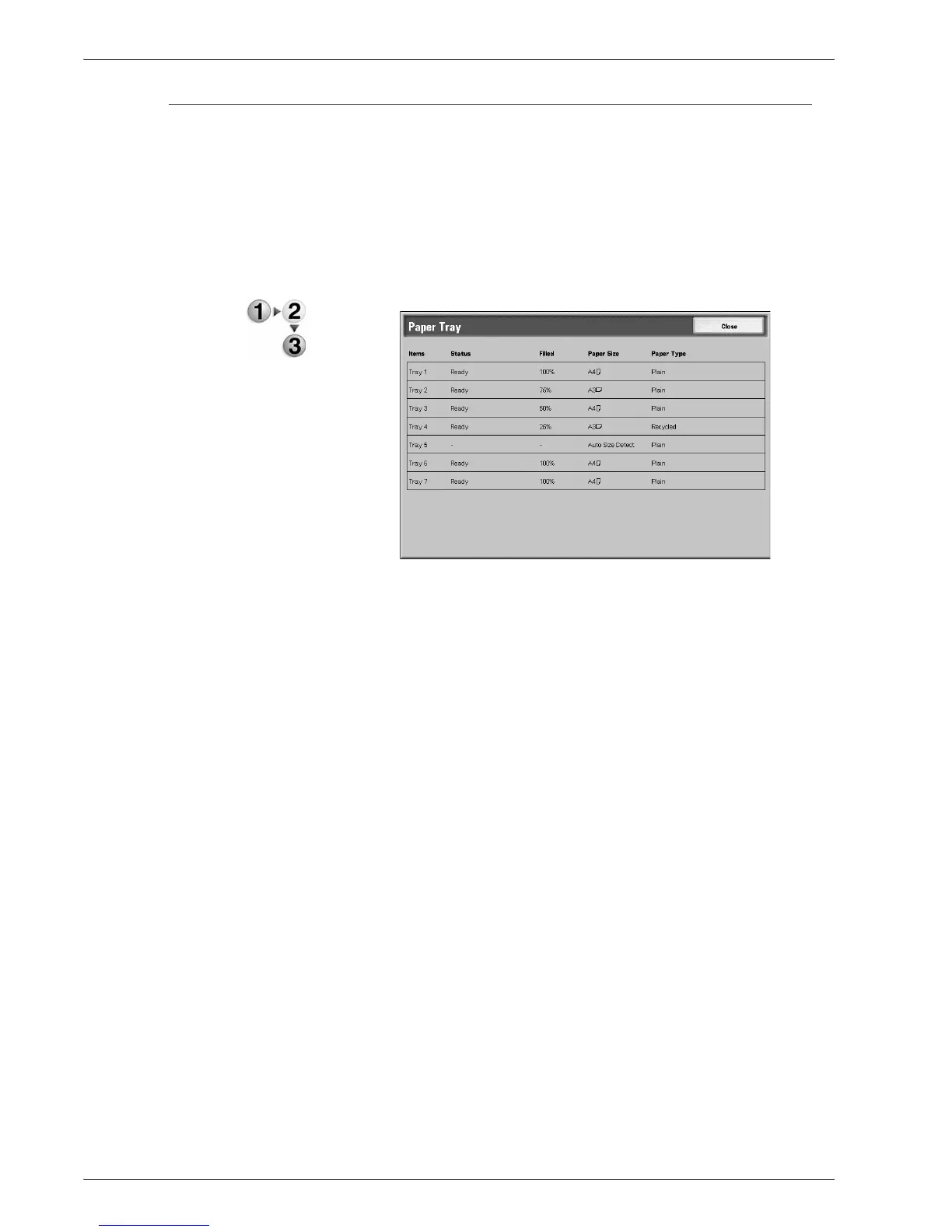Xerox 4590/4110 Copier/Printer User Guide
9-6
9. Machine Status
Paper Tray
You can check the paper tray configuration. You can check the
following items:
• Tray status
• Amount of paper remaining
• Paper size
• Paper type
1. From the Machine Status screen, select Paper Tray.
2. When finished examining the configuration, select Close.
