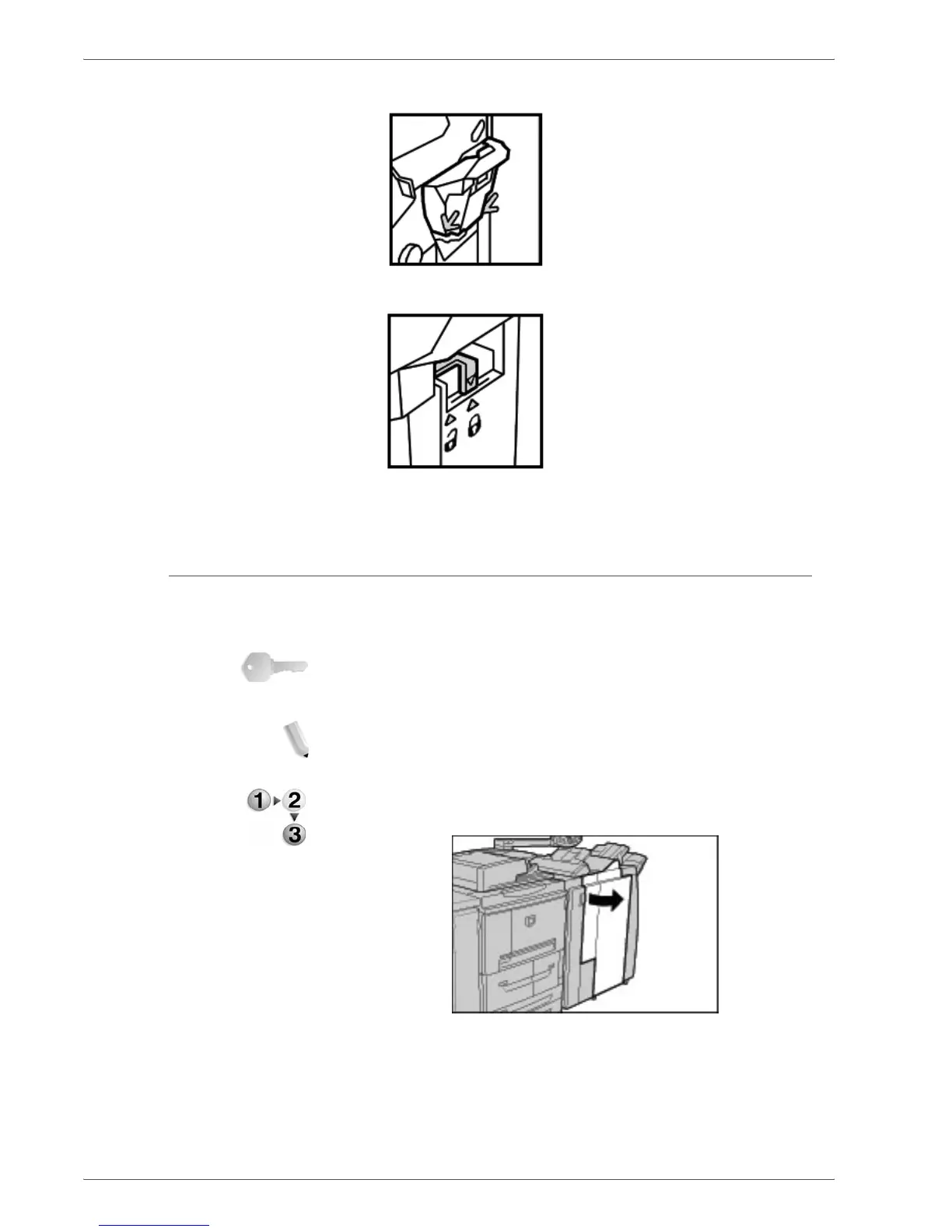Xerox 4590/4110 Copier/Printer User Guide
10-15
10. Maintenance
6. Insert the new container into the finisher.
7. Move the lever left to the lock position.
8. Close the right cover of the finisher.
Replacing the Staple Cartridge for Booklet
When a Finisher (optional) is installed and it is time to replace the
staple cartridge for booklets, a message appears on the display.
KEY POINT: The use of staple cartridges not recommended by
Xerox may impair quality and performance. Use only staple
cartridges recommended by Xerox for the machine.
NOTE: To order a staple cartridge, contact the Customer Support
Center.
1. Make sure that the machine has stopped and then open the
right cover on the finisher.
