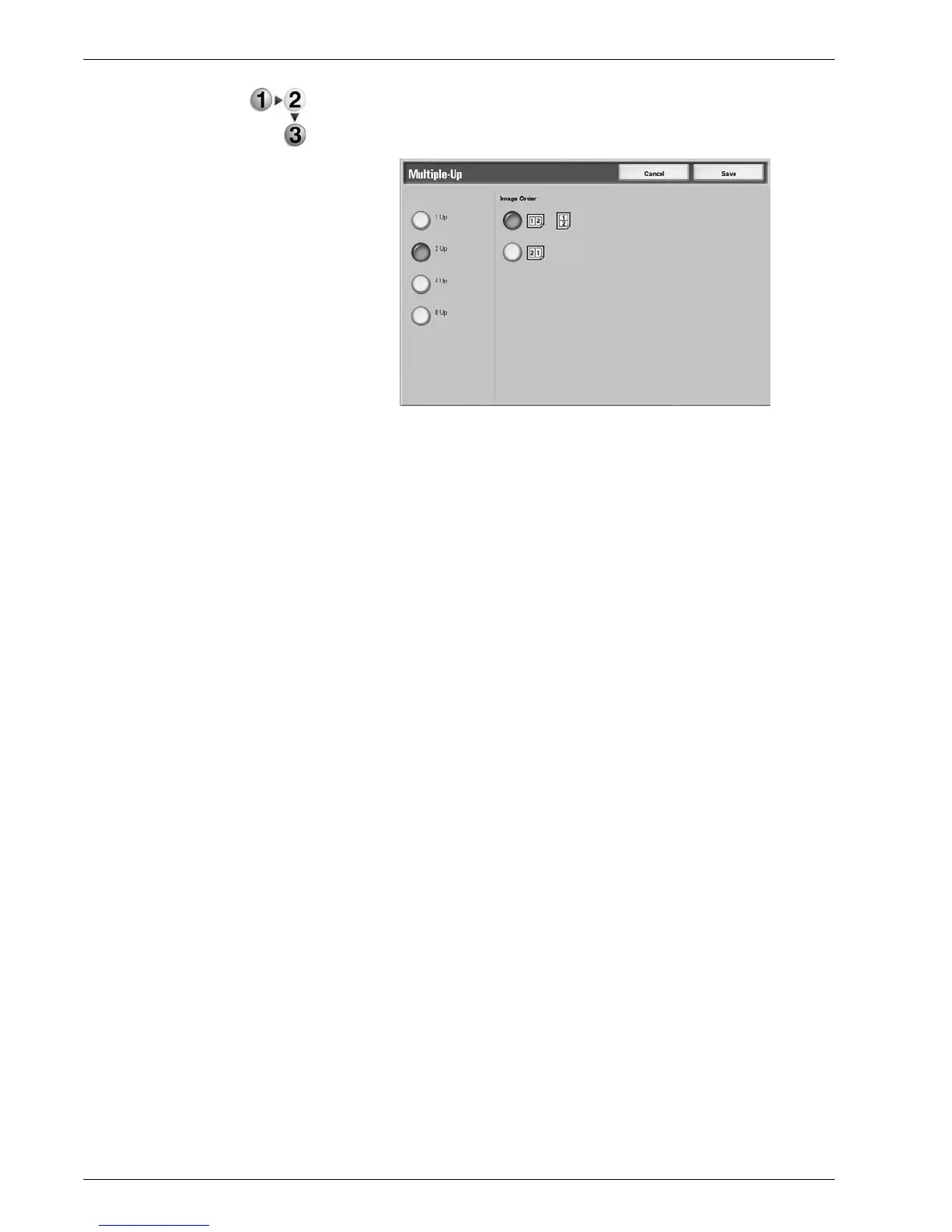Xerox 4590/4110 Copier/Printer User Guide
2-60
2. Copy
1. On the All Services screen, select Copy. Select the Output
Format tab and then select Multiple-Up.
2. Select any item.
3. Select Save to keep your changes.
1 Up
Multiple Up is not applied.
2 Up
Two document sheets can be copied together onto a single sheet
of paper.
4 Up
Four document sheets can be copied together onto a single sheet
of paper.
8 Up
Eight document sheets can be copied together onto a single sheet
of paper.
Image Order
You can select the layout for copying the documents together.
